Arranging the slave cameras, Cop y – Canon Wireless File Transmitter WFT-E4 II A User Manual
Page 68
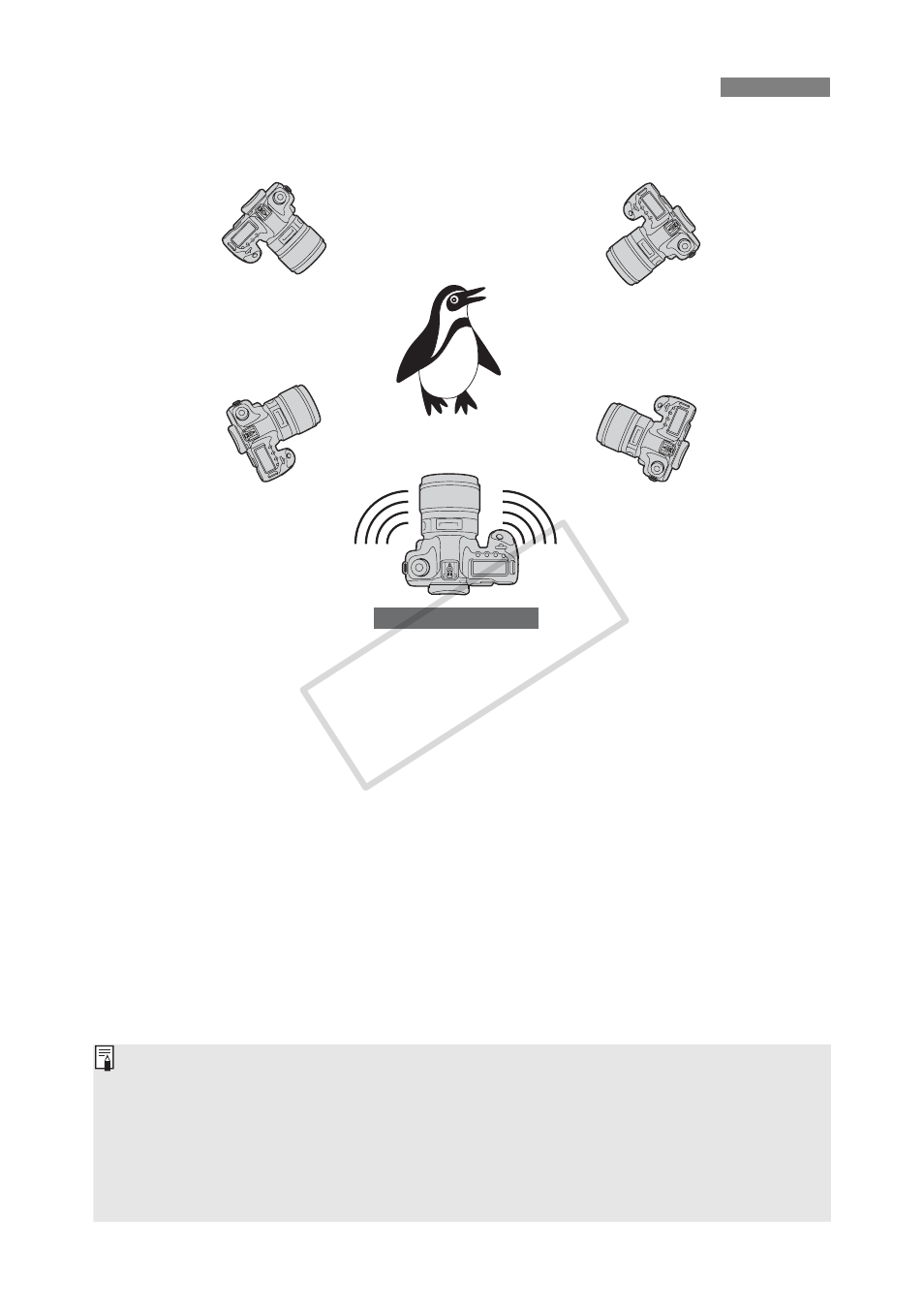
68
Arrange the slave cameras in clear view of the master camera, without objects between
them.
You can arrange master cameras in an overall circumference of up to approximately 100 m /
328 ft. However, the distance supported for linked shooting may be shorter depending on
the wireless communication conditions, which are affected by how the cameras are
arranged, the environment of use, and weather conditions.
Pressing the shutter button halfway on the master camera puts slave cameras in the same
state, as if the shutter buttons were pressed halfway. Similarly, fully pressing the shutter
button on the master camera has the same effect on slave cameras, which respond as if the
shutter buttons were fully pressed.
There will be a slight delay after you release the master camera shutter until the slave
camera shutters are released. (Simultaneous capture is not possible.)
Arranging the Slave Cameras
Master camera
Slave camera
Slave camera
Slave camera
Slave camera
During linked shooting, when you press the AE lock or depth-of-field preview button, the camera
focuses and meters as if you had pressed the shutter button halfway.
Once you have established a connection between the master camera and slave cameras, the
settings are retained even after you replace the batteries.
If you will no longer use a slave camera in linked shooting, set [Communication mode] to
[Disconnect] on that slave camera.
Any cameras compatible with linked shooting, when they have WFT series transmitters attached,
can be used as slave cameras, regardless of model.
COP
Y
