Cop y – Canon LEGRIA HF G25 User Manual
Page 5
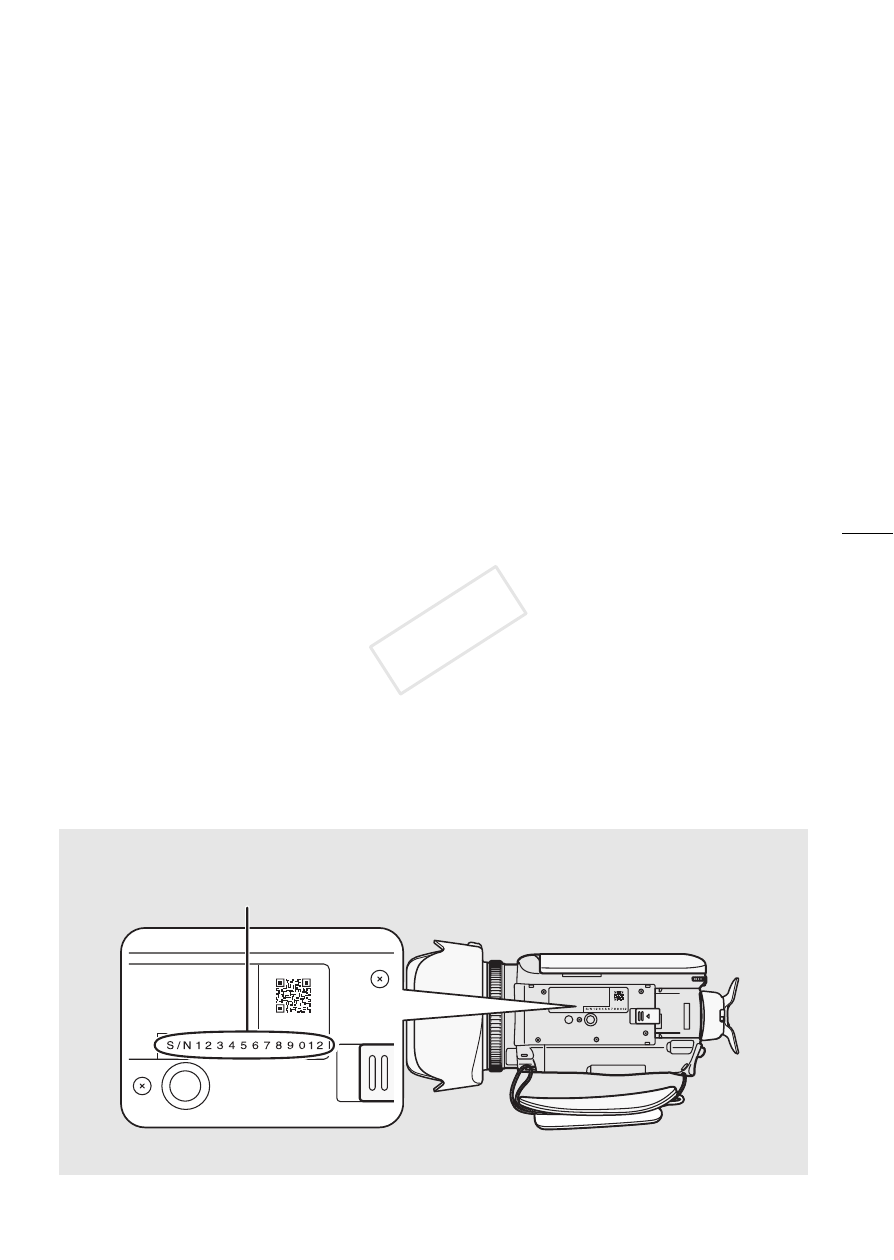
En
05
Installing the software
See Installation and System requirements in the VideoBrowser Software
Guide (PDF file) for step-by-step installation instructions and full system
requirements. Below are the main system requirements.
OS:
Windows 8 (Desktop only), Windows 7 SP1, Windows Vista SP2,
Windows XP SP3 (32-bit only)
CPU: Intel
®
Pentium
®
D, 3.0 GHz / Intel
®
Core™2 Duo, 2.13 GHz
(Intel
®
Core™2 Duo, 2.33 GHz for handling recordings in MXP mode)
Intel
®
Core™ i3, 2.13 GHz
RAM: 2 GB (Windows 8, Windows 7 and Windows Vista);
1 GB (Windows XP)
Furthermore, you will need to validate the software online. You will need to
enter your camcorder’s serial number as part of the software validation
process. Enter only the 12 digits (without the “S/N” prefix).
Your camcorder’s serial number
Enter only the 12 digits
(bottom view)
COP
Y
