Removing the presser foot holder – Brother FS-20 User Manual
Page 36
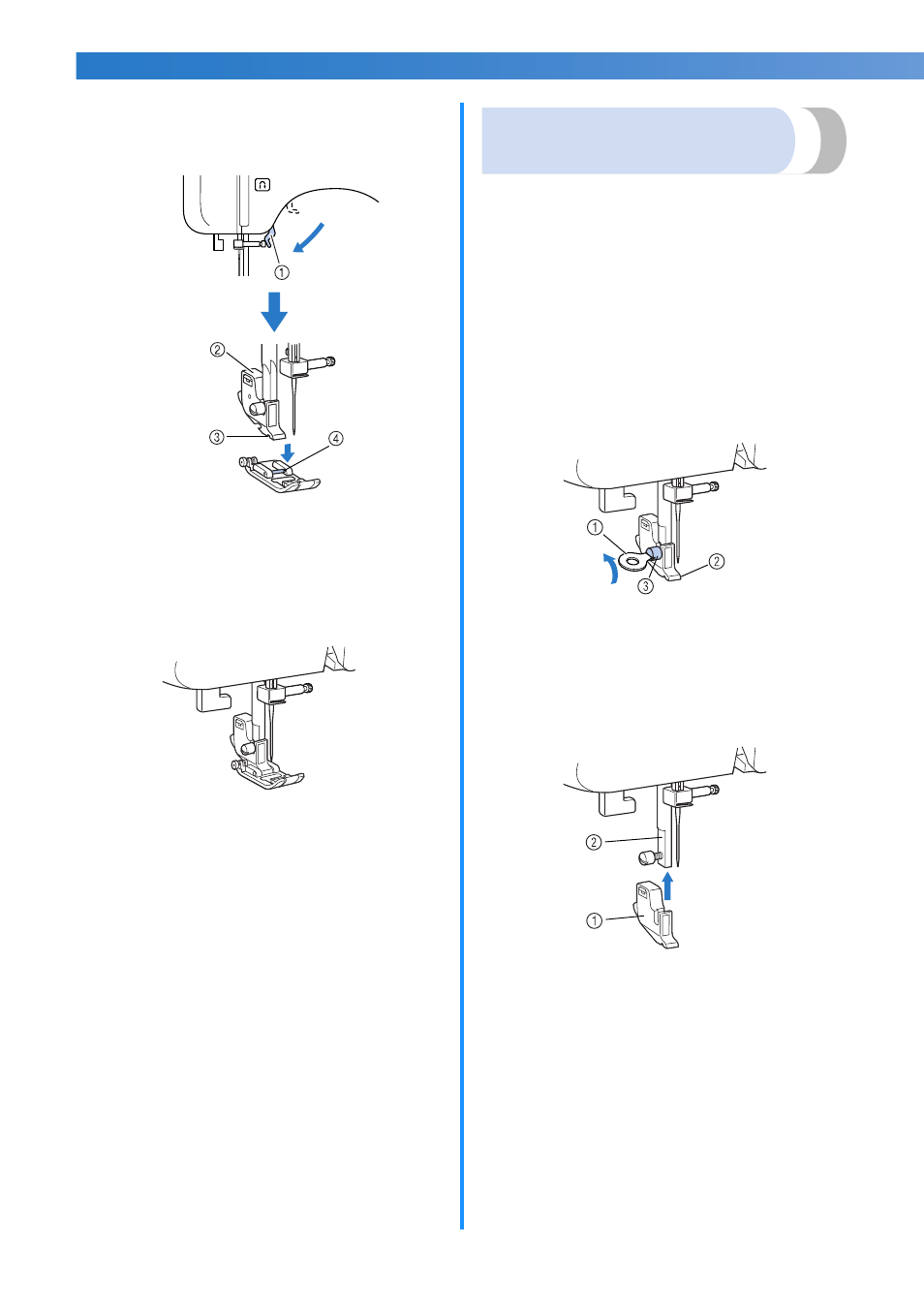
34
KNOWING YOUR SEWING MACHINE ———————————————————————————————————————————————————————————————————————————————————
f
Slowly lower the presser foot lever so that the
presser foot pin snaps into the shank in the
presser foot holder.
a Presser foot lever
b Presser foot holder
c Shank
d Pin
X
The presser foot is attached.
g
Raise the presser foot lever to check that the
presser foot is securely attached.
Removing the presser foot
holder
Remove the presser foot holder when cleaning the
sewing machine or when installing a presser foot that
does not use the presser foot holder, such as the
quilting foot. Use the disc-shaped screwdriver to
remove the presser foot holder.
a
Remove the presser foot.
• For details, refer to “Replacing the presser
foot” (page 33).
b
Use the disc-shaped screwdriver to loosen the
presser foot holder screw.
a Disc-shaped screwdriver
b Presser foot holder
c Presser foot holder screw
■ Attaching the presser foot holder
a
Align the presser foot holder with the lower-
left side of the presser bar.
a Presser foot holder
b Presser bar
