2 schedule a meeting – Brother OmniJoin User Manual
Page 5
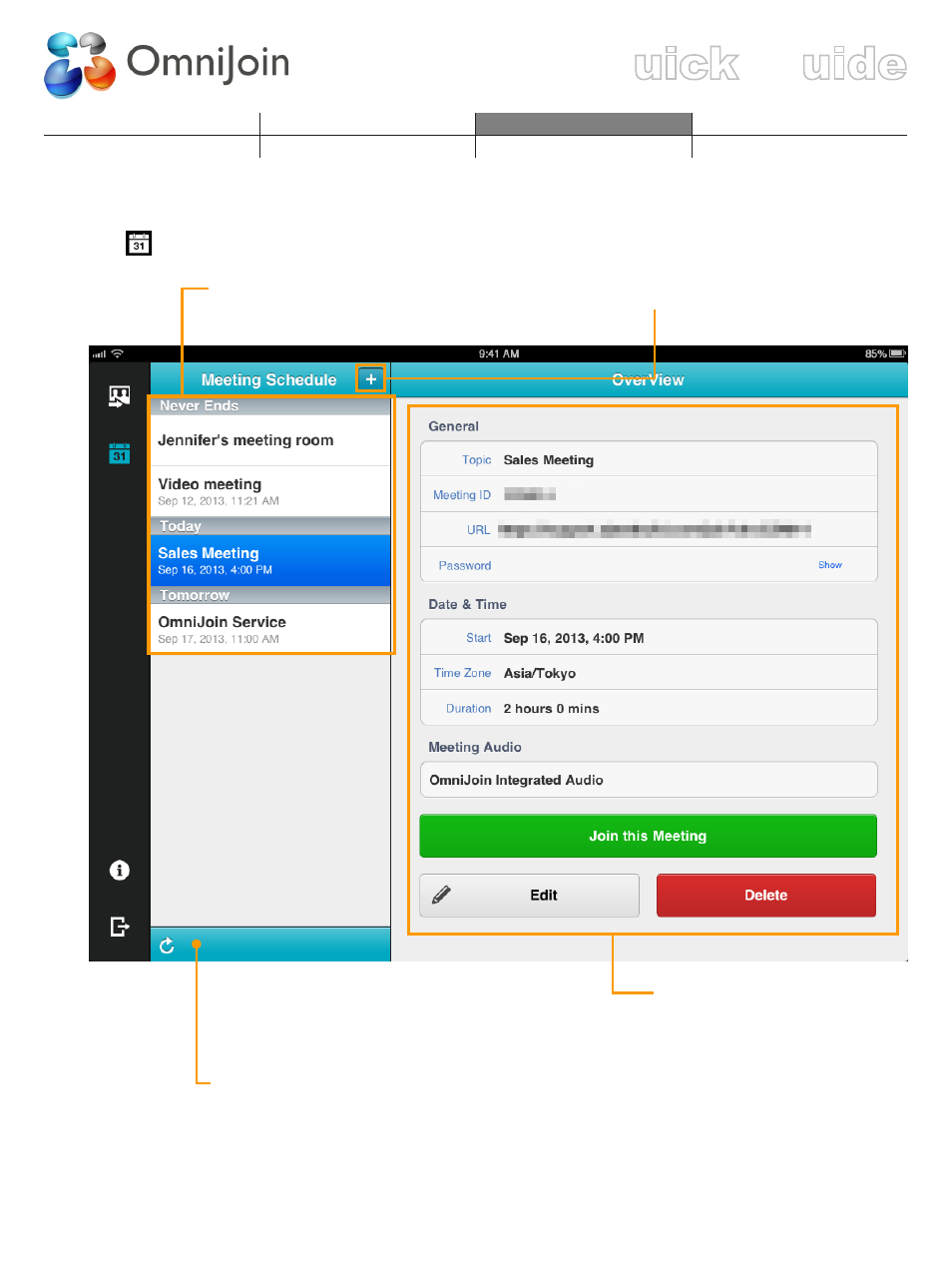
Login/Join an Existing Meeting
Q
G
3.2 Schedule a Meeting
Tap
, then the “Meeting Schedule” screen is displayed as below.
Scheduled meetings are listed.
Tap to display information about the meeting.
Tap to refresh the “Meeting Schedule” screen.
Tap to add a new meeting.
Displays information about
the currently selected
meeting.
