Meet now/schedule a meeting, 1 meet now – Brother OmniJoin User Manual
Page 4
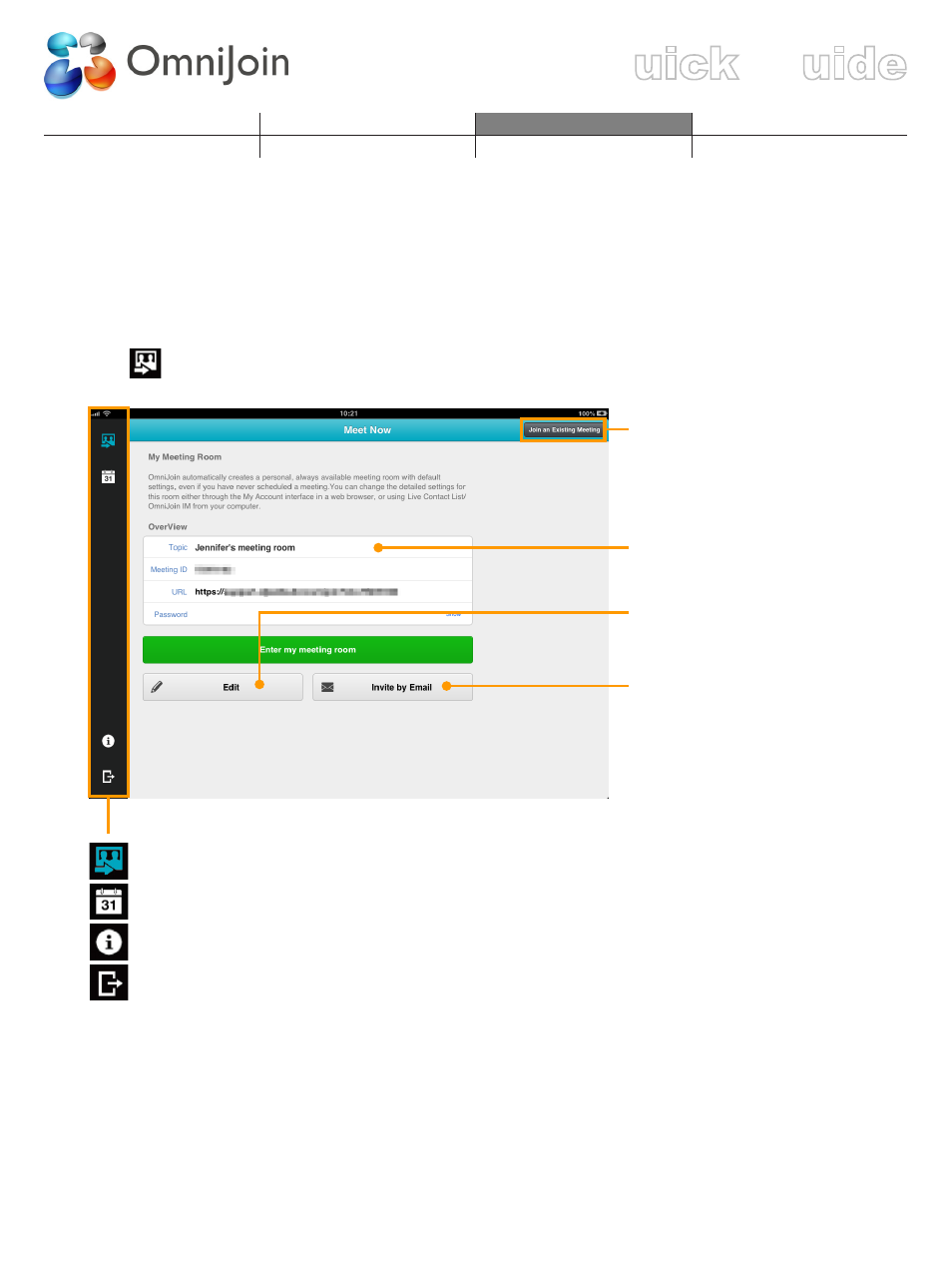
Login/Join an Existing Meeting
Q
G
3. Meet Now/Schedule a Meeting
Login to OmniJoin to quickly enter your personal meeting room or schedule a meeting.
3.1 Meet Now
You can enter “My Meeting Room” from the “Meet Now” screen.
Tap
on the “Meeting Schedule” screen, then the “Meet Now” screen is displayed as
below.
Tap to join an existing
meeting.
Displays information about
“My Meeting Room.”
Tap to edit “My Meeting
Room.”
Tap to invite the attendees
by email.
“Meet Now” menu. (Lights blue when displayed.)
Tap to display the “Meeting Schedule” screen.
Tap to display the information of OmniJoin.
Tap to logout from OmniJoin and return to the start screen.
