Addendum to pe-design ii cd book, Chapter 1 – true type fonts – Brother PE-DESIGN Ver.432 User Manual
Page 7
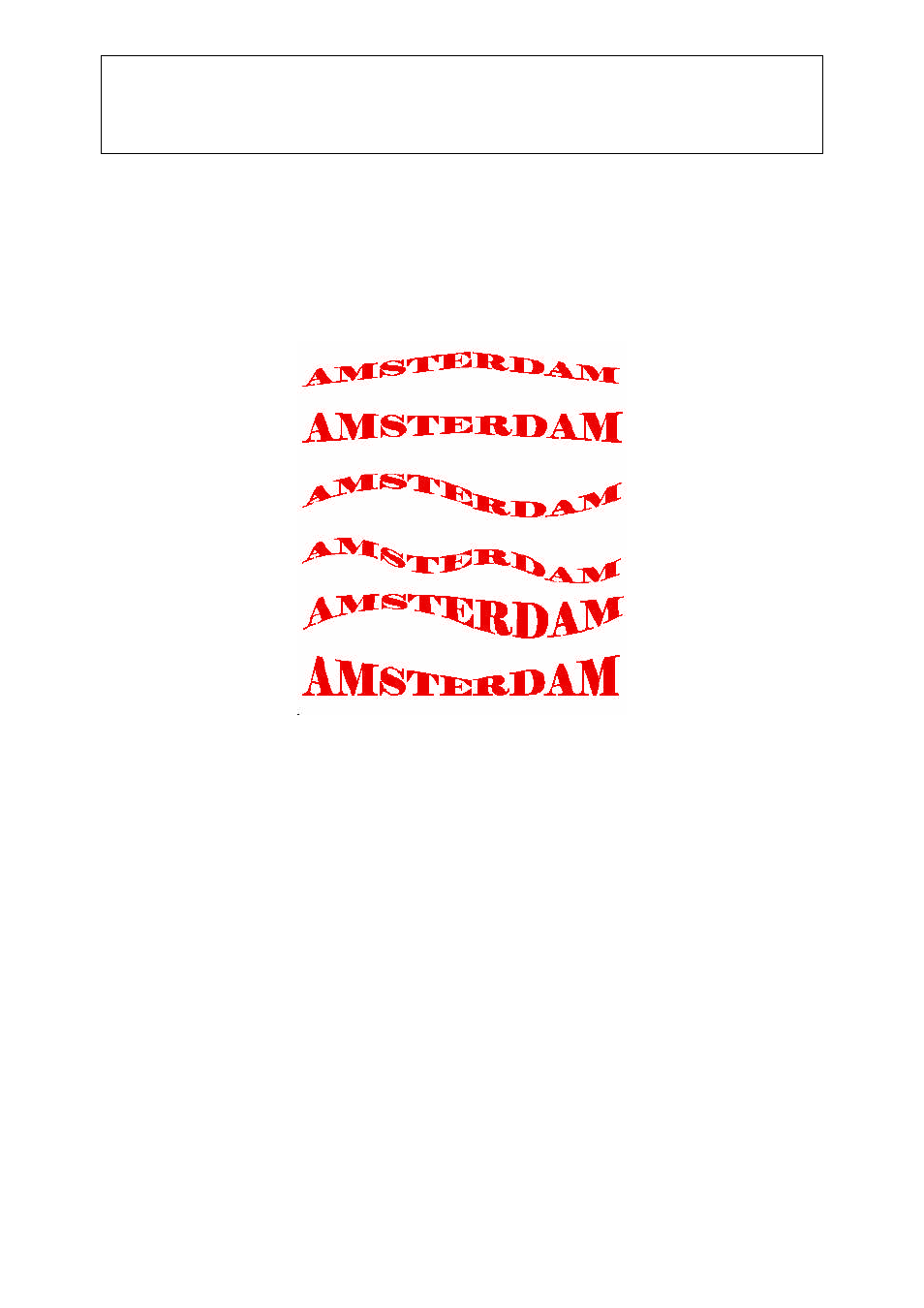
Addendum to PE-Design II CD Book
Chapter 1 – True Type Fonts
_________
©2000 Loes van der Heijden, the Netherlands. All rights reserved. This document is for your own
personal use only and may not be copied, shared, or sold without the written permission of the author
6
Deselect everything by clicking outside the design area and take a look at the Design
Properties (menu Option > Design Property). You will see that the design will be sewn in two
parts. Save your design.
In the image below you will find some examples of transform-effect combinations for the two
text objects:
I guess you know now where I have been this weekend!
J
About sharing designs using True Type Fonts
First, to understand this part better, close your design and open it again. When you open it,
look at the Satus bar at the bottom of your screen: you will see the text “True Type Font in
Progress” with the blue progress bar. This means that every time you open a design with a
TTF in it, the program converts the True Type Font again into stitches. Consequence of this
is that, if you want to share a design using a specific font with someone else, that same font
has to be present on the other computer where you want to open the design!
If you don’t need to edit the text on the other computer, you can use another new feature in
version 3 and Export the design to another format, e.g. *.hus, or *.pcs, or *.dst. In this
example you will also have to delete the extra spaces that made the second part of the text
as large as the first part (via Text > Edit Text Letters). Exporting is done by choosing File >
Export and selecting a file-format and naming the file. Now the text is converted into a
regular embroidery design and doesn’t need the TTF anymore.
