Using the machine as a printer, Using the brother printer driver, Windows® printing – Brother IntelliFax-2820 User Manual
Page 4: How to print your document
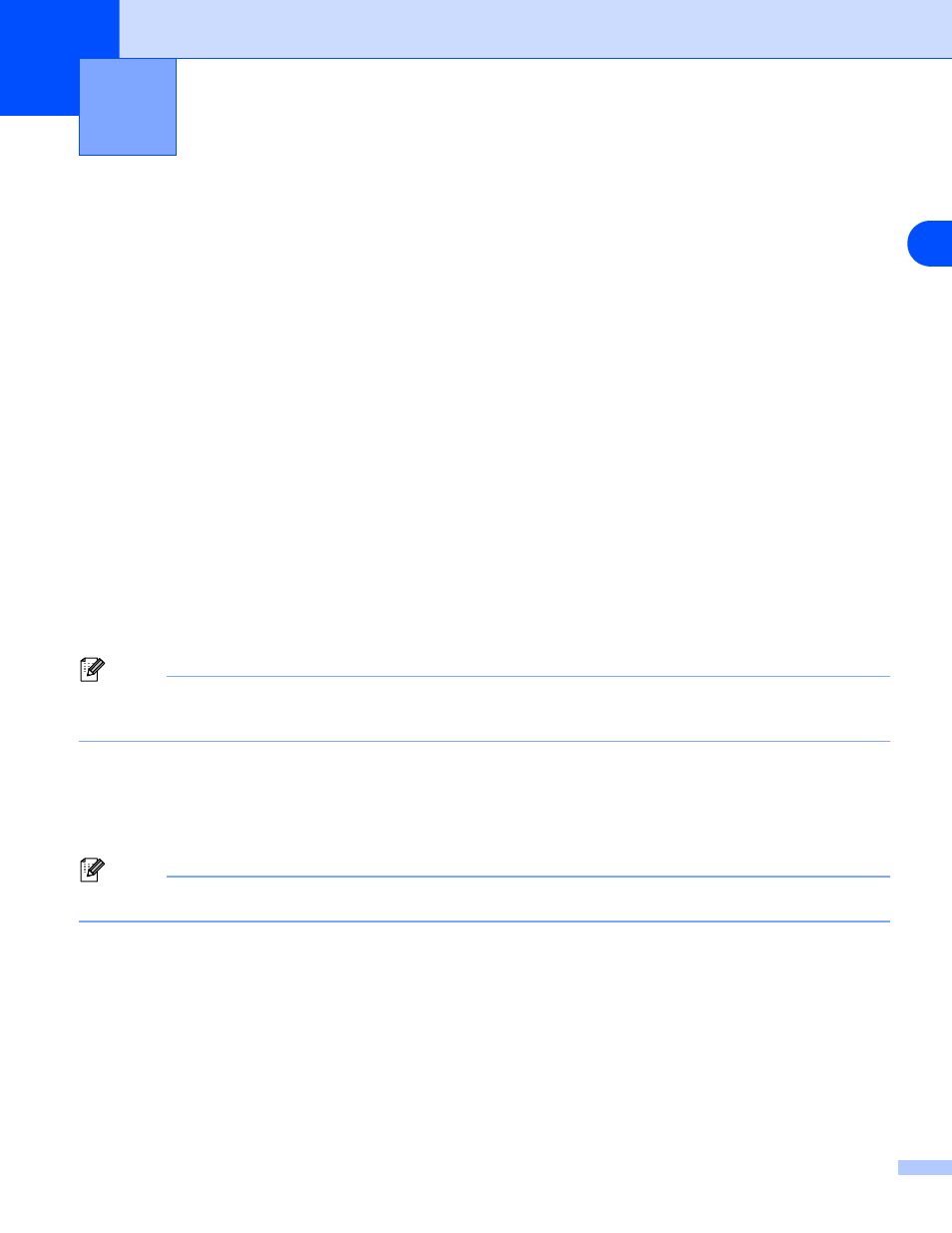
1
1
1 - 1
Using the Brother printer driver
A Printer Driver is software that translates data from the format used by a computer into the format required
by a particular printer, using a printer command language or page description language.
Windows
®
Printing
The dedicated printer driver for Microsoft
®
Windows
®
98/98SE/Me/2000 Professional/XP and Windows NT
®
workstation 4.0 are available for your Brother device. The driver supports our unique compression mode to
enhance printing speed in Windows
®
applications, and allows you to set various printer settings, including
economy printing mode and custom paper size.
How to print your document
When the machine receives data from your computer, it begins printing by picking up paper from the paper
tray. The paper tray can feed many types of paper and envelopes. (See the User’s Guide for information
about the Paper Tray and Recommended paper.)
1
From your application, select the Print command.
If any other printer drivers are installed on your computer, select Brother FAX-XXXX (USB) Printer
(Where XXXX is your model name). If you are using a USB cable to connect your machine then USB will
be in the printer driver name. Click OK to begin printing.
Note
For Macintosh
®
users, see Using the Brother printer driver with your Apple
3-2 or Using the Brother printer driver with your Apple
2
Your computer sends the data to the machine.
The LCD shows Receiving Data.
3
When the machine finishes printing all the data, the LCD shows the date and time.
Note
You can select the paper size and orientation in your application software.
If your application software does not support your custom paper size, select the next larger paper size.
Then adjust the print area by changing the right and left margins in your application software.
Using the machine as a printer
