On/off setting, On/off setting -6 – Brother FAX-2440C User Manual
Page 27
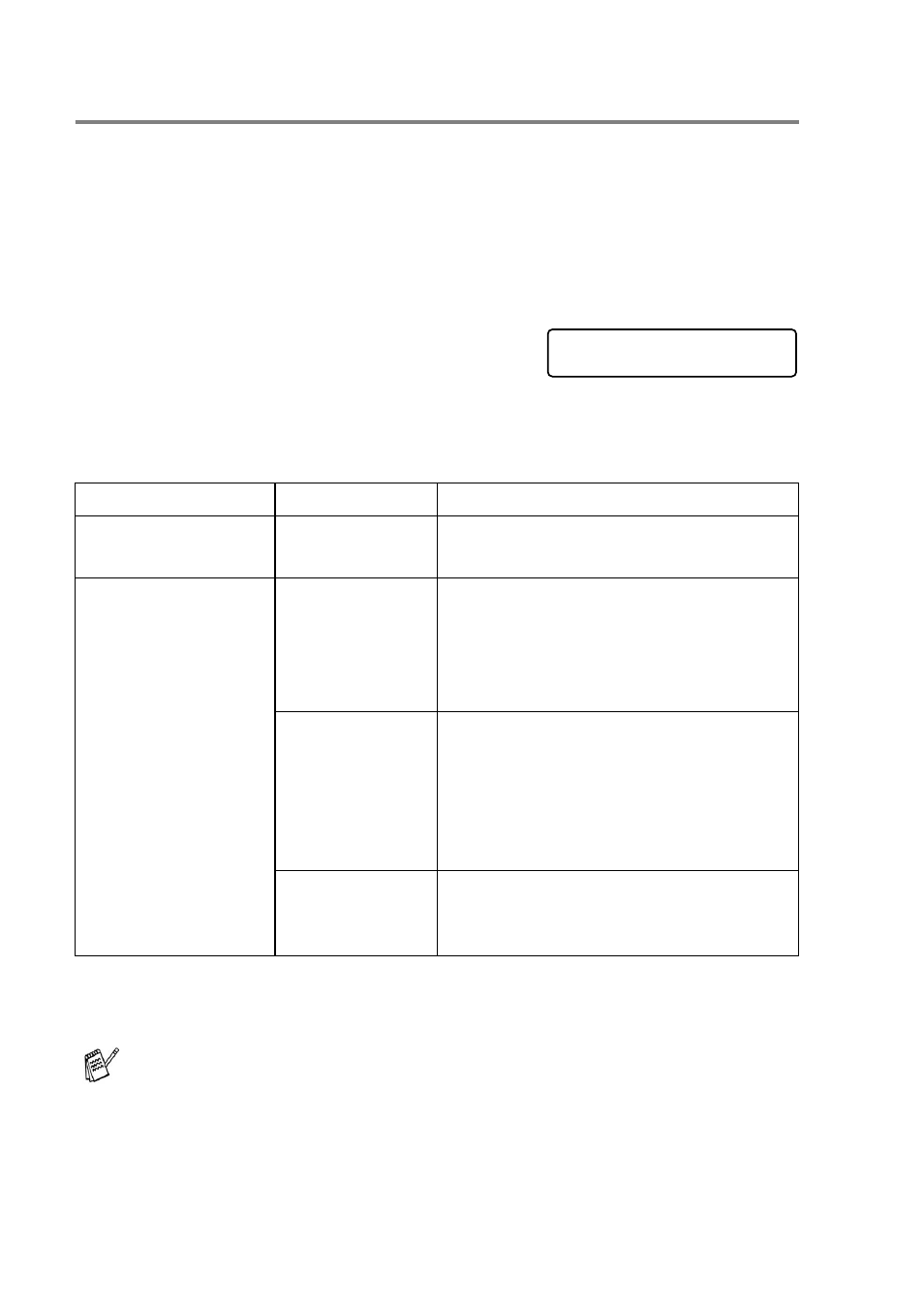
1 - 6 INTRODUCTION
On/Off Setting
You can customize the machine’s
On/Off
key. The default setting is
Fax Receive:Off
. Your machine will not work when it is switched
Off, but it will purge the ink head periodically. If you turn this setting
to
Fax Receive:On
, you can receive faxes or calls even when the
machine is switched
Off
. (See Turning the machine on and off on
1
Press
Menu/Set
,
1
,
6
.
2
Press
▲
or
▼
to select
On
(or
Off
).
3
Press
Menu/Set
.
4
Press
Stop/Exit
.
* Should be set before you switch off the machine.
On/Off Setting
Receive Mode
Available Operations
Fax Receive:Off
(default)
—
No machine operations will be
available.
Fax Receive:On
Fax Only
Fax Receive (automatically), Easy
Receive, Delayed Fax*, Remote Fax
Options*, Remote Retrieval*
■
You can answer calls by lifting the
handset.
MC:Msg Ctr
Fax Receive (automatically), Recording
of incoming messages, Fax Detect,
Delayed Fax*, Remote Fax Options*,
Remote Retrieval*
■
You can answer calls by lifting the
handset.
Manual
Fax/Tel
Delayed Fax*, Easy Receive
■
You can answer calls by lifting the
handset.
The external telephone is always available.
General Setup
6.On/Off Setting
