Removing protection sheet, Setting the dk roll, 4 removing protection sheet – Brother QL-570 User Manual
Page 15: 5 setting the dk roll, Remove the protection sheet
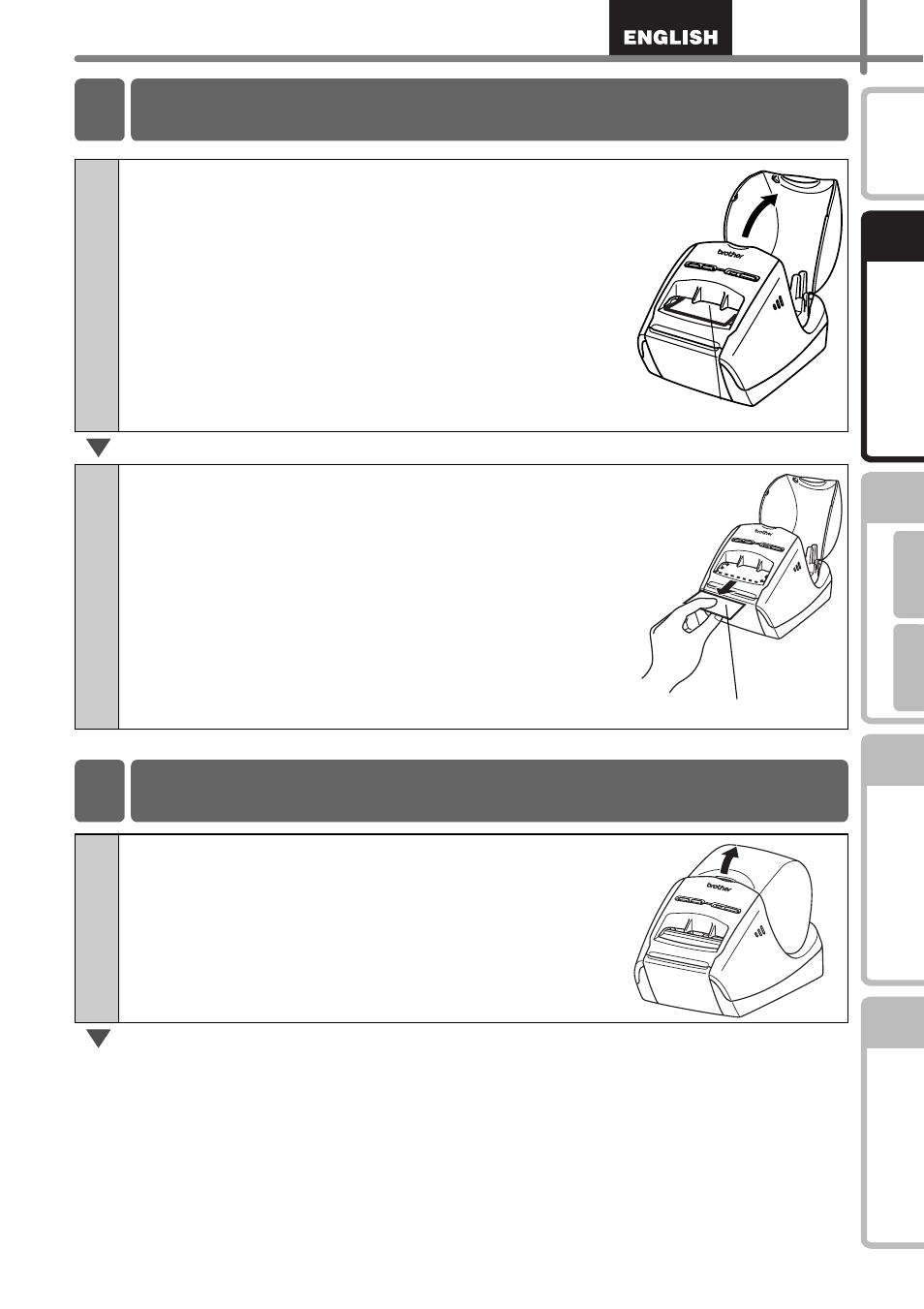
9
STEP
1
STEP
2
STEP
3
F
or W
indow
s
®
F
or M
ac
int
os
h
®
STEP
4
1
Hold the Brother QL-570/580N by the front of
the machine, and firmly lift the DK Roll
compartment cover to open the cover.
2
Remove the protection sheet.
1
Press and hold the ON/OFF button to turn
the QL-570/580N off. Hold the DK Roll
compartment cover at the front of the Brother
QL-570/580N and firmly lift up to open the
cover.
4 Removing Protection Sheet
Protection sheet
Protection sheet
5 Setting the DK Roll
This manual is related to the following products:
