Brother MFC-255CW User Manual
Page 178
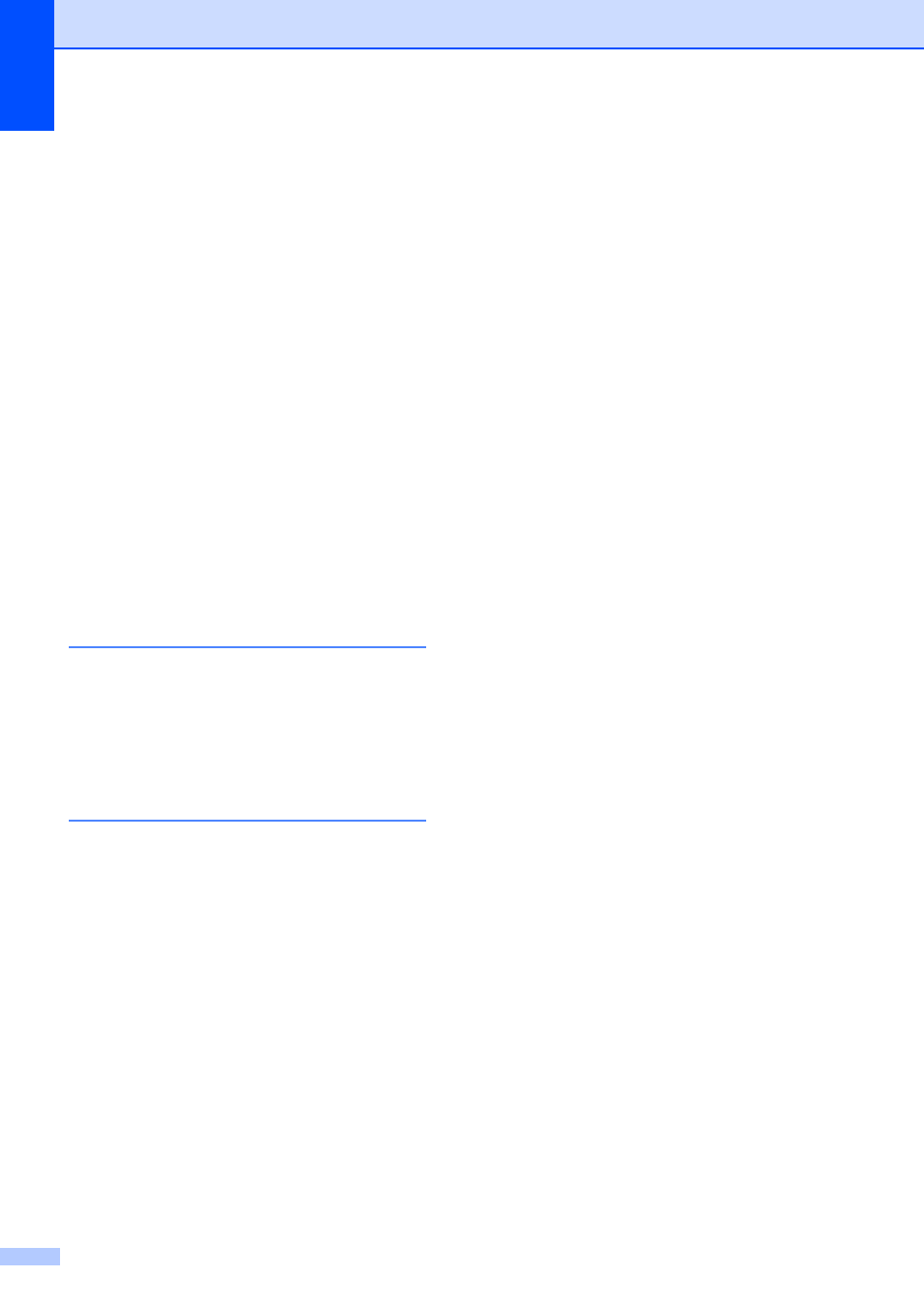
164
Troubleshooting
.......................................96
checking ink volume
............................123
document jam
.....................................112
error messages on LCD
if you are having difficulty
copying
.............................................102
incoming calls
..................................101
Network
............................................104
PhotoCapture Center
®
printing
...............................................96
printing received faxes
receiving faxes
...................................99
scanning
...........................................102
sending faxes
...................................101
software
...........................................102
telephone line or connections
paper jam
............................................113
print quality
..........................................121
Two-line telephone system
TX Lock
turning on/off
.........................................25
V
Voice Mail
................................................41
Volume, setting
beeper
...................................................22
ring
........................................................22
speaker
.................................................23
W
Warranties
................................................. iii
Canada
.................................................. vi
Notice-Disclaimer
................................... iii
USA
........................................................ iv
Windows
®
See Software User's Guide on the
CD-ROM.
Wireless Network
See Quick Setup Guide and Network
User's Guide on the CD-ROM.
World Wide Web
