Brother MFC-255CW User Manual
Page 14
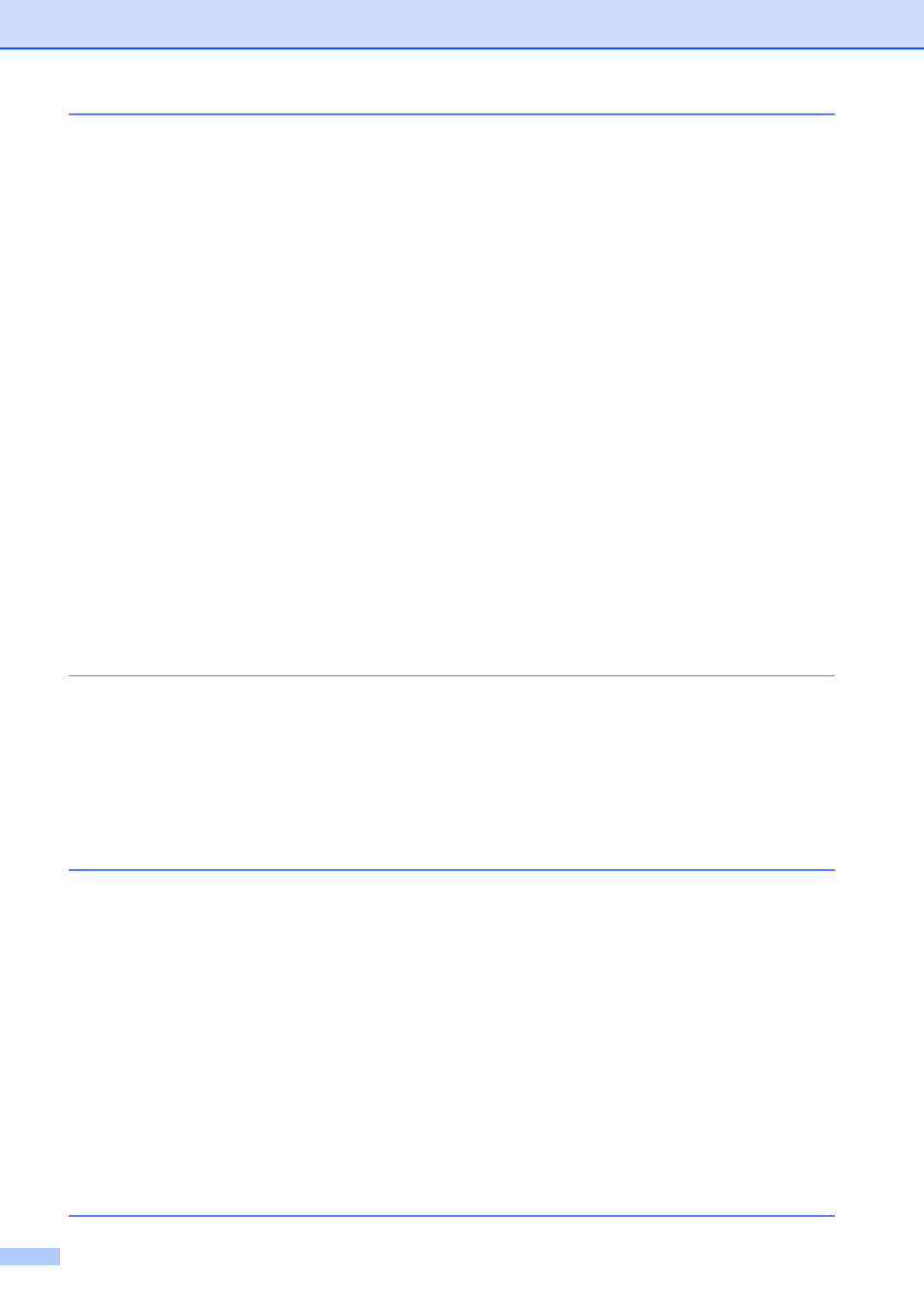
xii
Troubleshooting and Routine Maintenance
If you are having difficulty with your machine ................................................96
Dial Tone ....................................................................................................105
Telephone line interference .........................................................................105
Transferring your faxes or Fax Journal report .............................................112
Document jam (MFC-295CN only) .............................................................112
Printer jam or paper jam ..............................................................................113
Replacing the ink cartridges ........................................................................116
Cleaning the outside of the machine ...........................................................118
Cleaning the scanner...................................................................................119
Cleaning the machine’s printer platen .........................................................120
Cleaning the paper pick-up rollers...............................................................120
Cleaning the print head ...............................................................................121
Checking the print quality ............................................................................121
Checking the print alignment .......................................................................122
Checking the ink volume .............................................................................123
Checking the serial number.........................................................................123
Reset functions............................................................................................123
How to reset the machine............................................................................124
Menu keys .........................................................................................................127
Menu Table........................................................................................................129
Entering Text .....................................................................................................144
General ..............................................................................................................145
Print media.........................................................................................................147
Fax.....................................................................................................................148
Copy ..................................................................................................................150
PhotoCapture Center
.......................................................................................151
PictBridge (MFC-295CN only) ...........................................................................152
Scanner .............................................................................................................153
Printer ................................................................................................................154
Interfaces ...........................................................................................................155
Computer requirements .....................................................................................156
Consumable items .............................................................................................157
Network (LAN) ...................................................................................................158
Wireless one-push configuration (MFC-255CW only) .................................159
