Before use – Brother PE-DESIGN 8 User Manual
Page 13
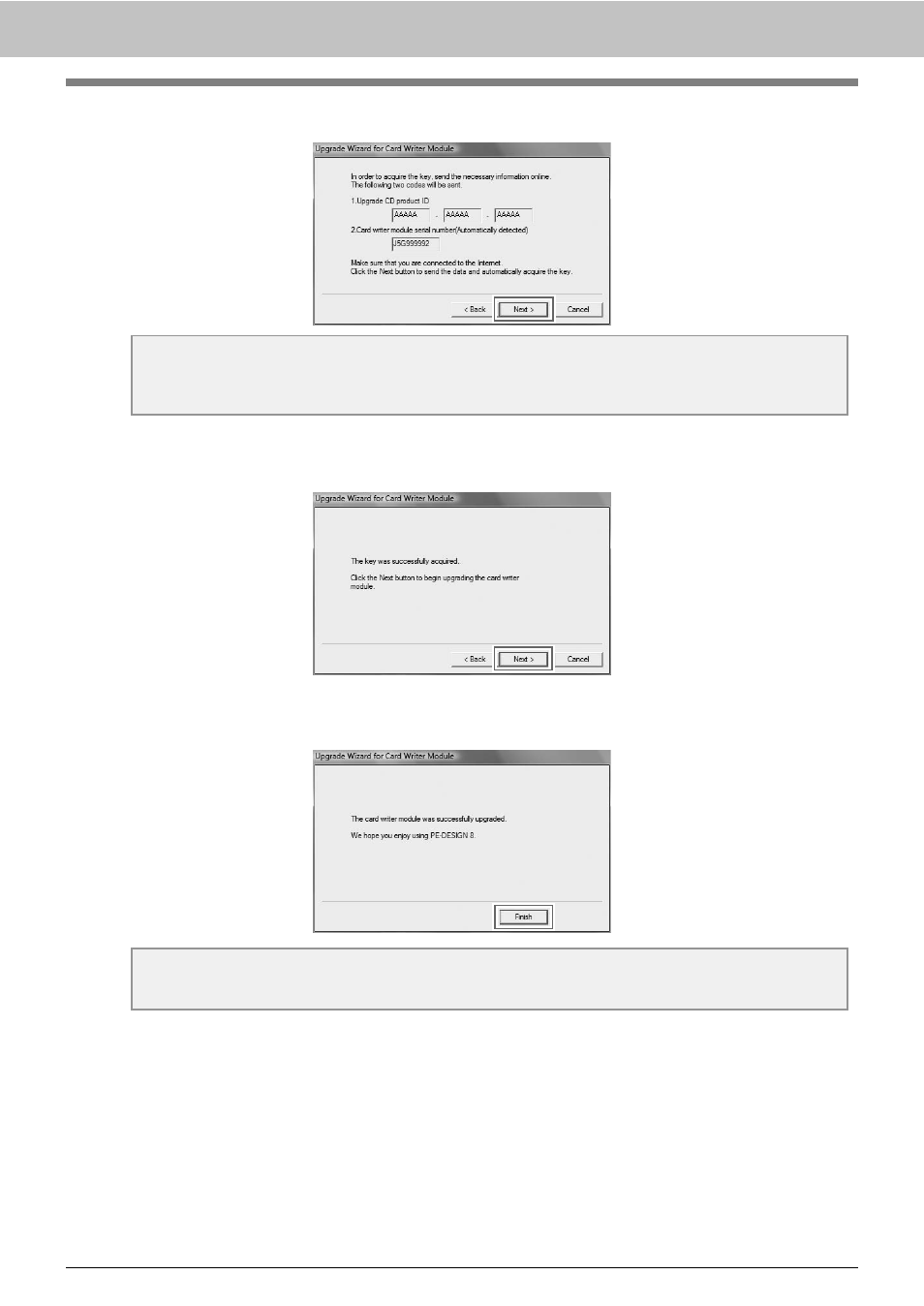
11
Before Use
5.
Click Next to access our server through the Internet and retrieve the upgrade key.
→
If the upgrade key has been successfully retrieved, the dialog box shown below appears.
6.
Click Next to begin upgrading the USB card writer module.
→
If the upgrade has been completed successfully, the dialog box shown below appears.
7.
Click Finish.
a
Note:
If a firewall is being used, set it so that the Internet can temporarily be accessed while the upgrade
key is being obtained.
a
Note:
If a warning appears at any time, follow the instructions that are displayed.
