Before use – Brother PE-DESIGN 8 User Manual
Page 11
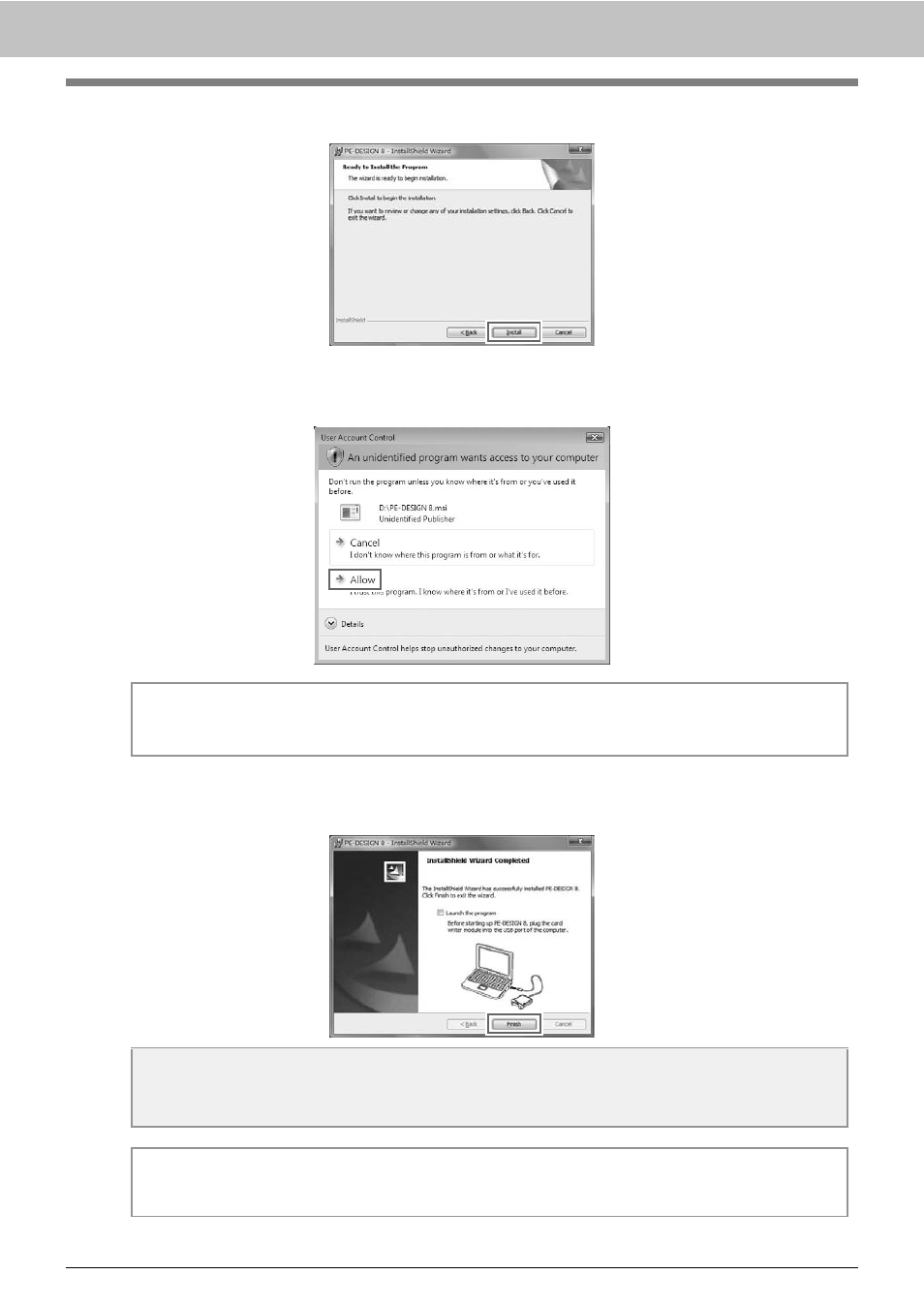
9
Before Use
6.
Click Install to install the application.
→
The User Account Control dialog box appears.
7.
Click Allow.
→
When the installation is completed, the following dialog box appears.
8.
Click Finish to complete the installation of the software.
b
Memo:
This dialog box does not appear on Windows
®
XP and Windows
®
2000. Continue with the next step.
a
Note:
This procedure also automatically installs the card writer driver. The card writer may now be
connected to your computer. Make sure that PE-DESIGN 8 starts up correctly.
b
Memo:
If the dialog box calling for restarting the computer appears, it is necessary to restart the computer.
