Change paper size – Brother MFC-L8850CDW User Manual
Page 39
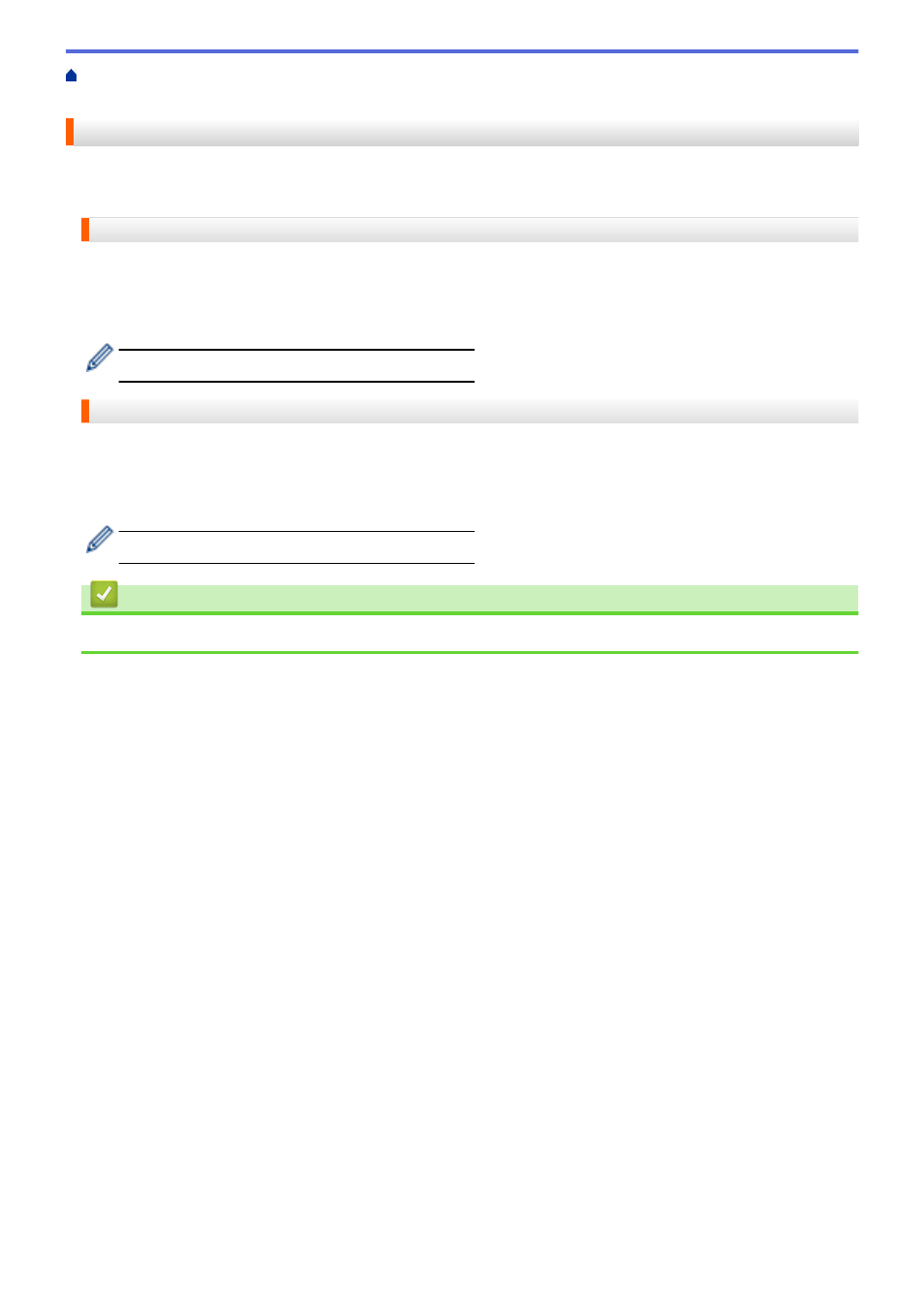
Home >
>
Download and Print Documents Using Brother Web Connect
>
> Change Paper Size
Change Paper Size
>> HL-L9200CDW/HL-L9200CDWT
>> DCP-L8400CDN/MFC-L8600CDW/MFC-L8850CDW/MFC-L9550CDW
HL-L9200CDW/HL-L9200CDWT
1. Press Paper Size.
2. Choose the paper size you are using, Letter, Legal, A4 or Folio.
3. When finished, press OK.
Folio size does not work with Microsoft
®
Office files.
DCP-L8400CDN/MFC-L8600CDW/MFC-L8850CDW/MFC-L9550CDW
1. Press Paper Size.
2. Choose the paper size you are using, Letter, Legal, A4, or Folio.
3. When finished, press OK.
Folio size does not work with Microsoft
®
Office files.
Related Information
•
34
This manual is related to the following products:
