Brother MW-260 User Manual
Page 7
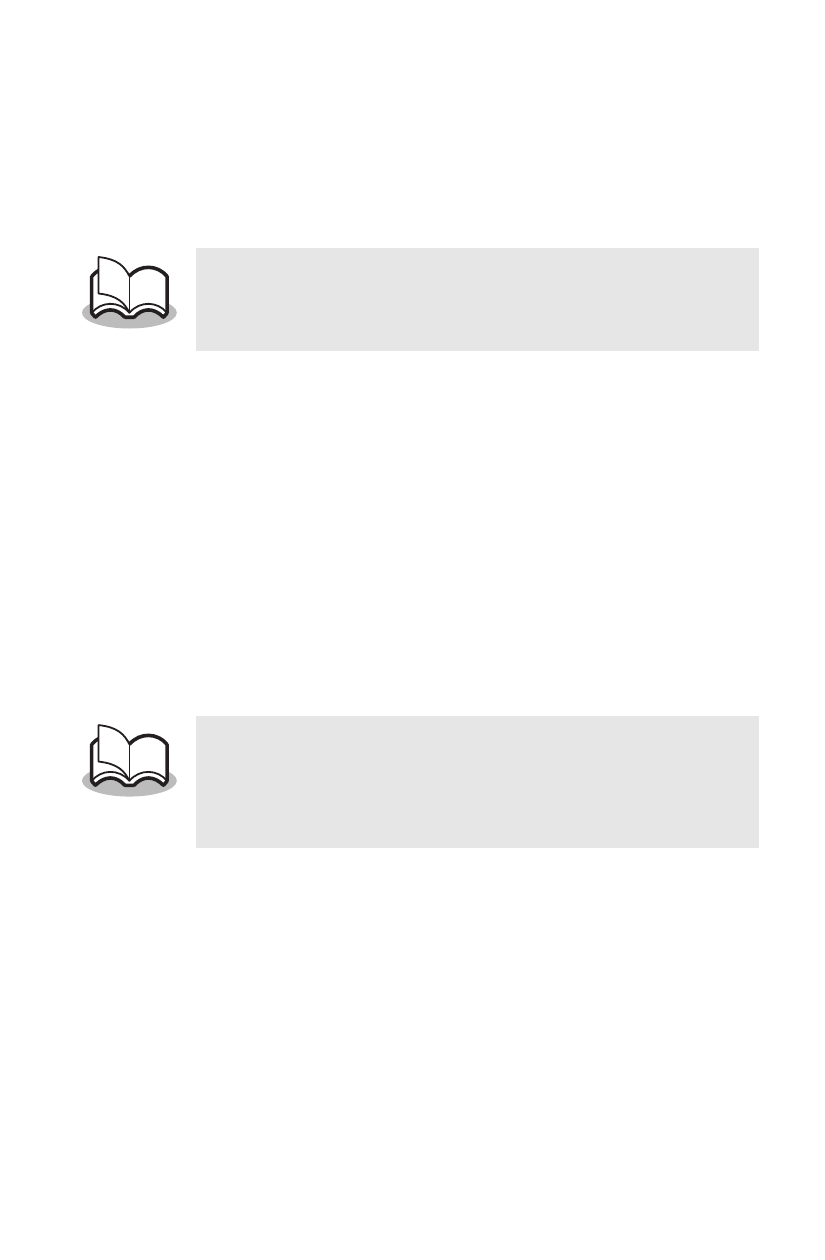
Communication using Bluetooth technology
5
4
Select this printer from the list of devices.
→ The screen to enter the “PIN code” (or “Pass key”)
appears only the first time that the computer running
Windows
®
or PDA is connected to the printer.
5
Enter the “PIN code” (or “Pass key” at the time
of shipment, the PIN code is set to the last four
digits of the serial number of the printer) and
click/tap the Enter button.
→ “Connected device Yes” appears on the Device
information screen.
6
Use the Bluetooth connection software to
select the serial port as the method for con-
necting to this printer.
• Depending on the Bluetooth device, you may
be requested to enter the PIN code with sub-
sequent connections.
• Note the COM port number when it appears
(The COM port number may be required
when printing depending on the type of the
computer or the pocket PC).
- HL-2240 (522 pages)
- HL-2240 (21 pages)
- HL-2240 (150 pages)
- HL-2240 (2 pages)
- HL 5370DW (172 pages)
- HL-2170W (138 pages)
- HL 5370DW (203 pages)
- HL 2270DW (35 pages)
- HL 2270DW (47 pages)
- HL 5370DW (55 pages)
- HL-2170W (137 pages)
- HL-2170W (52 pages)
- PT-1290 (1 page)
- DCP-385C (122 pages)
- MFC 6890CDW (256 pages)
- DCP-585CW (132 pages)
- DCP-385C (2 pages)
- DCP-383C (7 pages)
- Pocket Jet6 PJ-622 (32 pages)
- Pocket Jet6 PJ-622 (11 pages)
- Pocket Jet6 PJ-622 (48 pages)
- Pocket Jet6Plus PJ-623 (76 pages)
- PT-2700 (34 pages)
- PT-2700 (62 pages)
- PT-2700 (90 pages)
- PT-2700 (180 pages)
- PT-2100 (58 pages)
- HL 5450DN (2 pages)
- DCP-8110DN (22 pages)
- HL 5450DN (168 pages)
- HL 5450DN (2 pages)
- HL 5470DW (177 pages)
- HL 5450DN (120 pages)
- DCP-8110DN (13 pages)
- HL 5470DW (34 pages)
- HL-S7000DN (9 pages)
- HL 5470DW (30 pages)
- MFC-J835DW (13 pages)
- DCP-8110DN (36 pages)
- HL-6050D (37 pages)
- HL-7050N (17 pages)
- HL-6050DN (138 pages)
- HL-6050D (179 pages)
- PT-1280 (1 page)
- PT-9800PCN (118 pages)
