17 before you install, 18 connect the network cable, 19 install mfl-pro suite – Brother MFC-9125CN User Manual
Page 25: Macintosh wired network
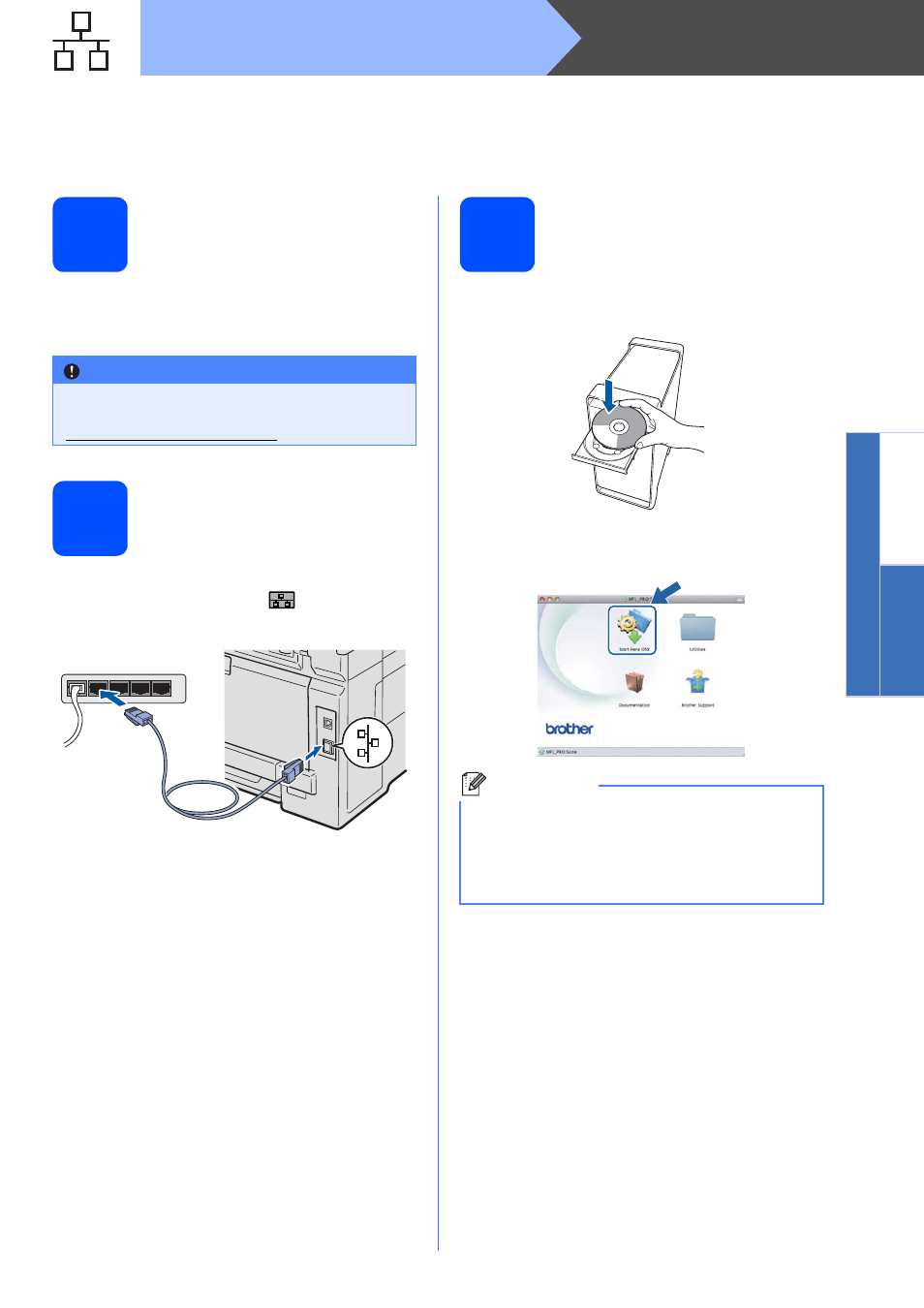
25
Macintosh
Wired Network
Windows
®
Macintosh
Wired Network
For Wired Network Interface Users
(Mac OS X 10.4.11 - 10.6.x)
17
Before you install
a
Make sure your machine is connected to the
power and your Macintosh is ON. You must be
logged on with Administrator rights.
18
Connect the network
cable
a
Connect the network interface cable to the LAN
connector marked with a
symbol and then
connect it to a free port on your hub.
19
Install MFL-Pro Suite
a
Put the supplied CD-ROM into your CD-ROM
drive.
b
Double-click the Start Here OSX icon. Follow
the on-screen instructions.
IMPORTANT
For the latest drivers and information on the
Mac OS X you are using, visit
Note
• Please see the Network User’s Guide on the
CD-ROM if you want to install the PS driver.
(Brother’s BR-Script Driver)
• It may take a few minutes for installation to
complete.
- MFC 8480DN (229 pages)
- MFC 8480DN (228 pages)
- MFC 8480DN (249 pages)
- IntelliFax-2820 (159 pages)
- MFC-7340 (199 pages)
- IntelliFAX 4100e (1 page)
- IntelliFAX 4100e (156 pages)
- MFC-7340 (192 pages)
- MFC 7840W (67 pages)
- MFC-7340 (32 pages)
- MFC 8480DN (34 pages)
- IntelliFAX 4100e (25 pages)
- MFC 8890DW (46 pages)
- MFC 7840W (151 pages)
- MFC 7840W (52 pages)
- MFC 8480DN (10 pages)
- IntelliFAX 4100e (2 pages)
- IntelliFax-2820 (12 pages)
- IntelliFax-2820 (38 pages)
- MFC-7365DN (21 pages)
- MFC 7360N (162 pages)
- MFC 7860DW (42 pages)
- MFC-7365DN (76 pages)
- MFC-7365DN (162 pages)
- MFC 7360N (6 pages)
- MFC-7365DN (218 pages)
- MFC-7365DN (82 pages)
- DCP 8080DN (29 pages)
- DCP-8085DN (7 pages)
- DCP-8085DN (143 pages)
- DCP-8085DN (158 pages)
- DCP 8080DN (156 pages)
- MFC-J270W (205 pages)
- MFC-J270W (122 pages)
- MFC-J270W (122 pages)
- MFC-J615W (14 pages)
- MFC-J270W (59 pages)
- MFC-J270W (15 pages)
- MFC-J270W (34 pages)
- MFC-7220 (2 pages)
- MFC-7225N (40 pages)
- MFC-7225N (16 pages)
- MFC-7225N (115 pages)
- MFC-7225N (40 pages)
- MFC-7225N (56 pages)
