10 setting the date and time, Setting the date and time, Setting up the machine – Brother MFC-665CW User Manual
Page 13
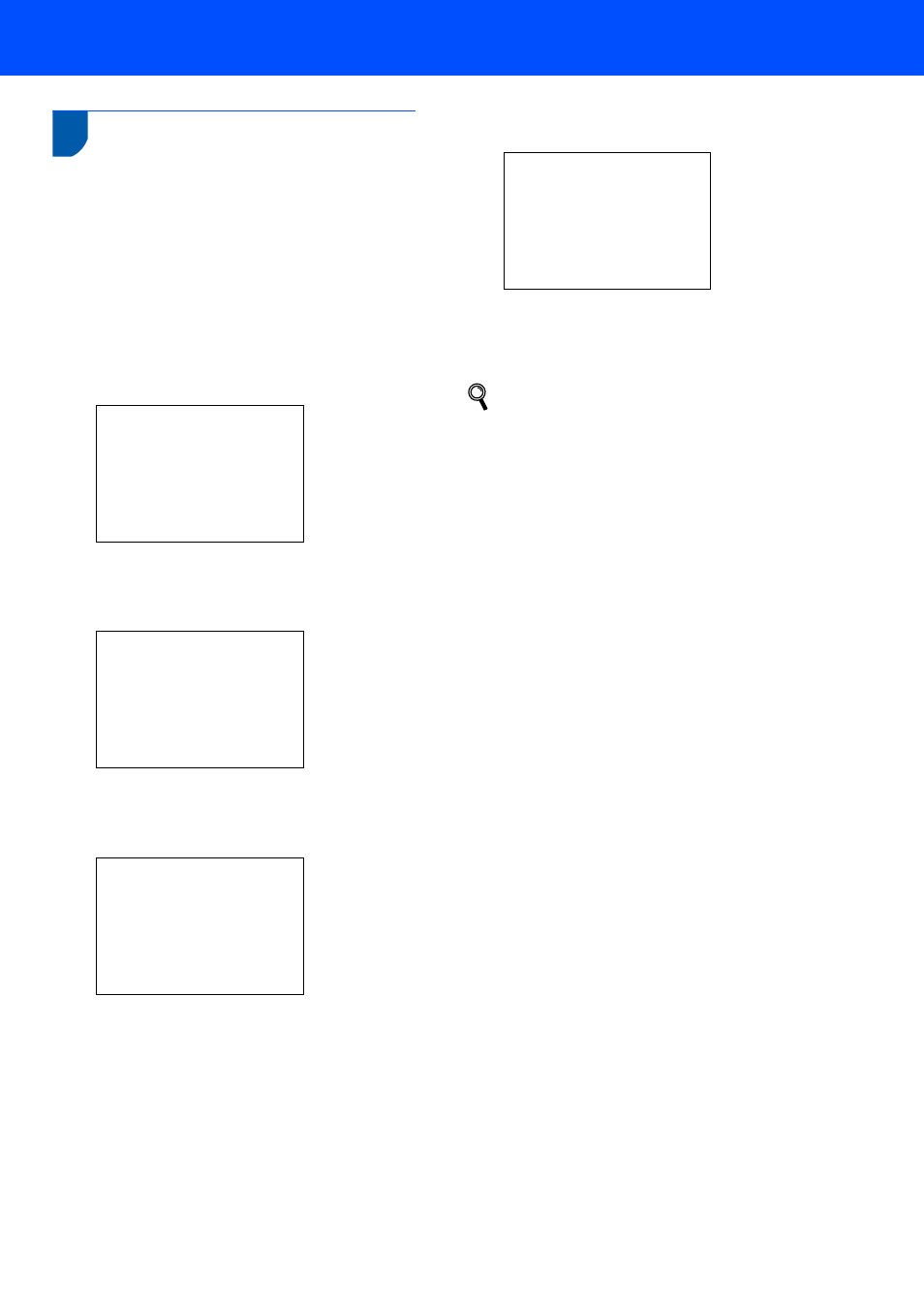
Setting Up the Machine
11
10
Setting the date and time
The machine displays the date and time, and if you
set up the station ID it will add it to each fax you send.
1
Press Menu.
2
Press a or b to choose Initial Setup.
Press OK.
3
Press a or b to choose Date/Time.
Press OK.
4
Enter the last two digits of the year on the dial
pad, and then press OK.
Date/Time
Year:20
07
(e.g. Enter 0 7 for 2007.)
5
Enter the two digits for the month on the dial
pad, and then press OK.
Date/Time
Month:
01
(e.g. Enter 0 1 for January.)
6
Enter the two digits for the day on the dial pad,
and then press OK.
Date/Time
Day:
01
(e.g. Enter 0 1 for the first day of the month.)
7
Enter the time in 24-hour format on the dial
pad, and then press OK.
Date/Time
Time:
15:25
(e.g. Enter 1 5, 2 5 for 3:25 P.M.)
8
Press Stop/Exit.
To confirm the current date and time, print
out the Users Settings Report. (See Printing
Reports in Chapter 11 of the User’s Guide.)
- HL-2240 (522 pages)
- HL-2240 (21 pages)
- HL-2240 (150 pages)
- HL-2240 (2 pages)
- HL 5370DW (172 pages)
- HL-2170W (138 pages)
- HL 5370DW (203 pages)
- HL 2270DW (35 pages)
- HL 2270DW (47 pages)
- HL 5370DW (55 pages)
- HL-2170W (52 pages)
- HL-2170W (137 pages)
- PT-1290 (1 page)
- DCP-385C (122 pages)
- MFC 6890CDW (256 pages)
- DCP-585CW (132 pages)
- DCP-385C (2 pages)
- DCP-383C (7 pages)
- Pocket Jet6 PJ-622 (48 pages)
- Pocket Jet6 PJ-622 (32 pages)
- Pocket Jet6 PJ-622 (11 pages)
- Pocket Jet6Plus PJ-623 (76 pages)
- PT-2100 (58 pages)
- PT-2700 (34 pages)
- PT-2700 (62 pages)
- PT-2700 (90 pages)
- PT-2700 (180 pages)
- HL 5450DN (2 pages)
- HL 5450DN (2 pages)
- DCP-8110DN (22 pages)
- HL 5450DN (168 pages)
- MFC-J835DW (13 pages)
- DCP-8110DN (36 pages)
- HL 5470DW (177 pages)
- HL 5450DN (120 pages)
- DCP-8110DN (13 pages)
- HL 5470DW (34 pages)
- HL-S7000DN (9 pages)
- HL 5470DW (30 pages)
- HL-6050D (179 pages)
- HL-6050D (37 pages)
- HL-7050N (17 pages)
- HL-6050DN (138 pages)
- PT-1280 (1 page)
- PT-9800PCN (75 pages)
