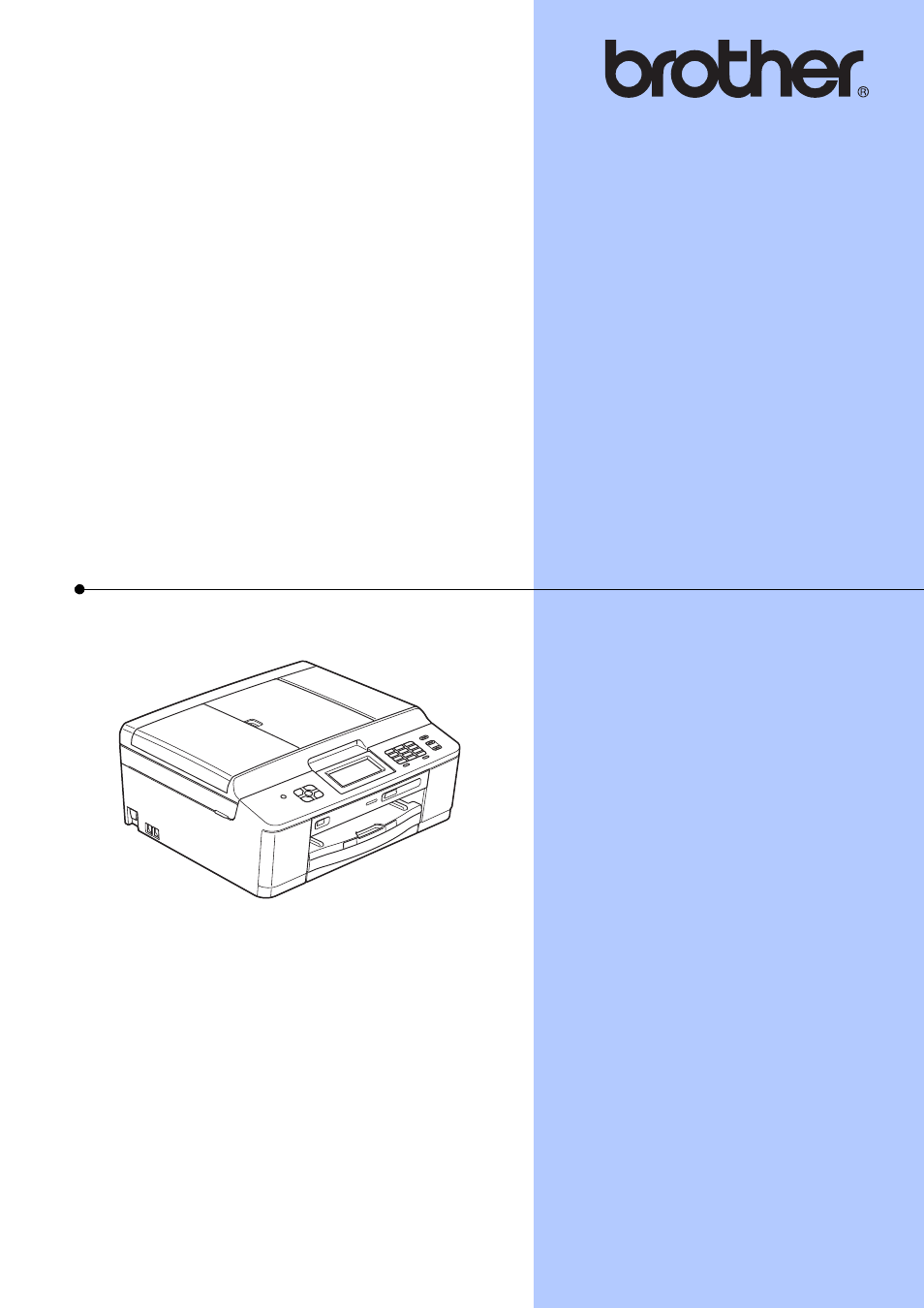Brother MFC-J625DW User Manual
Advanced user’s guide
This manual is related to the following products:
Table of contents
Document Outline
- ADVANCED USER’S GUIDE MFC-J280W MFC-J625DW
- User's Guides and where do I find it?
- Table of Contents
- 1 General setup
- 2 Security features
- 3 Sending a fax
- Additional sending options
- Additional sending operations
- Sending a fax manually
- Sending a fax at the end of a conversation
- Dual Access (Black & White only)
- Broadcasting (Black & White only)
- Real Time Transmission
- Overseas Mode
- Delayed Faxing (Black & White only) (MFC-J625DW only)
- Delayed Batch Transmission (Black & White only) (MFC-J625DW only)
- Checking and canceling waiting jobs
- Polling overview (MFC-J625DW only)
- 4 Receiving a fax
- 5 Dialing and storing numbers
- 6 Printing reports
- 7 Making copies
- Copy settings
- Stop copying
- Changing copy quality
- Enlarging or reducing the copied image
- Making N in 1 copies or a poster (Page Layout)
- 2 in 1 ID Copy
- Sorting copies using the ADF (MFC-J625DW only)
- Adjusting Density
- Duplex (2-sided) copying (MFC-J625DW only)
- Setting your changes as the new default
- Restoring all settings to the factory settings
- Copy settings
- 8 PhotoCapture Center™: Printing photos from a memory card or USB Flash memory drive (MFC-J625DW only)
- 9 Printing photos from a camera (MFC-J625DW only)
- A Routine maintenance
- B Glossary
- Index
- brother USA/CAN