Brother MW-120 User Manual
Page 19
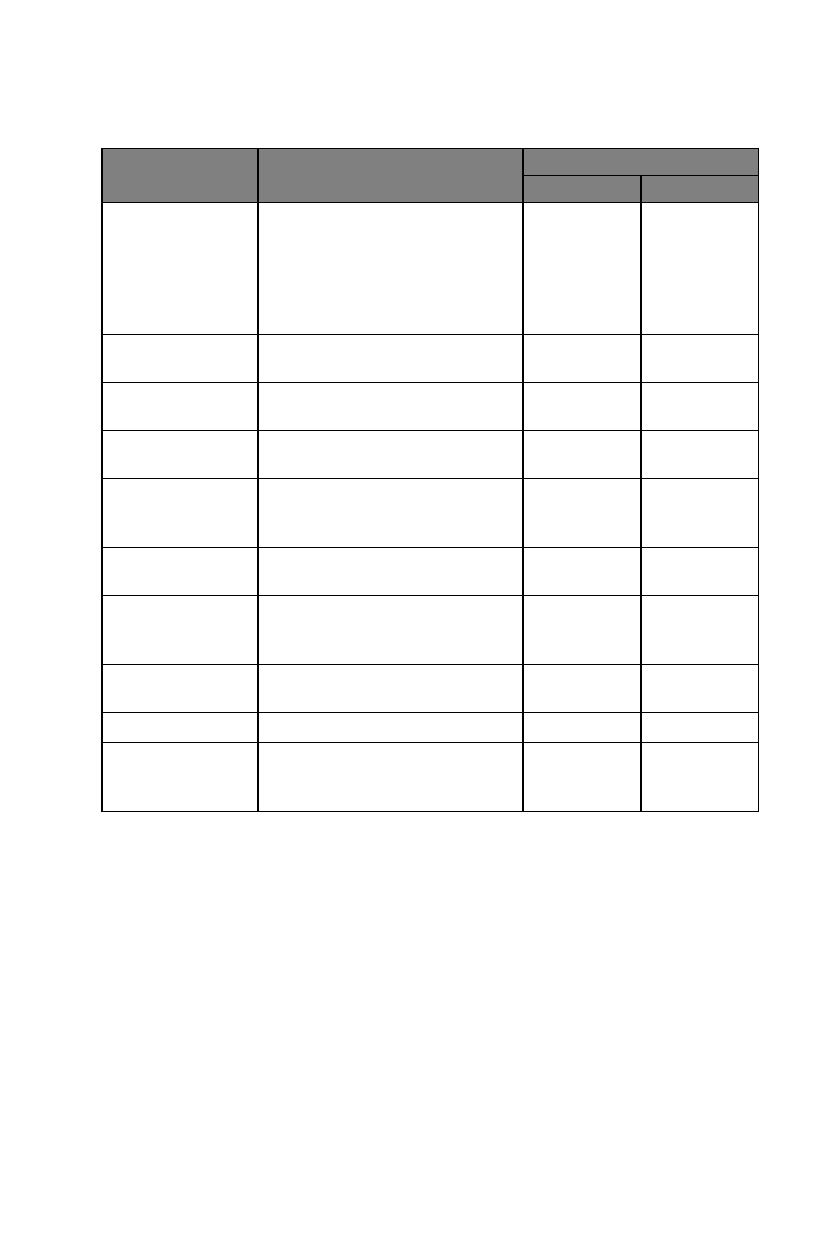
Printing Data From a Pocket PC
17
Software packages that are installed
* For information on future updates, check our Web site at
http://www.brother.com.
* Installing to Pocket PC 2003, only “standard” for Set up
Method is available.
Software
Description
Setup Method
Standard
Compact
Common
modules
(The “Mprin-
tUtility” will be
installed at the
same time.)
Basic components of the
software (The settings for
this printer can be
changed.)
{
{
Note Print
Prints memos saved with
Notes
{
Schedule Print
Prints schedules saved
with Schedule
{
Task Print
Prints tasks and appoint-
ments saved with Tasks
{
Contact Print
Prints names, addresses
and telephone numbers
saved with Contact
{
{
Clipboard Print
Prints images and text
moved to the Clipboard
{
Screen
Capture Print
Prints the currently dis-
played screen of the
Pocket PC
{
{
Image File
Print
Prints saved image files
{
E-mail Print
Prints saved e-mails
{
Help files
Operating guide that can
be viewed on the screen of
the Pocket PC
{
{
- HL-2240 (522 pages)
- HL-2240 (21 pages)
- HL-2240 (150 pages)
- HL-2240 (2 pages)
- HL 5370DW (172 pages)
- HL-2170W (138 pages)
- HL 5370DW (203 pages)
- HL 2270DW (35 pages)
- HL 2270DW (47 pages)
- HL 5370DW (55 pages)
- HL-2170W (137 pages)
- HL-2170W (52 pages)
- PT-1290 (1 page)
- DCP-385C (122 pages)
- MFC 6890CDW (256 pages)
- DCP-585CW (132 pages)
- DCP-385C (2 pages)
- DCP-383C (7 pages)
- Pocket Jet6 PJ-622 (48 pages)
- Pocket Jet6 PJ-622 (32 pages)
- Pocket Jet6 PJ-622 (11 pages)
- Pocket Jet6Plus PJ-623 (76 pages)
- PT-2100 (58 pages)
- PT-2700 (34 pages)
- PT-2700 (62 pages)
- PT-2700 (90 pages)
- PT-2700 (180 pages)
- HL 5450DN (2 pages)
- HL 5450DN (2 pages)
- DCP-8110DN (22 pages)
- HL 5450DN (168 pages)
- DCP-8110DN (36 pages)
- HL 5470DW (177 pages)
- HL 5450DN (120 pages)
- DCP-8110DN (13 pages)
- HL 5470DW (34 pages)
- HL-S7000DN (9 pages)
- HL 5470DW (30 pages)
- MFC-J835DW (13 pages)
- HL-6050D (179 pages)
- HL-6050D (37 pages)
- HL-7050N (17 pages)
- HL-6050DN (138 pages)
- PT-1280 (1 page)
- PT-9800PCN (32 pages)
