Control panel, Other information – Brother HL-3040CN User Manual
Page 30
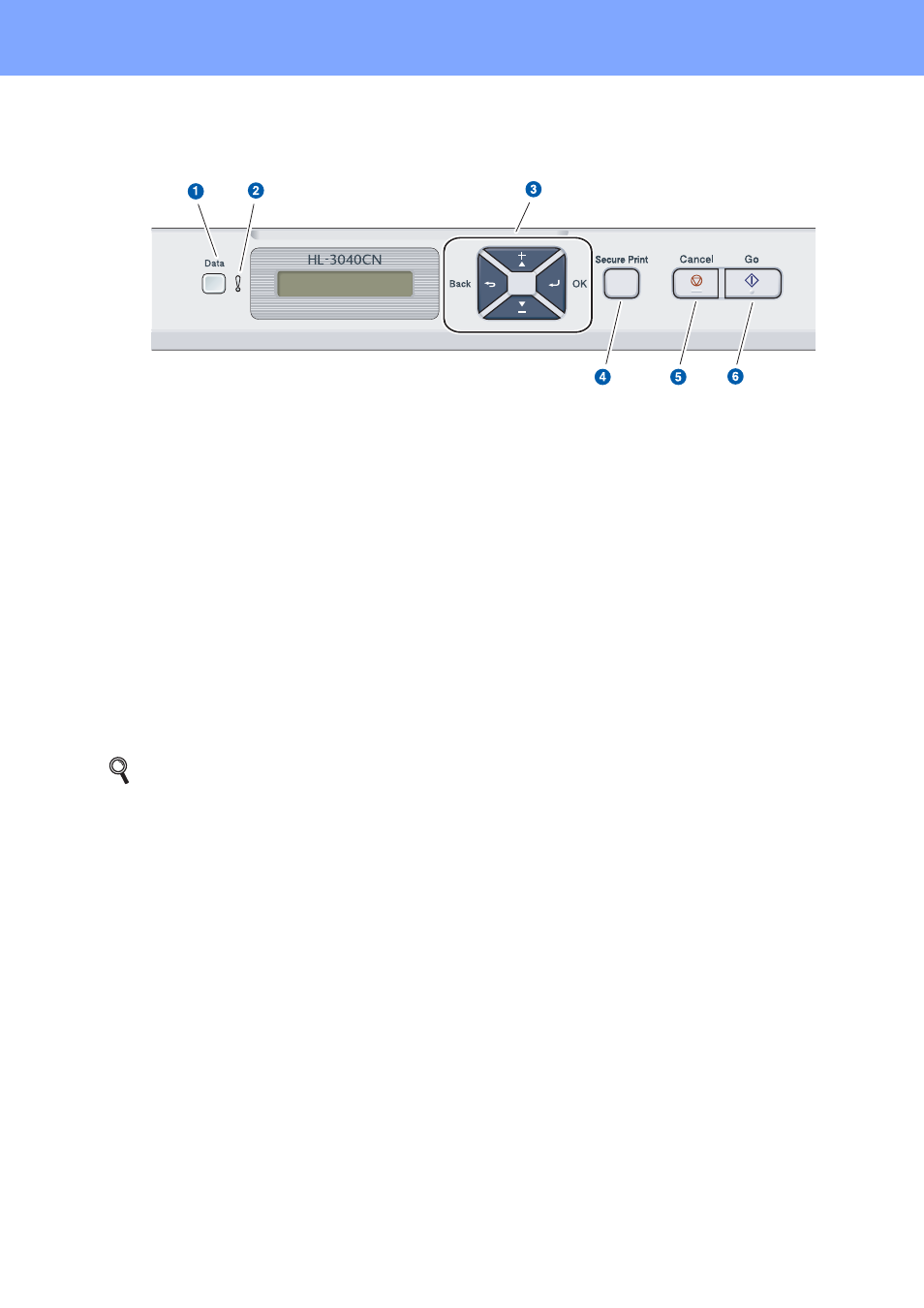
30
Other Information
Control panel
a
Data LED
On: Data is in the printer memory.
Blinking: Receiving / processing data.
Off: No remaining data in the memory.
b
Error LED
Blinking: There is a problem with the printer.
(Refer to the User's Guide for trouble shooting.)
Off: There is no problem with the printer.
c
Menu buttons
+: Scroll forward through menus and the available
options.
-: Scroll backward through menus and the available
options.
OK: Choose the control panel menu. Set the
chosen menu and settings.
Back: Go back one level in the menu structure.
d
Secure Print button
Prints data saved in memory when you enter your
four-digit password.
e
Cancel button
Stops and Cancels the printer operation in
progress.
f
Go button
Pause and continue printing / Error recovery /
Reprint
For the details of the control panel, see chapter 3 of the User's Guide on the CD-ROM.
3
- HL-2240 (522 pages)
- HL-2240 (21 pages)
- HL-2240 (150 pages)
- HL-2240 (2 pages)
- HL 5370DW (172 pages)
- HL-2170W (138 pages)
- HL 5370DW (203 pages)
- HL 2270DW (47 pages)
- HL 2270DW (35 pages)
- HL 5370DW (55 pages)
- HL-2170W (137 pages)
- HL-2170W (52 pages)
- PT-1290 (1 page)
- DCP-383C (7 pages)
- DCP-385C (122 pages)
- MFC 6890CDW (256 pages)
- DCP-585CW (132 pages)
- DCP-385C (2 pages)
- Pocket Jet6 PJ-622 (48 pages)
- Pocket Jet6 PJ-622 (32 pages)
- Pocket Jet6 PJ-622 (11 pages)
- Pocket Jet6Plus PJ-623 (76 pages)
- PT-2700 (180 pages)
- PT-2100 (58 pages)
- PT-2700 (34 pages)
- PT-2700 (62 pages)
- PT-2700 (90 pages)
- HL 5450DN (168 pages)
- HL 5450DN (2 pages)
- HL 5450DN (2 pages)
- DCP-8110DN (22 pages)
- MFC-J835DW (13 pages)
- DCP-8110DN (36 pages)
- HL 5470DW (177 pages)
- HL 5450DN (120 pages)
- DCP-8110DN (13 pages)
- HL 5470DW (34 pages)
- HL-S7000DN (9 pages)
- HL 5470DW (30 pages)
- HL-6050D (179 pages)
- HL-6050D (37 pages)
- HL-7050N (17 pages)
- HL-6050DN (138 pages)
- PT-1280 (1 page)
- PT-9800PCN (104 pages)
