Brother HL-3040CN User Manual
Start here, Important, Hl-3040cn quick setup guide
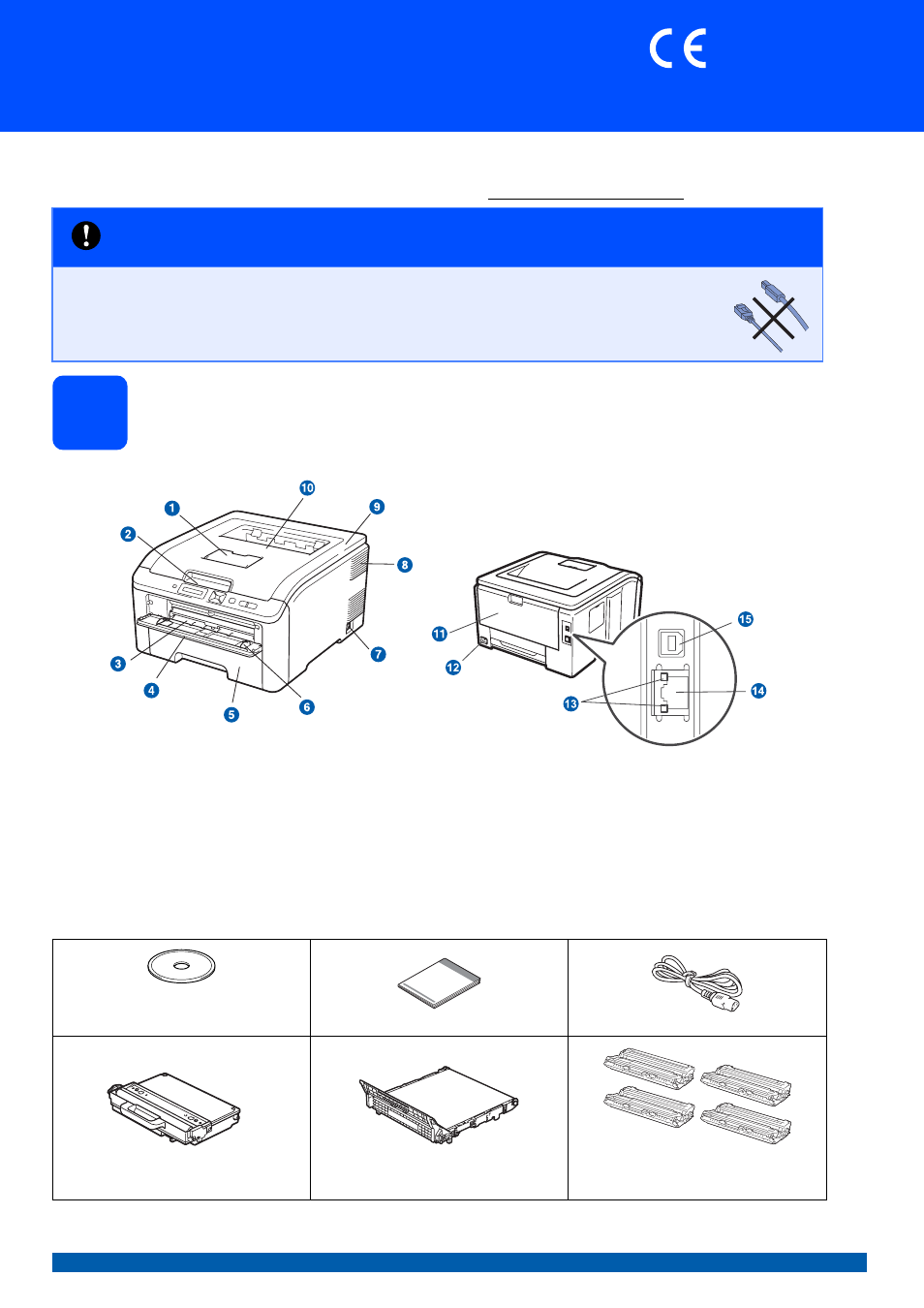
1
Start Here
HL-3040CN
Quick Setup Guide
ENG Version 1
(EU only)
Before you can use the printer, read this Quick Setup Guide for the correct setup and installation.
To view the Quick Setup Guide in other languages, please visit
1
Unpack the printer and check the components
IMPORTANT
DO NOT connect the interface cable yet.
a
Face-down Output Tray Support Flap (Support Flap)
b
Control Panel
c
Manual Feed Slot
d
Manual Feed Slot Cover
e
Paper Tray
f
Manual Feed Paper Guide
g
Power Switch
h
Ventilation Hole
i
Top Cover
j
Face-down Output Tray
k
Back Cover (Back Output Tray)
l
AC Power Connector
m
Network Status LEDs (Light Emitting Diodes)
n
10/100BASE-TX (Ethernet) port
o
USB Interface Connector
CD-ROM
(including User's Guide and
Network User's Guide)
Quick Setup Guide
AC Power Cord
Waste Toner Box
(pre-installed)
Belt Unit
(pre-installed)
Drum Unit and Toner Cartridge
Assemblies
(Black, Cyan, Magenta and Yellow)
3
Document Outline
- Quick Setup Guide HL-3040CN
- Start Here
- For USB Interface Cable Users (For Windows® users)
- For USB Interface Cable Users (For Mac OS X users)
- For Wired Network Interface Cable Users (For Windows® users)
- For Wired Network Interface Cable Users (For Mac OS X users)
- For Network Users
- Other Information
- Safety precautions
- Regulations
- Federal Communications Commission (FCC) Declaration of Conformity (USA only)
- Important
- Important - about the interface cable
- Radio interference
- Industry Canada Compliance Statement (Canada only)
- EC Declaration of Conformity
- International ENERGY STAR® Compliance Statement
- Disconnect device
- EU Directive 2002/96/EC and EN50419
- IMPORTANT - For Your Safety
- LAN connection
- Wiring information (UK only)
- Warning - This printer must be earthed.
- Shipment of the printer
- Repacking Instructions
- Supplied CD-ROM
- Control panel
- Options and Consumables
