Brother MFC 8220 User Manual
Page 3
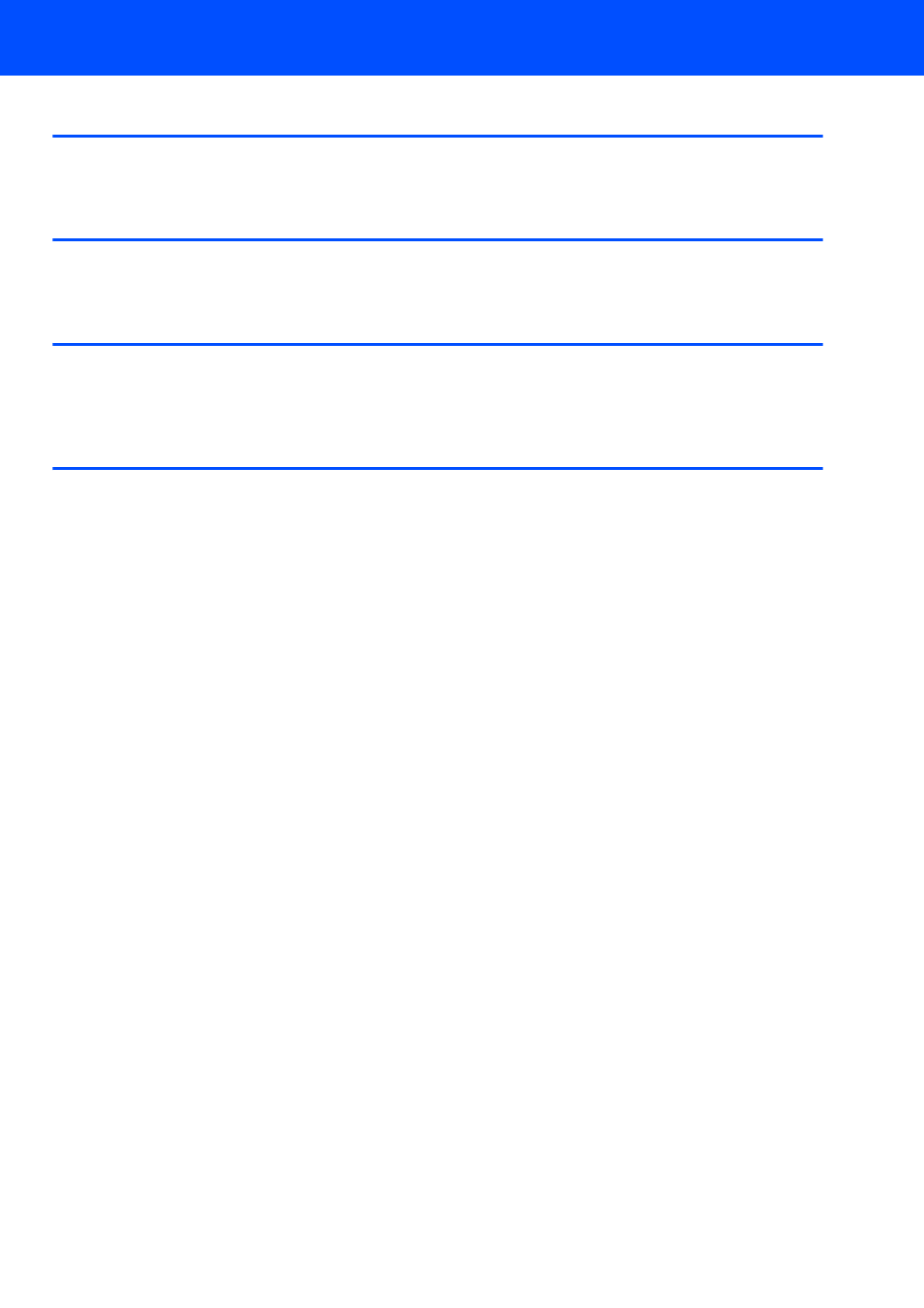
Table of Contents
1
7................................................................................... 2
Installing the Driver & Software
For USB Interface Users ............................................................................................................................. 4
For Optional NC-9100h Network Interface Users ....................................................................................... 7
ScanSoft™ PaperPort™ 11SE with OCR by NUANCE™ ......................................................................... 11
Computer requirements ............................................................................................................................. 12
About Status Monitor for Windows
