Computer requirements, About status monitor for windows® 7 users, 7 users – Brother MFC 8220 User Manual
Page 14: Other information, About status monitor for windows
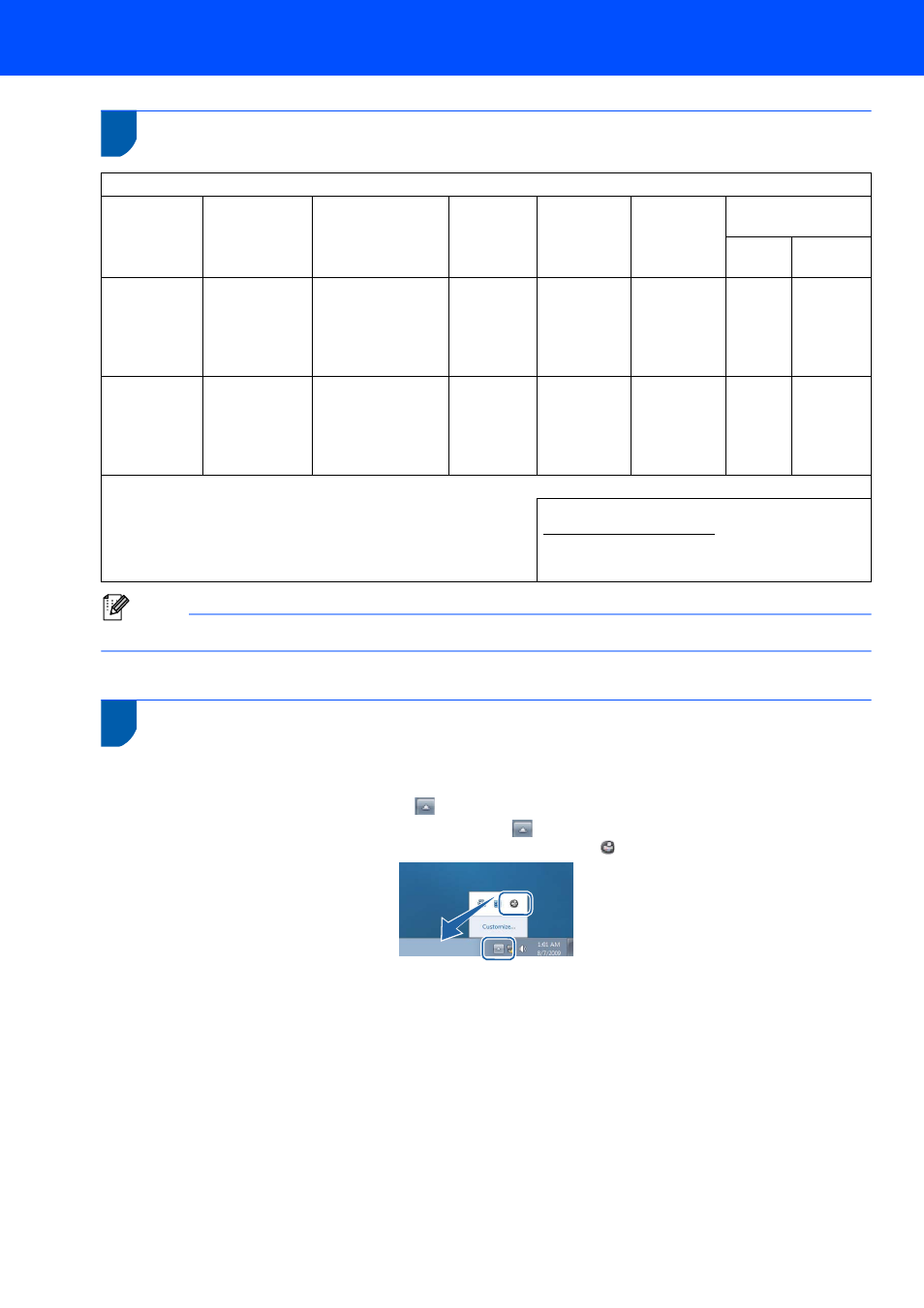
Other Information
12
2
Computer requirements
Note
Parallel interface is not supported.
3
About Status Monitor for Windows
®
7 users
Status Monitor display
If the Status Monitor is ON you may find the
button on the taskbar.
To show the Status Monitor icon on your taskbar, click the
button.
The Status Monitor icon will appear in the small window. Then drag the icon to the taskbar.
Minimum System Requirements and Supported PC Software Functions
Operating
Systems
Supported
Functions
Minimum
Processor
Interface
Minimum
RAM
Recommended
RAM
Required Hard Disk
Space
For
Drivers
For
Applications
Windows
Vista
Printing,
Scanning,
PC-FAX
Intel
®
Pentium
®
4
or equivalent
64-bit (Intel
®
64 or
AMD64) supported
CPU
USB,
10/100
Base-TX
(Ethernet)
512 MB
1 GB
500 MB
500 MB
Windows
®
7
Printing,
Scanning,
PC-FAX
Intel
®
Pentium
®
4
or equivalent
64-bit (Intel
®
64 or
AMD64) supported
CPU
USB,
10/100
Base-TX
(Ethernet)
1 GB (32-bit)
2 GB (64-bit)
1 GB (32-bit)
2 GB (64-bit)
650 MB
530 MB
1
Microsoft
®
Internet Explorer
®
5.5 or greater.
2
For WIA, 1200 x 1200 dpi resolution. Brother Scanner Utility enables to
enhance up to 9600 x 9600 dpi.
3
PC FAX supports black and white faxing only.
4
Available after the NC-9100 is installed.
For the latest driver updates, visit us at
.
All trademarks, brand and product names are
property of their respective companies.
