Secure print, 7secure print – Brother MFC-9120CN User Manual
Page 132
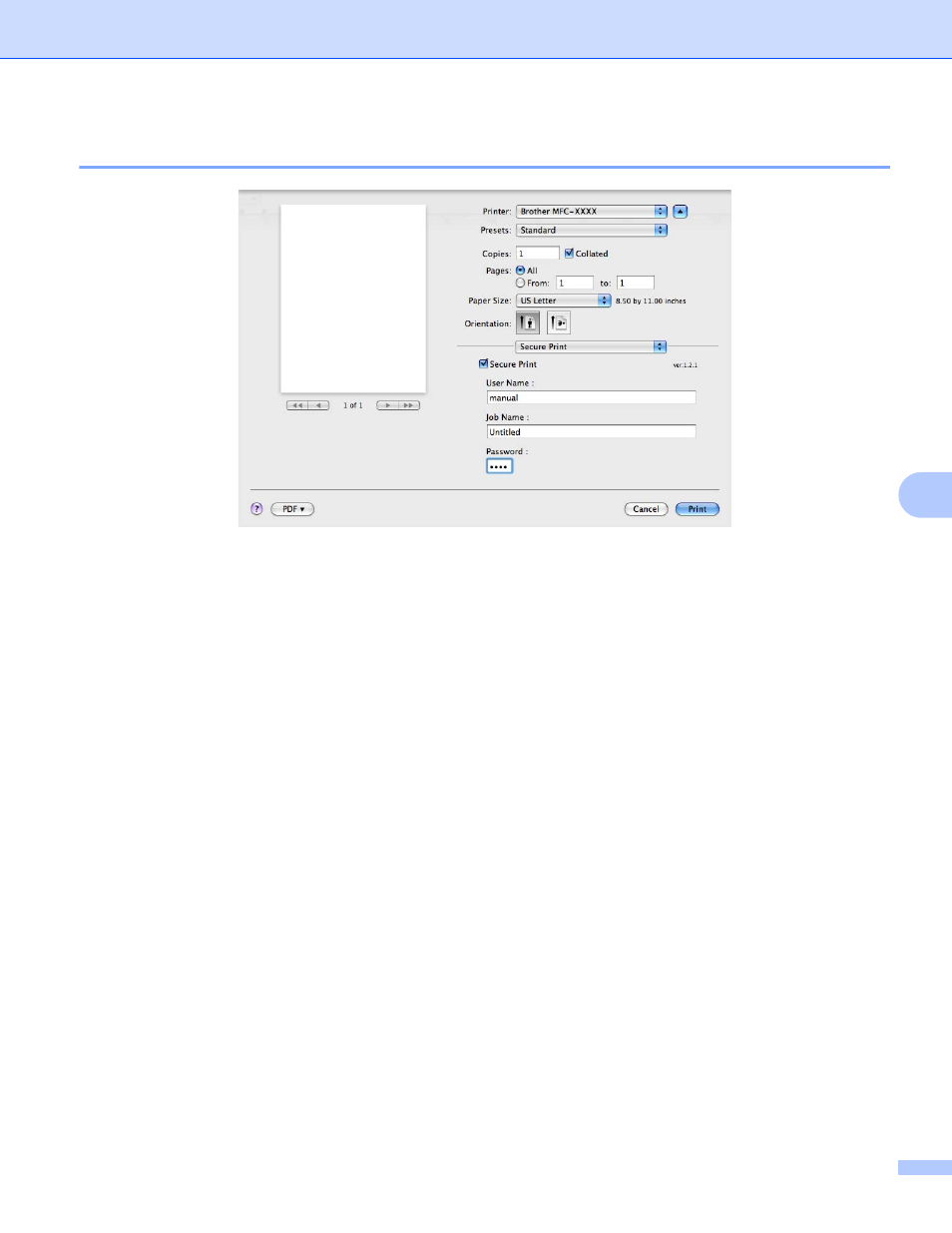
Printing and Faxing
124
7
Secure Print
7
Secure Print:
Secure documents are documents that are password protected when they are sent to the machine. Only
the people who know the password will be able to print them. Since the documents are secured at the
machine, you must enter the password using the control panel of the machine to print them.
To send a secured document:
a
Check Secure Print.
b
Enter your password, user name and job name and click Print.
c
You must print the secured document from the control panel of the machine. (See Secure Key
on page 114.)
To delete a secured document: You need to use the control panel of the machine to delete a secured
document. (See Secure Key on page 114.)
This manual is related to the following products:
