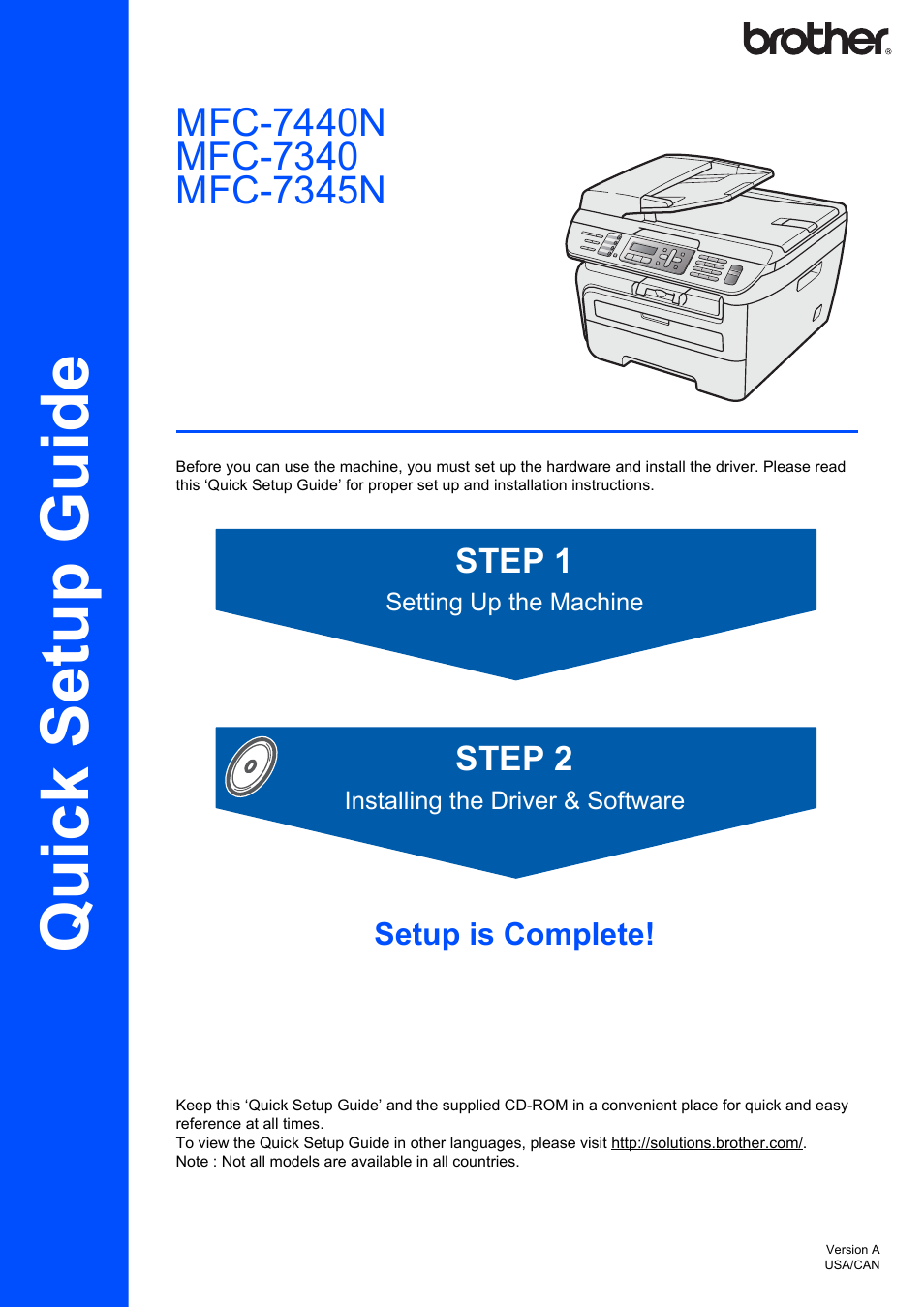Brother MFC-7340 User Manual
Quick setup guide, Step 1 step 2, Setup is complete
Table of contents
Document Outline
- Quick Setup Guide MFC-7440N MFC-7340 MFC-7345N
- Symbols used in this guide
- Table of Contents
- Getting Started
- STEP 1 Setting Up the Machine
- 1 Installing the drum unit and toner cartridge assembly
- 2 Loading paper in the paper tray
- 3 Install the power cord and phone line
- 4 Selecting your language
- 5 Setting the LCD contrast
- 6 Setting the date and time
- 7 Setting your station ID
- 8 Automatic Daylight Savings Time
- 9 Choosing the correct Receive Mode
- 10 Tone and pulse dialing mode (Canada only)
- 11 Dial Prefix
- 12 Sending in the product registration and test sheet (USA only)
- STEP 2 Supplied CD-ROM ‘MFL-Pro Suite’
- For Network Users
- Consumables and Options
- brother USA/CAN