Brother MFC 8480DN User Manual
Page 4
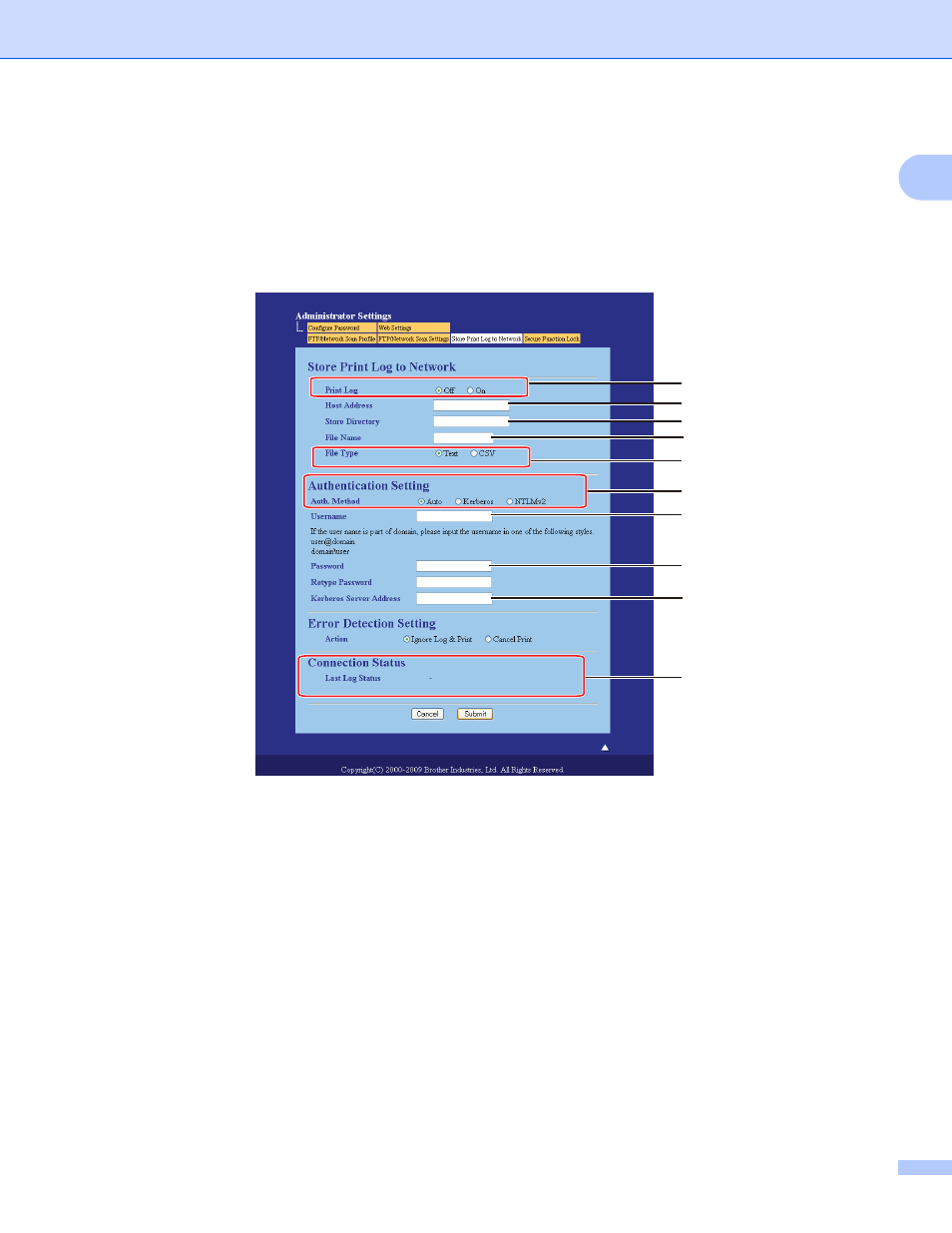
Store Print Log to Network
2
1
How to configure the Store Print Log to Network settings
using Web Based Management
1
To use Web Based Management, type http://xxx.xxx.xxx.xxx (where xxx.xxx.xxx.xxx is the IP address of your
machine) into your browser, and then you can configure or change the settings in
Store Print Log to Network in Administrator Settings.
a
Choose On from Print Log (1).
b
You can configure the following settings using a web browser.
Host Address (2)
The Host Address is the Host name of the CIFS server. Enter the Host Address (for example:
example.com) (up to 64 characters) or the IP address (for example: 192.168.56.189).
Store Directory (3)
Enter the destination folder where your log will be stored on the CIFS server (for example:
brother/abc) (up to 60 characters).
File Name (4)
Enter the file name you want to use for the print log up to 15 characters.
File Type (5)
Choose the file type for the print log Text or CSV.
(1)
(2)
(3)
(4)
(5)
(6)
(7)
(8)
(9)
(10)
