English, Embroidery samples using the cylinder frame – Brother PR-620 620C 600II 600IIC User Manual
Page 5
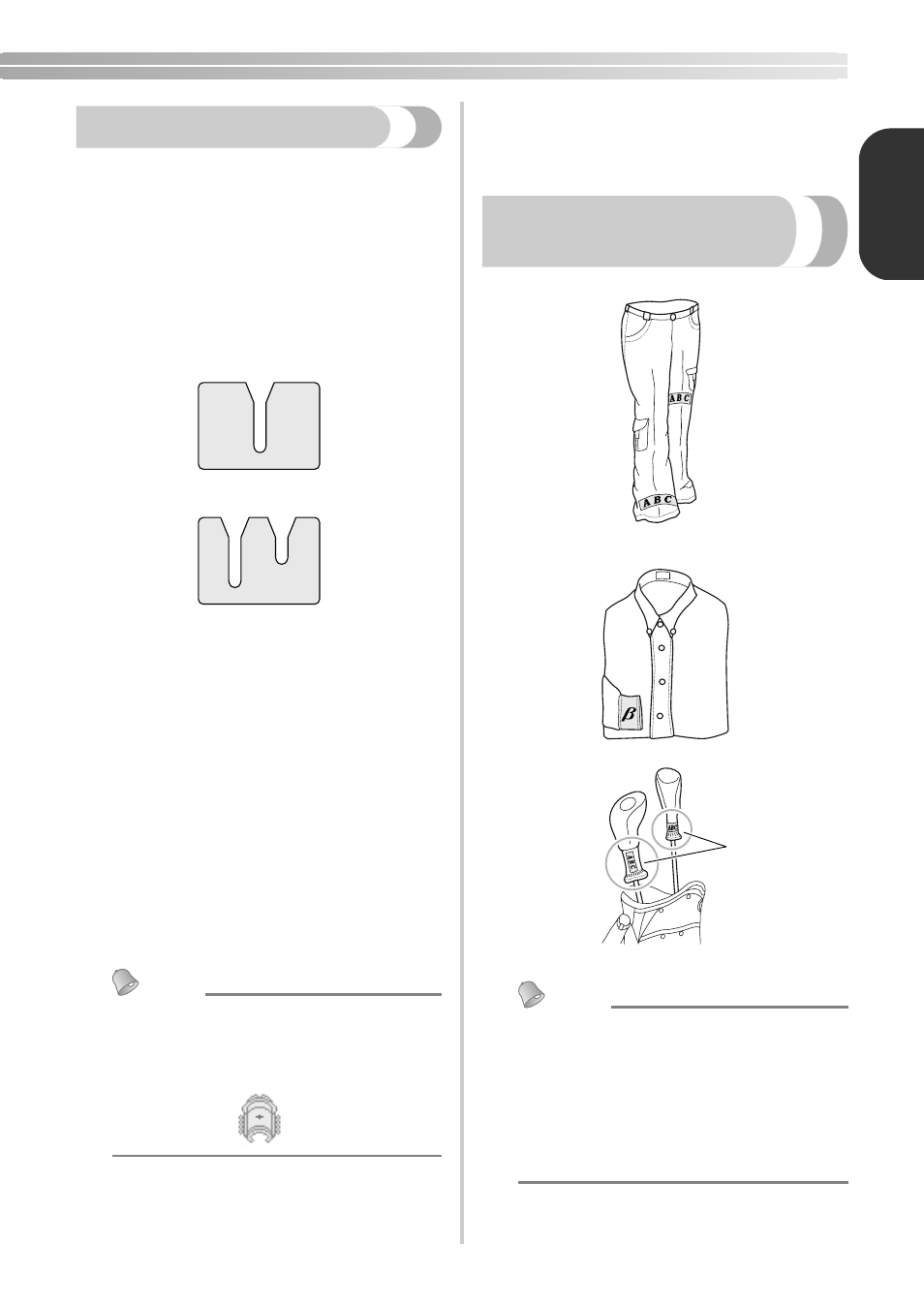
3
ENGLISH
Important note
● Do not place floppy disks or magnetic cards
near the cylinder frame driver. The cylinder
frame driver is equipped with extremely
strong magnets, which may affect magnetic
media.
● Before installing the cylinder frame driver,
verify the version of your machine by
checking the shape of the notch in the
connecting plate installed on the carriage.
Split in two (before upgrading)
Split in three (after upgrading)
● If the notch is not split in three, the
embroidery machine is the older version.
Purchase the upgrade kit (sold separately)
and upgrade the embroidery machine. For
details, contact your authorized retailer.
● Before installing the cylinder frame, be sure
to adjust the cylinder frame driver. If the
same machine is being used, this
adjustment is only required the first time
that it is used. For details, refer to “Adjusting
the cylinder frame driver (only when used
for the first time)” on page 7.
● After the cylinder frame driver has been
adjusted, it must be adjusted again if a
different machine is being used. Adjust the
driver for each machine that is used. For
details, contact your authorized retailer.
Memo
● When the cylinder frame is attached, the
following embroidery frame indicator
(indicator showing the embroidery frames
that can be used) appears.
By using the cylinder frame, patterns can be
embroidered onto bags and cylindrical items. The
procedures for using the cylinder frame are
described below.
Embroidery samples using
the cylinder frame
1
Only this area can be embroidered.
Memo
● There are various conditions on the size and
fabric in order to embroider. For details on
these conditions, refer to page 4 through 5.
● When embroidering golf club covers, check
that the fabric is elastic and is a size that fits
in the cylinder frame. In addition, only one-
point embroidery patterns can be sewn in
the area indicated in the illustration.
a
