English – Brother PR-620 620C 600II 600IIC User Manual
Page 13
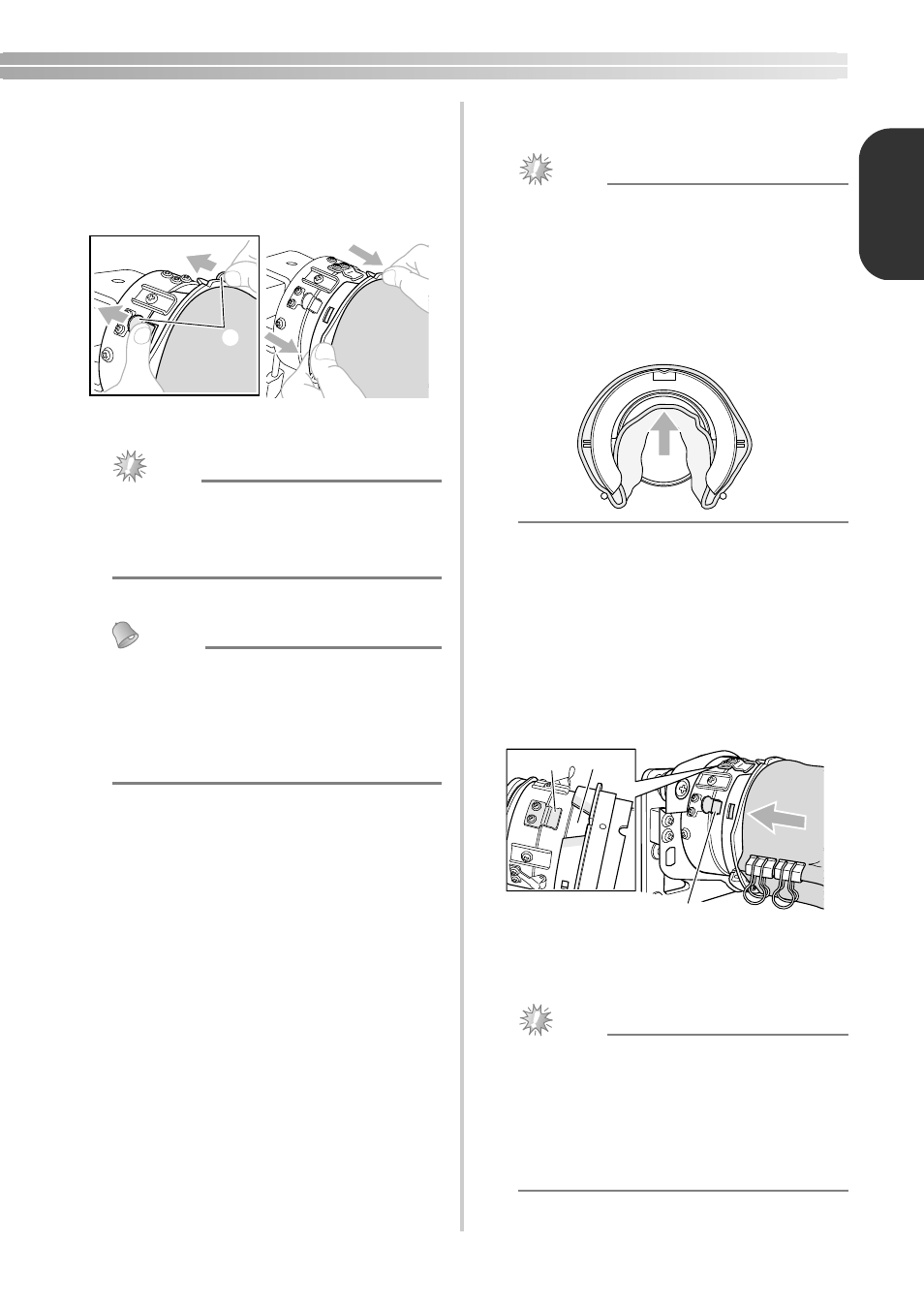
11
ENGLISH
f
Remove the cylinder frame from the cylinder
frame mounting jig.
Press on the two holders on the mounting jig
with both thumbs, and then pull the cylinder
frame straight off in the direction of the arrow
shown in the illustration.
1
Mounting jig holders
Note
● When removing the cylinder frame from the
mounting jig, carefully pull the frame off so
that the fabric and stabilizer are not
misaligned.
■ Attaching the cylinder frame to the machine
Memo
● Before attaching the cylinder frame to the
embroidery machine, attach the cylinder
frame driver to the machine carriage. For
details on the installation procedure, refer to
“Installing the cylinder frame driver” on
page 5.
a
Attach the cylinder frame to the cylinder
frame driver.
Note
● When attaching the cylinder frame to the
machine,
• Be careful that the cylinder frame or
fabric does not hit the presser foot, gap in
the mounting plate, or other machine
parts.
• Check that the fabric does not cup inside
the cavity of the cylinder frame.
b
Now embroider your pattern.
With the embroidering surface up, align the
ring of the cylinder frame driver with the ring
of the cylinder frame. Align the notch in the
frame with the guiding plate on the driver,
and then push the frame until it snaps into
place.
Three driver holders secure the cylinder
frame in place.
1
Guiding plate on the cylinder frame driver
2
Notch in cylinder frame
3
Driver holder
Note
● To avoid damage to the machine or fabric,
secure any excess fabric that is close to any
moving parts, in small areas of the cylinder
frame driver, or within the embroidery area.
● When sewing large garments, support the
weight of the garment so as not to distort the
embroidery pattern.
a
c
a
b
