Changing the presser foot -39, P.1-39, 1-42), Caution – Brother SuperGalaxie 3000 3000C 3000D 3100D User Manual
Page 50
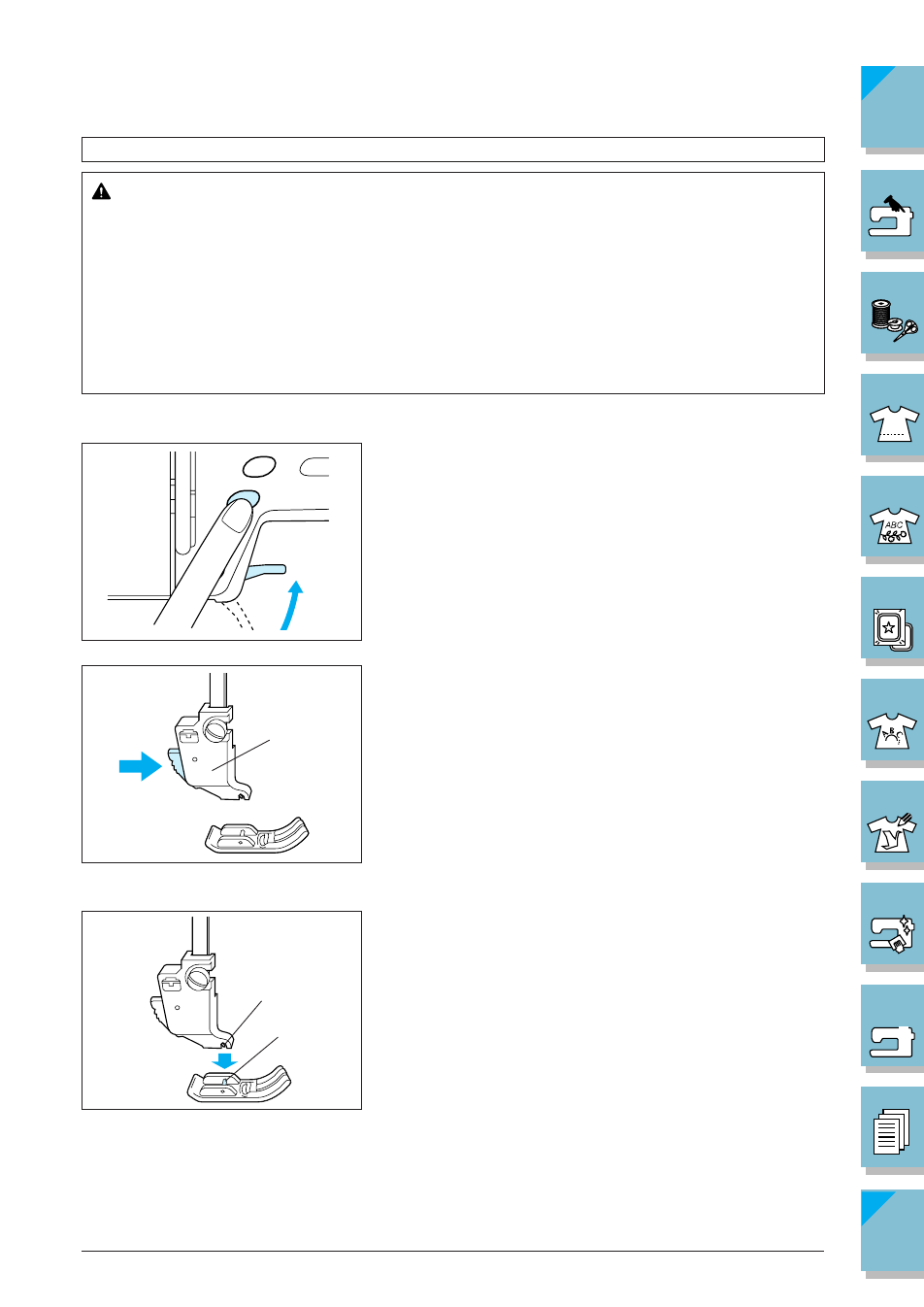
Setting Up
1-39
1
1
2
1
2
Changing the Presser Foot
CAUTION
• Always turn off the power before changing the presser foot. If the power is on and the
“Start/Stop” button or another button is pressed, the machine will start and may cause
injury.
• Always use the correct presser foot for the selected stitch pattern. If the wrong presser
foot is used, the needle may strike the presser foot and bend or break, and may cause
injury.
• Only use presser feet for this machine. Using other presser feet may lead to accident
or injury.
■ Removing the Presser Foot
1. Press the “Needle Position” button to raise the needle,
and then turn off the sewing machine.
2. Raise the presser foot lever.
3. Press the black button at the back of the presser foot
holder. The presser foot comes off.
1 Presser foot holder
■ Attaching the Presser Foot
4. Place the new presser foot under the holder, aligning
the foot pin with the notch in the holder. Lower the
presser foot lever so that the presser foot pin snaps into
the notch in the holder.
1 Notch
2 Pin
