Turning off the system – Acer Altos G330 Series User Manual
Page 39
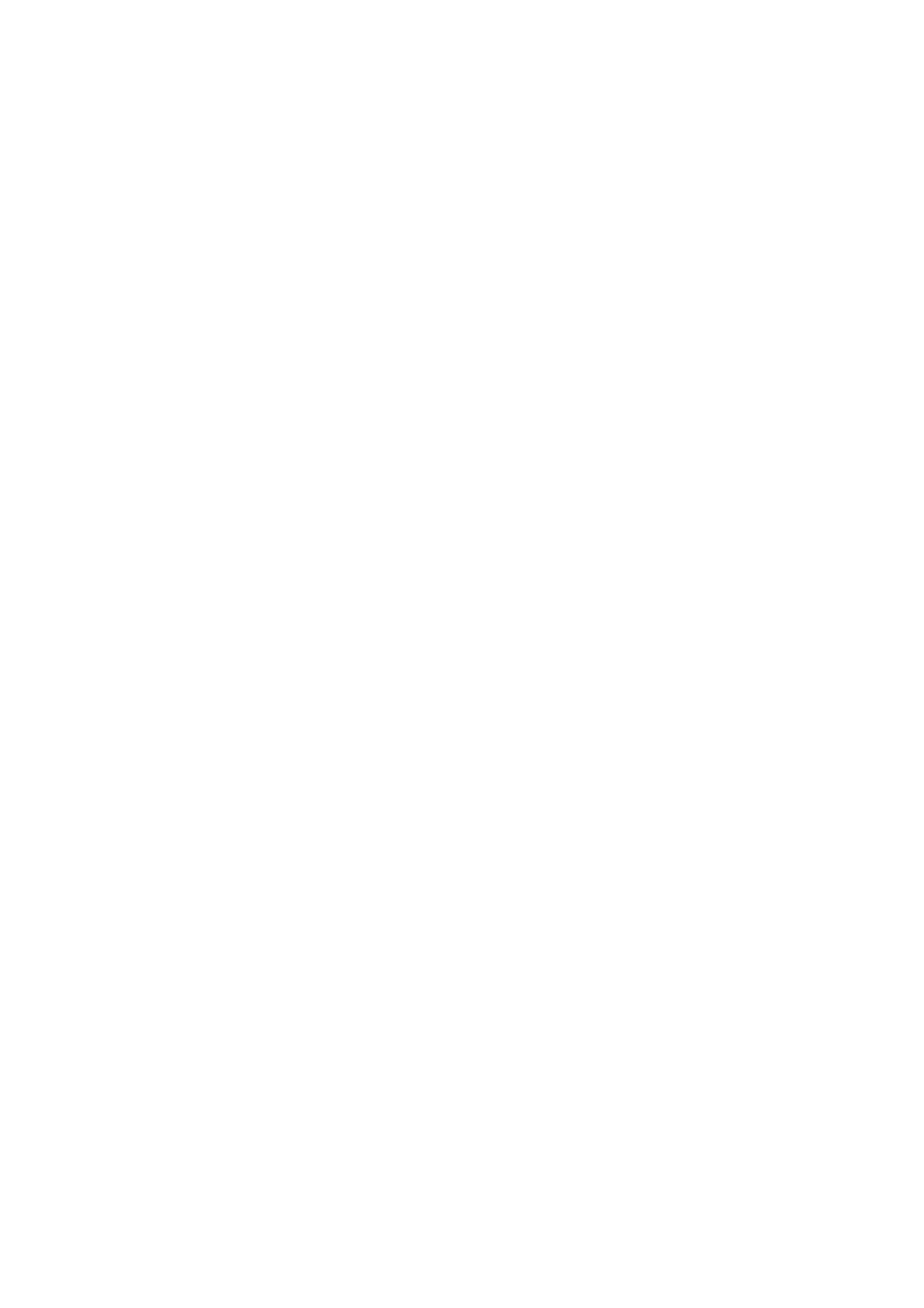
21
Turning off the system
There are two ways to turn off the server—via software or via
hardware. The software procedure below applies to a system running
on a Windows OS. For other OS shutdown procedures, refer to the
related user documentation.
To turn off the system via software:
1
Press Ctrl+Alt+Delete on the attached keyboard or click Start on
the Windows taskbar.
2
Select Shut Down.
3
Select Shut down from the drop-down menu, then click OK.
To turn off the system via hardware:
If you cannot shut down the server via software, press the power
button for at least four seconds. Quickly pressing the button may put
the server in a Suspend mode only.
This manual is related to the following products:
