How to replace the belt unit, So tauschen sie die transfereinheit aus, Comment remplacer l’unité de courroie – Brother HL-3140CW User Manual
Page 2: Warning / warnung / avertissement
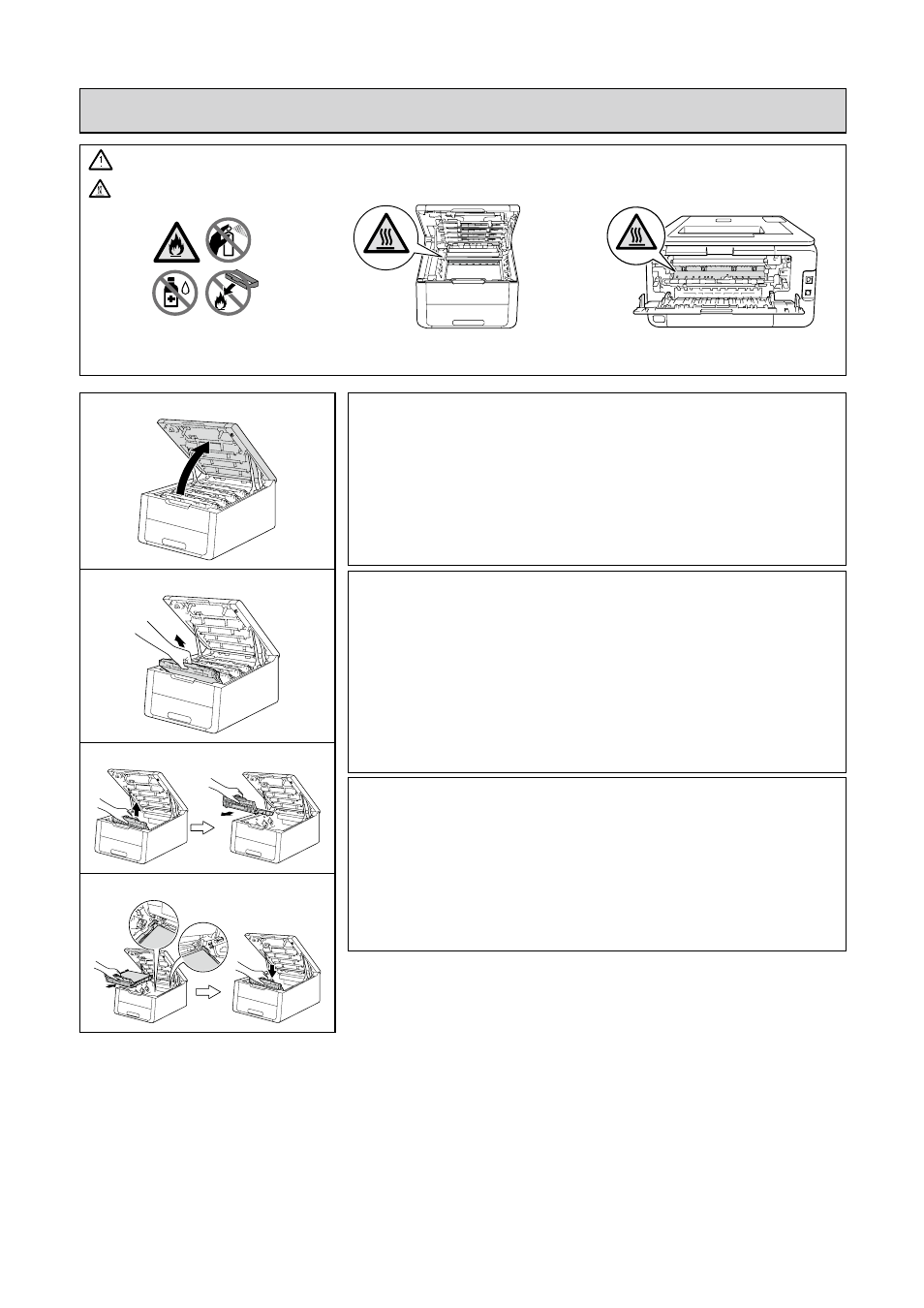
English
IMPORTANT
We recommend that you place the toner cartridge and drum unit assemblies on a
clean, flat surface with disposable paper underneath them in case you
accidentally spill or scatter toner.
1. Make sure that the machine is turned on. Open the top cover until it locks in the open
position.
2. Take out all of the toner cartridge and drum unit assemblies.
3. Hold the green handle of the belt unit and lift the belt unit up, and then pull it out.
4. Unpack the new belt unit and install the new belt unit in the machine.
Deutsch
WICHTIG
Es wird empfohlen, die Tonerkassette mit der Trommeleinheit auf ein Stück Papier
auf einer sauberen ebenen Fläche zu legen, um Verschmutzungen durch
versehentlich verstreuten Toner zu vermeiden.
1. Vergewissern Sie sich, dass das Gerät eingeschaltet ist. Öffnen Sie die obere
Abdeckung, bis sie in der geöffneten Position einrastet.
2. Entnehmen Sie die Tonerkassetten mit den Trommeleinheiten.
3. Halten Sie den grünen Griff der Transfereinheit fest, heben Sie die Transfereinheit an
und ziehen Sie sie dann heraus.
4. Entpacken Sie die neue Transfereinheit und setzen Sie die Transfereinheit in das
Gerät ein.
Français
IMPORTANT
Nous vous conseillons de déposer les modules de cartouche de toner et de
tambour sur une surface propre et plane recouverte d’une feuille de papier
jetable, au cas où vous renverseriez du toner par inadvertance.
1. Vérifiez que l’appareil est sous tension. Ouvrez le capot supérieur jusqu’à ce qu’il se
verrouille en position ouverte.
2. Retirez la totalité des modules de cartouche de toner et de tambour.
3. Saisissez la poignée verte de l’unité de courroie et soulevez-la, puis retirez-la.
4. Déballez l’unité de courroie neuve et placez-la dans l’appareil.
1.
2.
3.
4.
How to replace the belt unit
Comment remplacer l’unité de courroie
So tauschen Sie die Transfereinheit aus
WARNING / WARNUNG / AVERTISSEMENT
HOT SURFACE / HEISSE GERÄTETEILE / TEMPÉRATURE ÉLEVÉE
Front View / Vorderansicht
Vue de face
Rear View / Rückansicht
Vue de dos
