Brother PT-P700 User Manual
Page 28
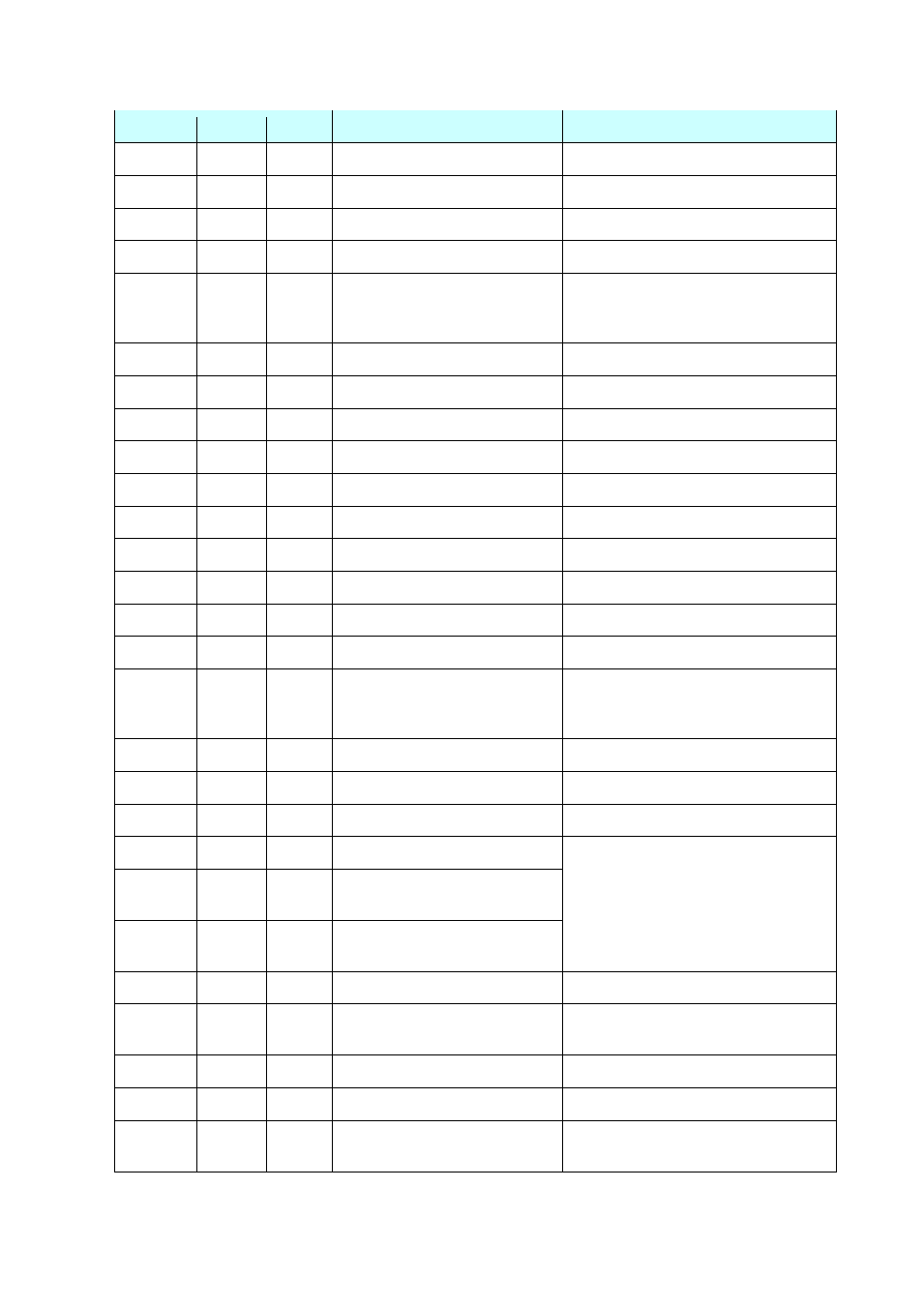
Raster Command Reference
- 24 -
4. Printing Command Details
Number
Offset
Size
Name
Value/Reference
1
0
1
Print head mark
Fixed at 80h
2
1
1
Size
Fixed at 20h
3
2
1
Brother code
Fixed at
“B” (42h)
4
3
1
Series code
Fixed at
“0” (30h)
5
4
1
Model code
PT-H500: Fixed at
“d” (64h)
PT-E500: Fixed at
“e” (65h)
PT-P700: Fixed at
“g” (67h)
6
5
1
Country code
Fixed at
“0” (30h)
7
6
1
Reserved
Fixed at
“00h”
8
7
1
Reserved
Fixed at 00h
9
8
1
Error information 1
Refer to table (1) below.
10
9
1
Error information 2
Refer to table (2) below.
11
10
1
Media width
Refer to table (3) below.
12
11
1
Media type
Refer to table (4) below.
13
12
1
Number of colors
Fixed at 00h
14
13
1
Fonts
Fixed at 00h
15
14
1
Japanese fonts
Fixed at 00h
16
15
1
Mode
Value specified where the
“various
mode settings
” command
00h if not specified
17
16
1
Density
Fixed at 00h
18
17
1
Media length
Refer to table (3) below.
19
18
1
Status type
Refer to table (5) below.
20
19
1
Phase type
Refer to table (6) below.
21
20
1
Phase number
(higher order bytes)
22
21
1
Phase number
(lower order bytes)
23
22
1
Notification number
Refer to table (7) below.
24
23
1
Expansion area (number of
bytes)
Fixed at 00h
25
24
1
Tape color information
Refer to table (8) below.
26
25
1
Text color information
Refer to table (9) below.
27
26
4
Hardware settings
Sets the default hardware information
to be used for checking
