Print data, 1 print data overview – Brother TD-2120N User Manual
Page 9
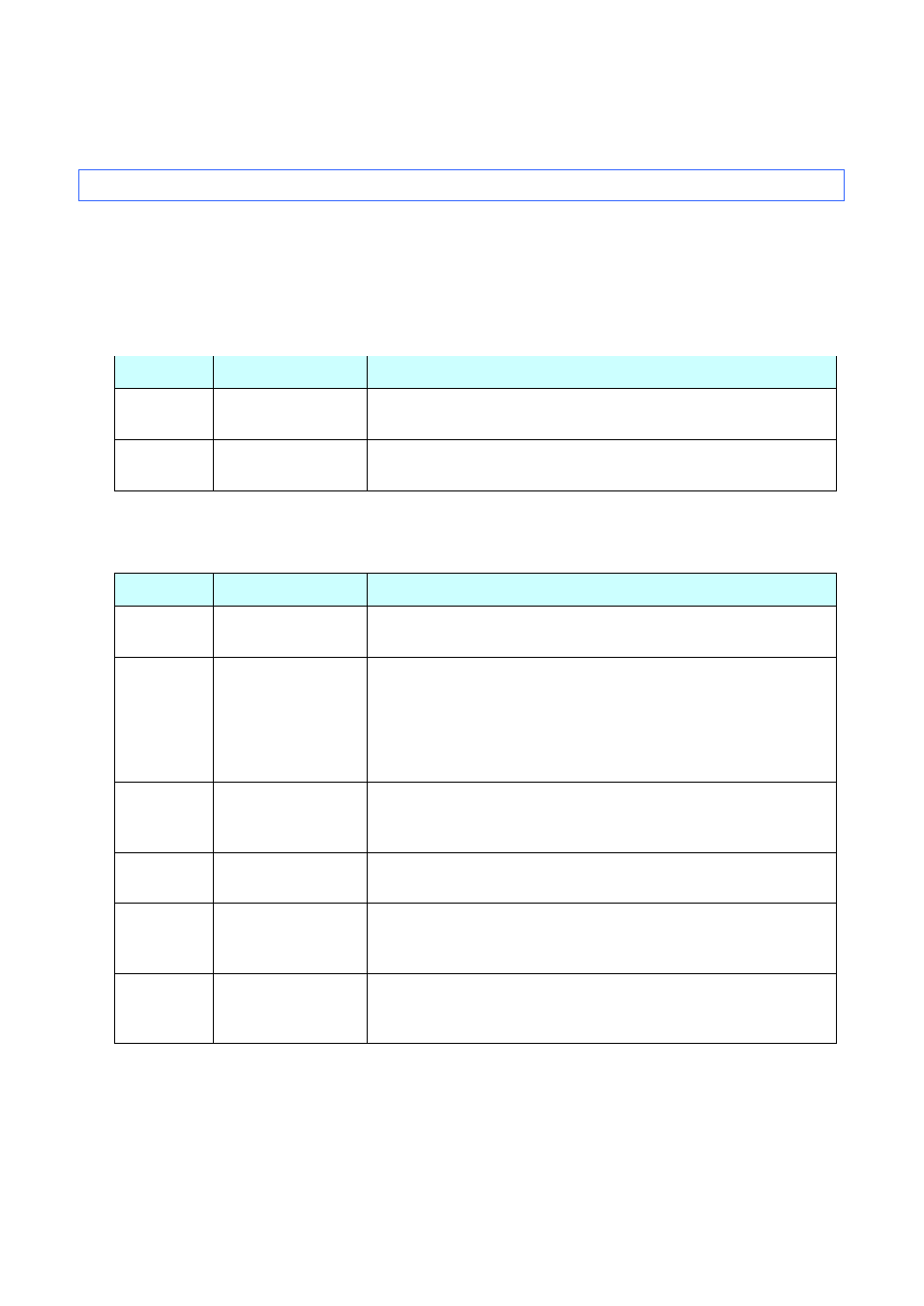
Raster Command Reference
- 5 -
2. Print Data
2. Print Data
2.1 Print data overview
The print data is constructed of the following: (1) initialization commands, (2) control codes, (3) raster data,
and (4) print commands. If the print job consists of multiple pages, (2) through (4) are repeated.
(1) Initialization commands
Specified only once at the beginning of the job.
Sequence
Command Name
Description/Example
1
Invalidate
Sends a 200-byte invalidate command, and then resets the printer
to the receiving state.
2
Initialize
Initializes for printing.
1Bh, 40h (Fixed)
(2) Control codes
Added at the beginning of each page and sent for each page.
Sequence
Command Name
Description/Example
1
Switch dynamic
command mode
Switches the printer to raster mode.
1Bh, 69h, 61h, 01h
2
Additional media
information
command
Updates the media information for the printer.
1Bh, 69h, 55h, 77h, 01h, 127 bytes of media information
Note
If the media information is the same as when printing was
last performed, it is unnecessary to send the additional
media information command.
3
Print information
command
Sets the print information for the printer.
For 58-mm-wide continuous length tape on the 300 dpi model:
1Bh, 69h, 7Ah, C6h, 0Ah, 3Ah, 00h, 0Ah, 01h, 00h, 00h, 00h, 00h
4
Various mode
settings
When the peeler function is enabled:
1Bh,69h,4Dh,10h
5
Specify margin
amount
Specifies the amount of the margins.
For 3 mm margins on the 300 dpi model:
1Bh, 69h , 64h, 23h, 00h
6
Select compression
mode
Selects the compression mode for raster graphics.
To send the data compressed to TIFF format:
4Dh, 02h
