Esc i a switch dynamic command mode, Parameters, Description – Brother TD-2120N User Manual
Page 31: Esc i u additional media information command, Esc i a, Switch dynamic command mode, Esc i u, Additional media information command
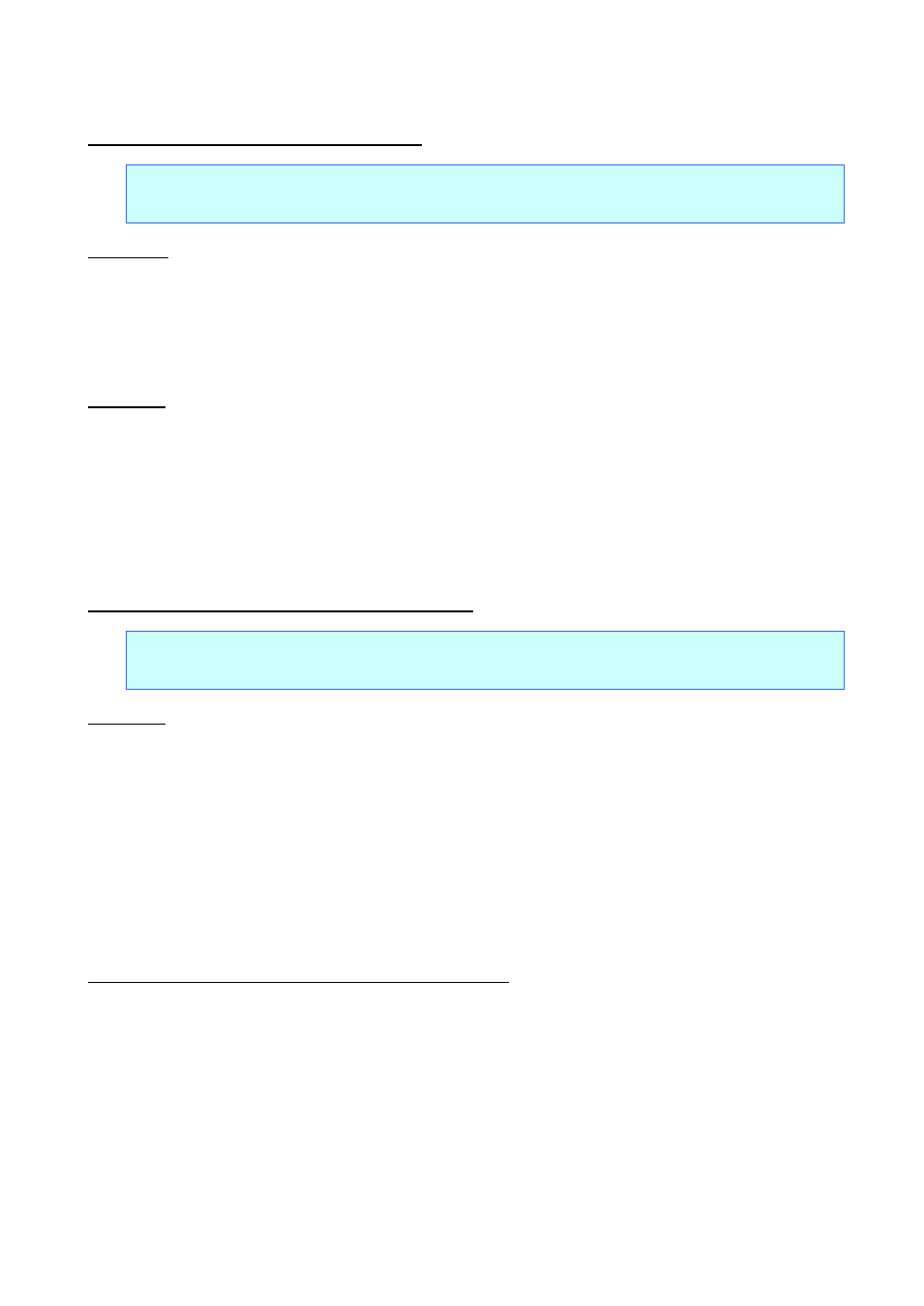
Raster Command Reference
- 27 -
4. Printing Command Details
ESC i a
Switch dynamic command mode
ASCII:
ESC
i
a
{n1}
Hexadecimal: 1B
69
61
{n1}
Parameters
Definitions of {n}:
0: ESC/P mode (default)
1: Raster mode (Be sure to switch to this mode.)
3: P-touch Template mode
Description
Dynamically switches between the printer's command modes. A printer that receives this command
operates in the specified command mode until the printer is turned off.
The printer must be switched to raster mode before raster data is sent to it. Therefore, send this command
to switch the printer to raster mode.
ESC i U
Additional media information command
ASCII:
ESC
i
U
w
1
{d1...d127}
Hexadecimal: 1B
69
55
77
01
{d1...d127}
Description
Updates the media information for the printer.
Send to the pri
nter the commands outputted with the “Save Paper Size Commands” function of Paper Size
Setup.
Note
If the media information is the same as when printing was last performed, it is unnecessary to
send the additional media information command.
“Save Paper
Size Commands” function of Paper Size Setup
1.
Preparation
Install the two listed below.
・Printer driver of the Brother TD-XXXX
・Binary file editor.
The data outputted with the “Save Paper Size Commands” function of Paper Size Setup will be a
binary file. Therefore, use a binary file editor to display and check the contents of the binary file.
