Temperature settings – Timeguard TPT44 User Manual
Page 8
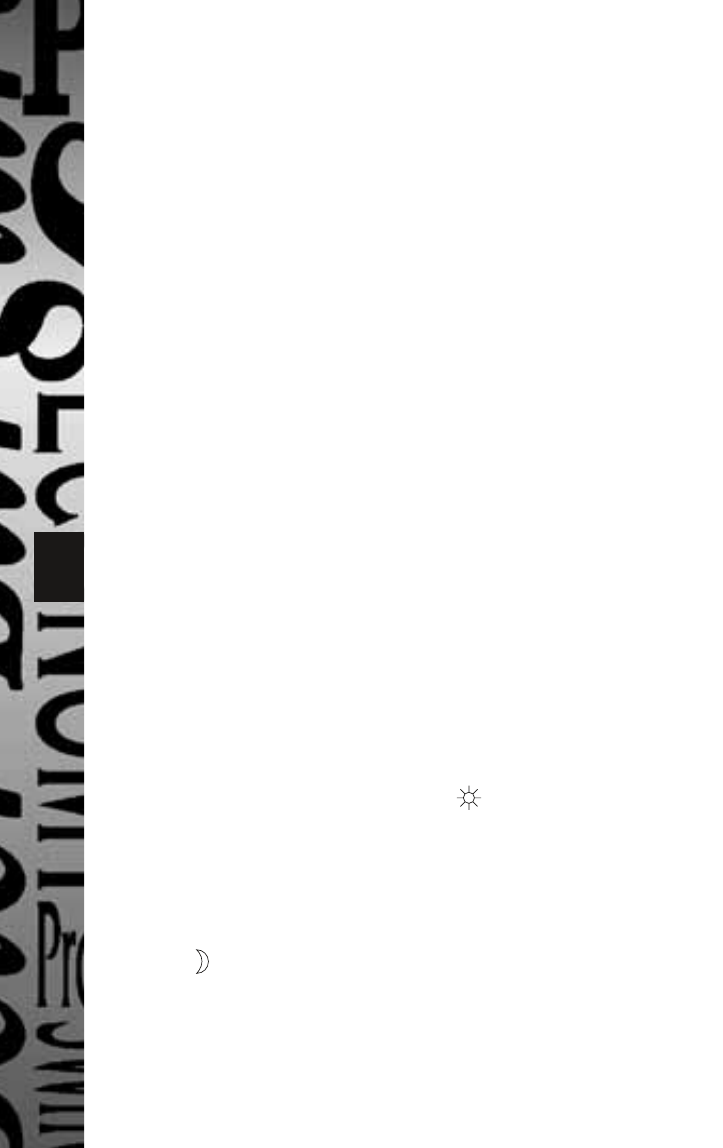
7
7. Wait 15 seconds until the screen has returned
to Normal Operating Mode.
Once you have done both programs you will see
the segments highlighted which indicate the
Comfort Temperature and the blank segments
which indicate the Set Back Temperature.
Note: The Time-Zone indicator is one
segment on the time dial (24 hour clock).
The time increases/decreases by 30 mins
every time you press the ‘+’ or ‘–’ button.
Temperature Settings
Example:
Setting Comfort Temperature to 28°C
(this is the normal running temperature
for your programmed times)
Setting the Set Back Temperature to 16°C
(this is temperature that will be controlled
outside of your programmed times)
The Floor Temperature Limiter should not
be set to a temperature higher than 30°C.
1. Press the ‘Prog’ button once, followed by the ‘set’
button twice. You will see the ‘ ’ symbol flashing
which represents the Comfort temperature.
2. Using the ‘+’ or ‘–’ button, advance the
temperature to 28°C.
3. Press the ‘Set’ button once. You will see
the ‘ ’ symbol flashing which represents
the Setback temperature.
4. Using the ‘+’ or ‘–’ button, advance to the
temperature to 16°C.
For assistance with the product please contact:-
