Screen display and keys operating instructions – Timeguard LUNA 120 top2 User Manual
Page 4
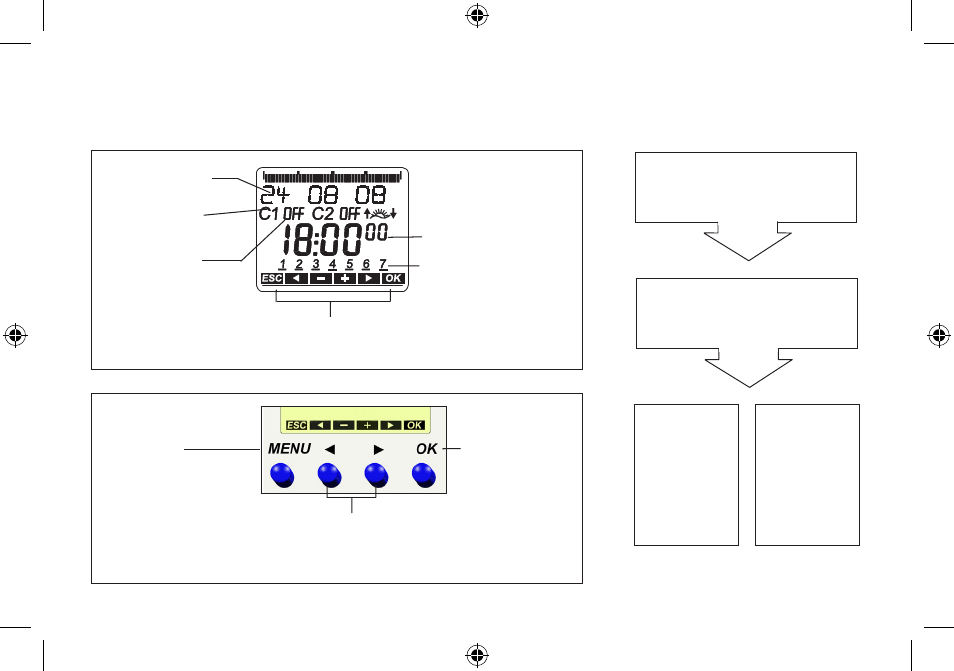
4
Screen display and keys
Operating instructions
Time display
Date display
Channel status
ON OFF
MENU
– Activate screen
– Open menu
– Cancel menu
– ESC (leave menu)
YES
Confirmation
Press
OK
NO
Alter/ change
Press
OK
– Store selection
– Confirm
selection
Selection options
are displayed
Days of the week from
1 to 7
Display of active keys
withrelevant function
Programmed ON
switching times
bbbb
1. Read text line
Flashing text/symbol
represents query
bbbb
2. Make a decision
0
6
12
18
24
See also other documents in the category Timeguard Clock:
- TS800B (8 pages)
- TG64B (8 pages)
- ETU17 (12 pages)
- TG77 (12 pages)
- NTT01 (6 pages)
- NTT02 (6 pages)
- NTT03 (12 pages)
- NTT05 (6 pages)
- NTT06 (12 pages)
- NTT08 (12 pages)
- TGBT4 (6 pages)
- TGBT5 (6 pages)
- TGBT6 (6 pages)
- FST11A (12 pages)
- TS900B (6 pages)
- NTM01 (6 pages)
- NTM02 (12 pages)
- TR 671 top (12 pages)
- MEU11 (7 pages)
- EL11 (12 pages)
- PB05 (8 pages)
- EMU56 (12 pages)
- TR 608 top2 (24 pages)
- TR 611 top2 (14 pages)
- TR 612 top2 (7 pages)
- SELEKTA 170 top2 (24 pages)
- TR 641 top2 (36 pages)
- LUNA 109 (8 pages)
- LUNA 110 (8 pages)
- LUNA 112 top2 (14 pages)
- E169S (1 page)
- E269H (2 pages)
- ELU56 (2 pages)
- ELU5620 (2 pages)
- TR 635 top2 (16 pages)
- RTS113 (8 pages)
- ZV700 (12 pages)
- ZV210 (2 pages)
- ZV810 (14 pages)
- DS1 (16 pages)
- DS4 (2 pages)
- DS3HD (10 pages)
- RLS010 (2 pages)
- ECO36PIR (8 pages)
