Enter pin code, Available if required) – Timeguard LUNA 120 top2 User Manual
Page 13
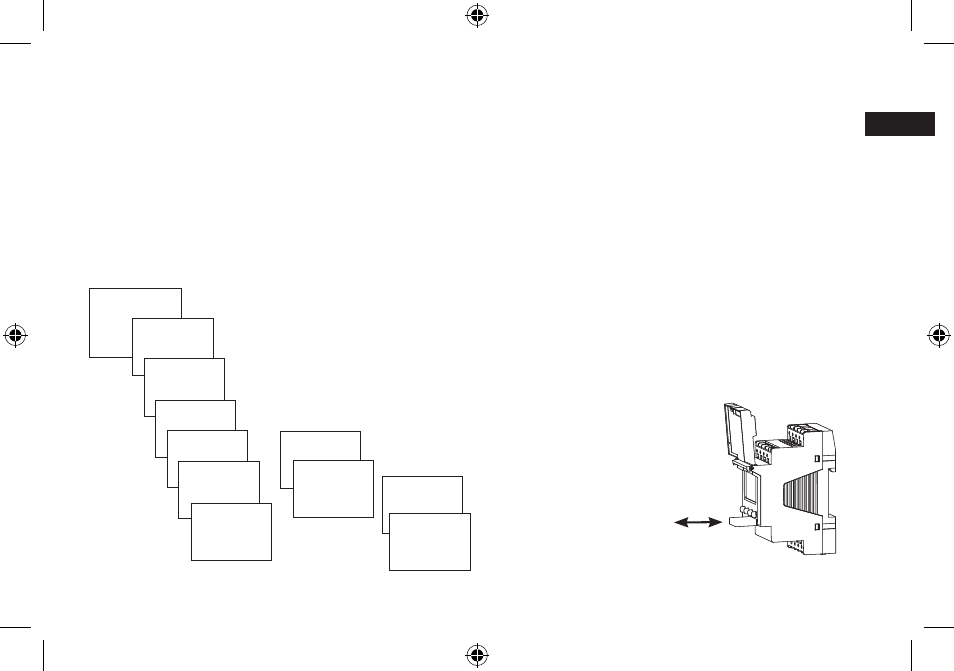
OBELISK top2 memory card
(available if required)
Using memory card
Insert memory card in the timer.
Request savedswitch timings, read to/from
the timer or start Obelisk program.
Remove OBELISK top2 memory card
(no. 907 0 404) after programming etc.
and store in cover.
Enter PIN code
The PIN-Code is set via the menu in
OPTIONS (see picture).
If you have forgotten the PIN please call
the Theben Hotline.
OPTIONS
WITHOUT PIN
CURRENT
PIN
NEW PIN
00 00
OPERATING
HOURS
METER
LCD
ILLUMINATION
LANGUAGE
PIN
FACTORYSETTINGS
INFO
ok
ok
WITH PIN
ok
ok
13
GB
See also other documents in the category Timeguard Clock:
- TS800B (8 pages)
- TG64B (8 pages)
- ETU17 (12 pages)
- TG77 (12 pages)
- NTT01 (6 pages)
- NTT02 (6 pages)
- NTT03 (12 pages)
- NTT05 (6 pages)
- NTT06 (12 pages)
- NTT08 (12 pages)
- TGBT4 (6 pages)
- TGBT5 (6 pages)
- TGBT6 (6 pages)
- FST11A (12 pages)
- TS900B (6 pages)
- NTM01 (6 pages)
- NTM02 (12 pages)
- TR 671 top (12 pages)
- MEU11 (7 pages)
- EL11 (12 pages)
- PB05 (8 pages)
- EMU56 (12 pages)
- TR 608 top2 (24 pages)
- TR 611 top2 (14 pages)
- TR 612 top2 (7 pages)
- SELEKTA 170 top2 (24 pages)
- TR 641 top2 (36 pages)
- LUNA 109 (8 pages)
- LUNA 110 (8 pages)
- LUNA 112 top2 (14 pages)
- E169S (1 page)
- E269H (2 pages)
- ELU56 (2 pages)
- ELU5620 (2 pages)
- TR 635 top2 (16 pages)
- RTS113 (8 pages)
- ZV700 (12 pages)
- ZV210 (2 pages)
- ZV810 (14 pages)
- DS1 (16 pages)
- DS4 (2 pages)
- DS3HD (10 pages)
- RLS010 (2 pages)
- ECO36PIR (8 pages)
