Override and permanent switching – Timeguard TR 608 top2 User Manual
Page 17
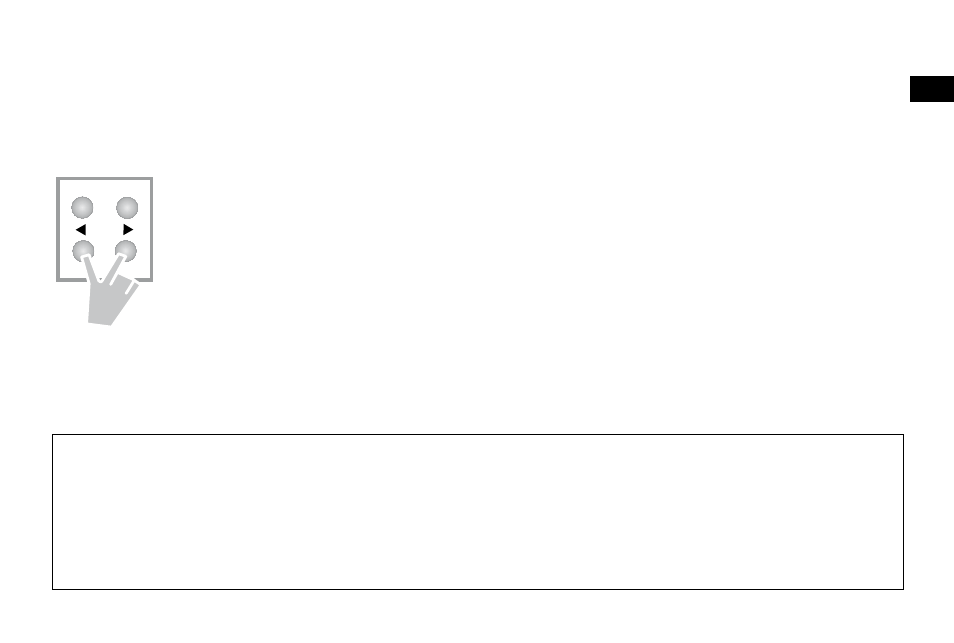
GB
Override and permanent switching
Override and permanent switching can be set using the menu in MANUAL or in normal mode
(automatic screen) by direct keystroke (see figures).
Override
Reversing the channel status to the next automatic or programmed switching.
Permanent switching
As long as a permanent switching (on or off) is activated, the programmed switching times are
ineffective.
Activate override
Briefly press key.
Activate permanent switching
Press key for 2 sec.
Cancel override/permanent switching
Briefly press key again.
17
See also other documents in the category Timeguard Clock:
- TS800B (8 pages)
- TG64B (8 pages)
- ETU17 (12 pages)
- TG77 (12 pages)
- NTT01 (6 pages)
- NTT02 (6 pages)
- NTT03 (12 pages)
- NTT05 (6 pages)
- NTT06 (12 pages)
- NTT08 (12 pages)
- TGBT4 (6 pages)
- TGBT5 (6 pages)
- TGBT6 (6 pages)
- FST11A (12 pages)
- TS900B (6 pages)
- NTM01 (6 pages)
- NTM02 (12 pages)
- TR 671 top (12 pages)
- MEU11 (7 pages)
- EL11 (12 pages)
- PB05 (8 pages)
- EMU56 (12 pages)
- TR 611 top2 (14 pages)
- TR 612 top2 (7 pages)
- SELEKTA 170 top2 (24 pages)
- TR 641 top2 (36 pages)
- LUNA 109 (8 pages)
- LUNA 110 (8 pages)
- LUNA 112 top2 (14 pages)
- LUNA 120 top2 (14 pages)
- E169S (1 page)
- E269H (2 pages)
- ELU56 (2 pages)
- ELU5620 (2 pages)
- TR 635 top2 (16 pages)
- RTS113 (8 pages)
- ZV700 (12 pages)
- ZV210 (2 pages)
- ZV810 (14 pages)
- DS1 (16 pages)
- DS4 (2 pages)
- DS3HD (10 pages)
- RLS010 (2 pages)
- ECO36PIR (8 pages)
