Check/modify switching time – Timeguard TR 608 top2 User Manual
Page 10
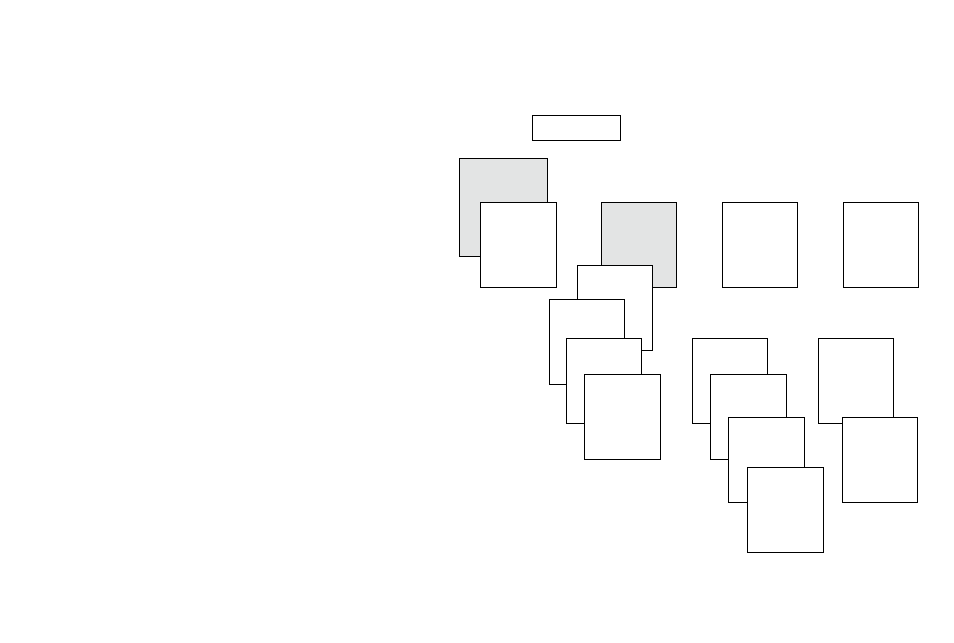
Check/modify switching time
Press MENU. PROGRAM is displayed.
Confirm by pressing OK. NEW is displayed.
Use
to select CHECK.
Confirm by pressing OK.
Confirm SWITCH by pressing OK.
The first of the entered switching times
is displayed.
Confirm by pressing OK. NEXT is displayed.
Change individual switching times
Press
to select MODIFY.
Confirm by pressing OK. The display shows
SWITCH.
Confirm by pressing OK. The display shows
the first time switch MONDAY.
Confirm by pressing OK. The display shows CHANGE HOUR.
Use the+ or – keys to enter hour and minute and confirm by
pressing OK.
10
MENU
PROGRAM
NEW
CHECK
MODIFY
DELETE
SWITCH
MONDAY
NEXT
MODIFY
CHANGE
HOUR
CHANGE
MINUTE
CHANGE
BLOCK
DELETE
DELETED
...
TUESDAY
...
See also other documents in the category Timeguard Clock:
- TS800B (8 pages)
- TG64B (8 pages)
- ETU17 (12 pages)
- TG77 (12 pages)
- NTT01 (6 pages)
- NTT02 (6 pages)
- NTT03 (12 pages)
- NTT05 (6 pages)
- NTT06 (12 pages)
- NTT08 (12 pages)
- TGBT4 (6 pages)
- TGBT5 (6 pages)
- TGBT6 (6 pages)
- FST11A (12 pages)
- TS900B (6 pages)
- NTM01 (6 pages)
- NTM02 (12 pages)
- TR 671 top (12 pages)
- MEU11 (7 pages)
- EL11 (12 pages)
- PB05 (8 pages)
- EMU56 (12 pages)
- TR 611 top2 (14 pages)
- TR 612 top2 (7 pages)
- SELEKTA 170 top2 (24 pages)
- TR 641 top2 (36 pages)
- LUNA 109 (8 pages)
- LUNA 110 (8 pages)
- LUNA 112 top2 (14 pages)
- LUNA 120 top2 (14 pages)
- E169S (1 page)
- E269H (2 pages)
- ELU56 (2 pages)
- ELU5620 (2 pages)
- TR 635 top2 (16 pages)
- RTS113 (8 pages)
- ZV700 (12 pages)
- ZV210 (2 pages)
- ZV810 (14 pages)
- DS1 (16 pages)
- DS4 (2 pages)
- DS3HD (10 pages)
- RLS010 (2 pages)
- ECO36PIR (8 pages)
