Permanent on or off random or holiday program – Timeguard TR 672 top User Manual
Page 7
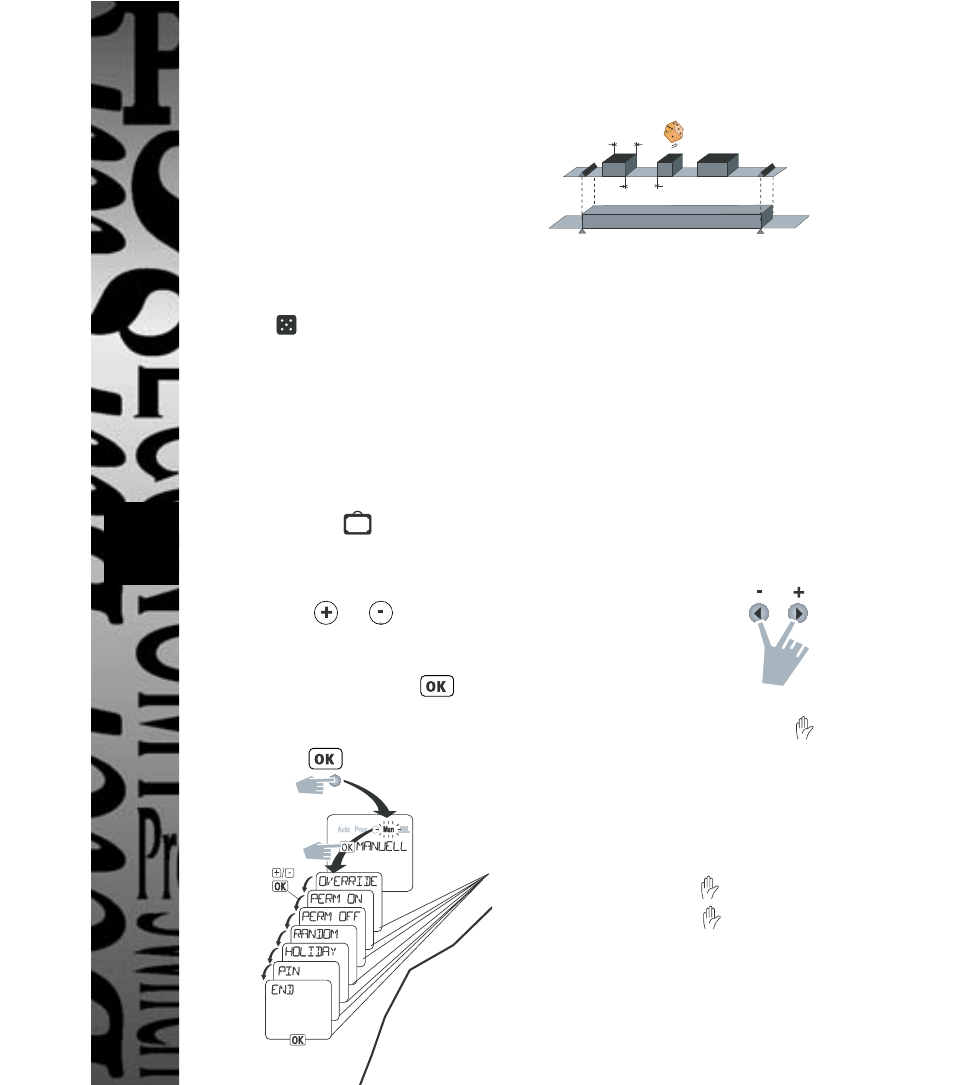
6
Effect of the random program:
The random program causes the timer
to switch between programmed pairs
of switches (ON and OFF). The random
on an off times range between approx.
10 mins. and 120 min. The
random time always begins with OFF.
Symbol flashes when the random program is effective.
Effect of the holiday program:
The holiday program has the effect that
the timer does not switch on the connected consumer unit between the
programmed start and finish (stipulation of year, month, day). Start
and finish of the program is always midnight on the day that is
programmed. Example: 25.3. national holiday. Programming: start
25.3. finish 25.3.
If the holiday program is active, the corresponding channel and
holiday symbol are displayed flashing on the automatic menu.
Read the text display first of all
In the menu Man, select by
pressing the or key the
function manual, permanent,
random or holiday. Confirm your
selection by pressing the key.
To cancel a function: Select the
function clear. Store your selection
by pressing .
Press the two keys
for approx. 1 s.
Manual preselection:
Press keys simultaneously.
Channel C1
or C2 switches
alternately ON or OFF. Symbol
appears.
Manual preselection is corrected
again by the stored program.
Press both keys for
approx. 2 s.
Permanent
ON •
OFF •
Cancellation of manual
preselection/ permanent switching:
Briefly press the keys shown above.
Via the automatic menu Auto only
Permanent ON or OFF Random
or Holiday program
Random ON
Random OFF
Example:
Random start
19.30 h ON
Example:
Random finish
6.00 h OFF
