Timeguard TRT05 User Manual
Page 6
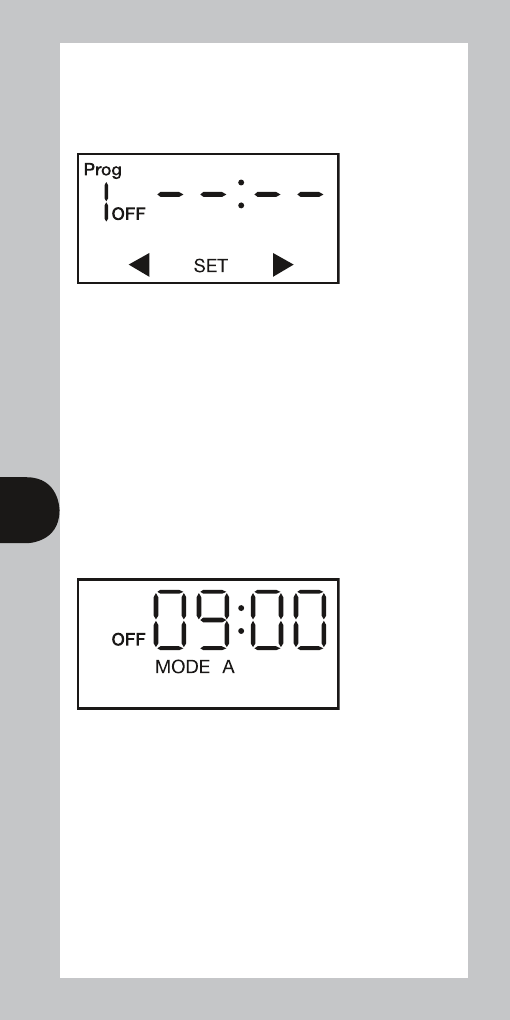
5
6
Where the time is correct, and the on/off indicator
reflects the current program. The default mode
when leaving programming is Auto, depicted by
an ‘A’ on the display.
Use ‘Temp’ or ‘Mode’ to set the time, using ‘Prog’
to change between hours and minutes.
Press ‘Prog’ to change to program 1 off time.
Use ‘Temp’, ‘Mode’ and ‘Prog’ to set the off time.
Press ‘Prog’ to scroll through program 2 on,
program 2 off, program 3 on, program 3 off,
adding in times as required.
Press ‘Prog’ to exit program mode.
At any time during programming, if the ‘Prog’
button is held down for 3 seconds, the TRT05 will
return to operating mode.
The display will now show:
