Timeguard TRT05 User Manual
Page 4
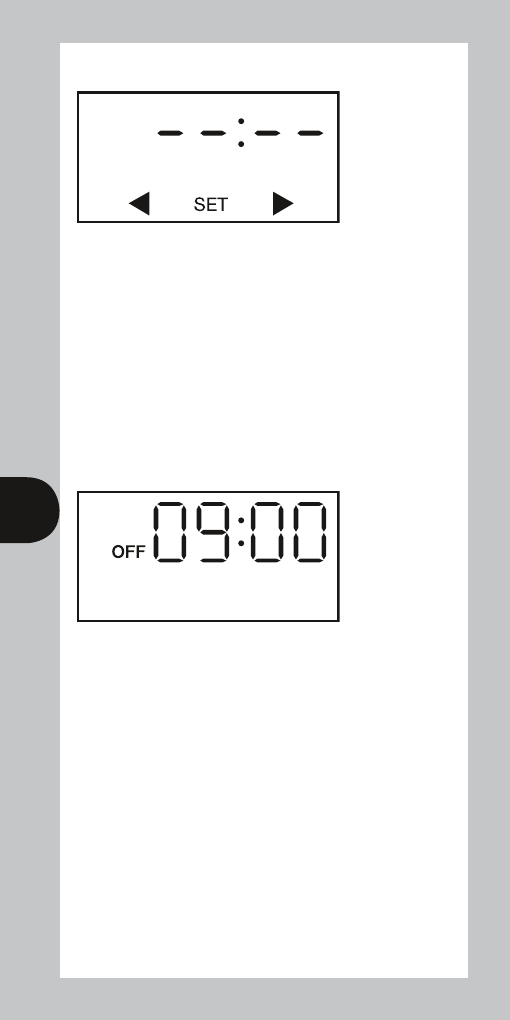
3
Use ‘Temp’ or ‘Mode’ to set the hour. ‘Temp’
increases the numeric value and ‘Mode’ decreases
the numeric value. The hour is a 24hr clock.
Use ‘Time’ to move the blinking to the minutes.
Use ‘Temp’ or ‘Mode’ to set the minutes.
Press ‘Time’ to exit the Time / date entry, and return
to the operating mode.
The display will now read:
The hour symbol will blink.
Showing correct time, and output status off.
