Timeguard NTT04 User Manual
Page 8
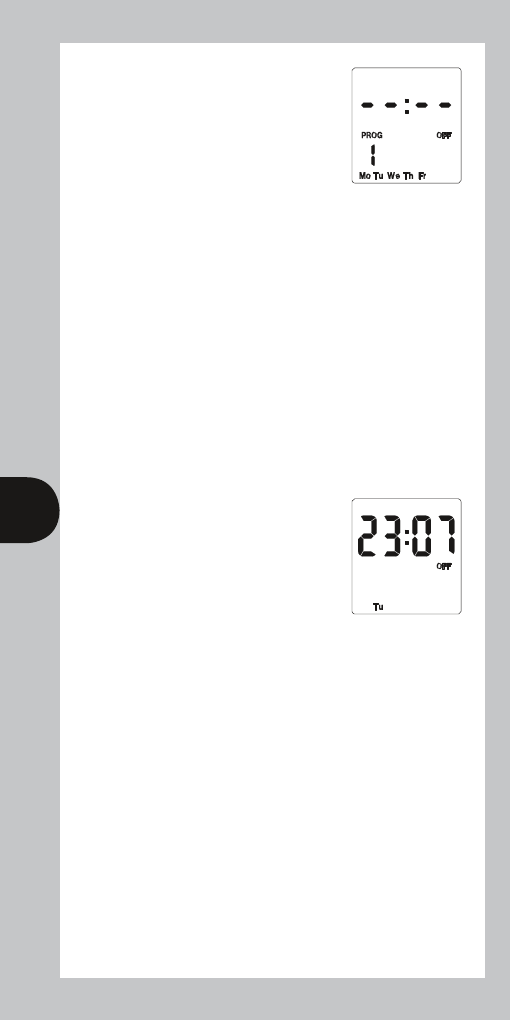
7
Press Prg to change to
programme 1 off time.
Press Prg to scroll through
programme 2 on, programme 2 off,
programme 3 on, programme
3 off, programme 4 on and programme 4 off,
adding in times as required.
If times are not required, just leave the dashes in
place, and scroll past that programme.
After programme 4 has been entered, the day will
index to the next day to be programmed, or in the
case of 5 + 2 it will change to Sa Su. Programme the
on/off times as before.
After the last off time for programme 4 has been set,
press Prg to exit programme mode.
At any stage in programming, if the
Prg button is pressed and held for
3 seconds, the timer will return to
operating mode.
The display will now show:
Where the day and time are correct,
but the on/off indicator may not reflect the current
programme accurately, in which case press the Adv
button to correct the indicator.
In the same way as for individual programmes, days
or groups of days can be omitted either by leaving
dashes in all the locations for on/off times for
that day or group of days. Alternatively, leaving the
programme entry mode before filling in all the
on/off times will leave the remaining times blank.
The only way to re-enter a blank time is to reset
the unit.
