Sterlco SGBD Series Batch Gravimetric Blenders User Manual
Page 49
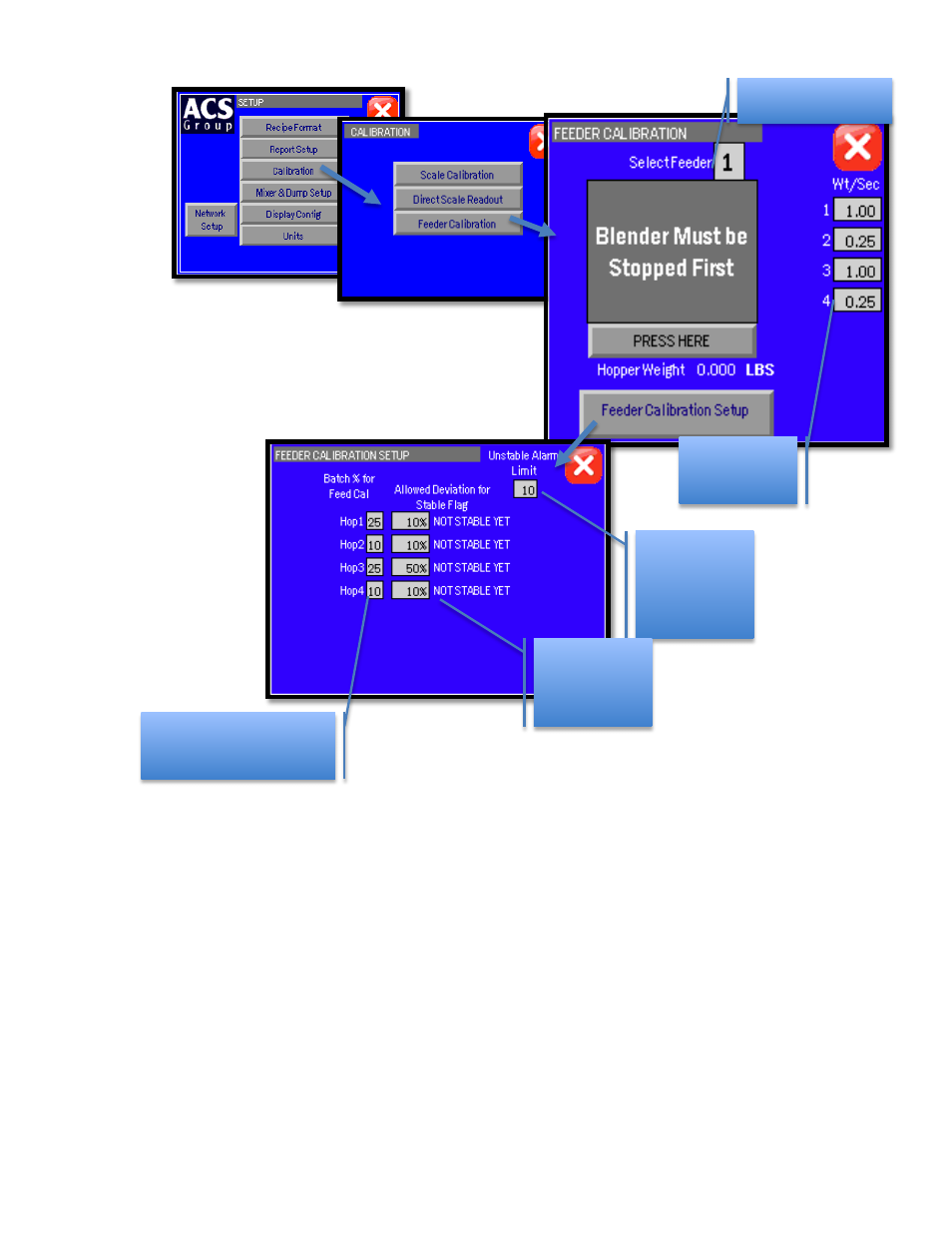
BLN1-600A
Chapter 3: Installation
49 of 116
Feeder Calibration (AF & RAM Components)
Feeder calibration should be done on all Auger components prior to start-up. This allows the
blender to configure the parameters which will best suit the auger size and gearbox ratio of
the feeder. To perform a feeder calibration, the operator must enter the “Feeder
Calibration” screen (see menu structure), select a feeder number, then touch “Press Here.”
The feeder calibration will start automatically and will notify the operator when complete. If
the operator so desires, they can repeat the process by entering in a new feeder number and
touching the “Press Here” button.
If the blender does not see enough weight gain during the calibration process or if the weigh
hopper reaches maximum weight, then an error is given and the calibration is a failure.
Another useful feature on the “Feeder Calibration” screen is the ability to manually enter in
the “weight per second” values. This increases the blender learning process and the values
can be recorded for future blending.
Alarm Setup
This screen allows the operator to configure the alarm settings for each individual feeder. It
Follow Instructions
Pick a Hopper and
Follow instructions
Stored Feed
Calibration
values
Number of
batches to allow
blender to
stabilize before
alarm
% deviation of
last 3 measured
feeder
calibrations
% of batch size for target
weight during manual
feeder calibration
