Menu structure for batch blenders – Sterlco SGBD Series Batch Gravimetric Blenders User Manual
Page 45
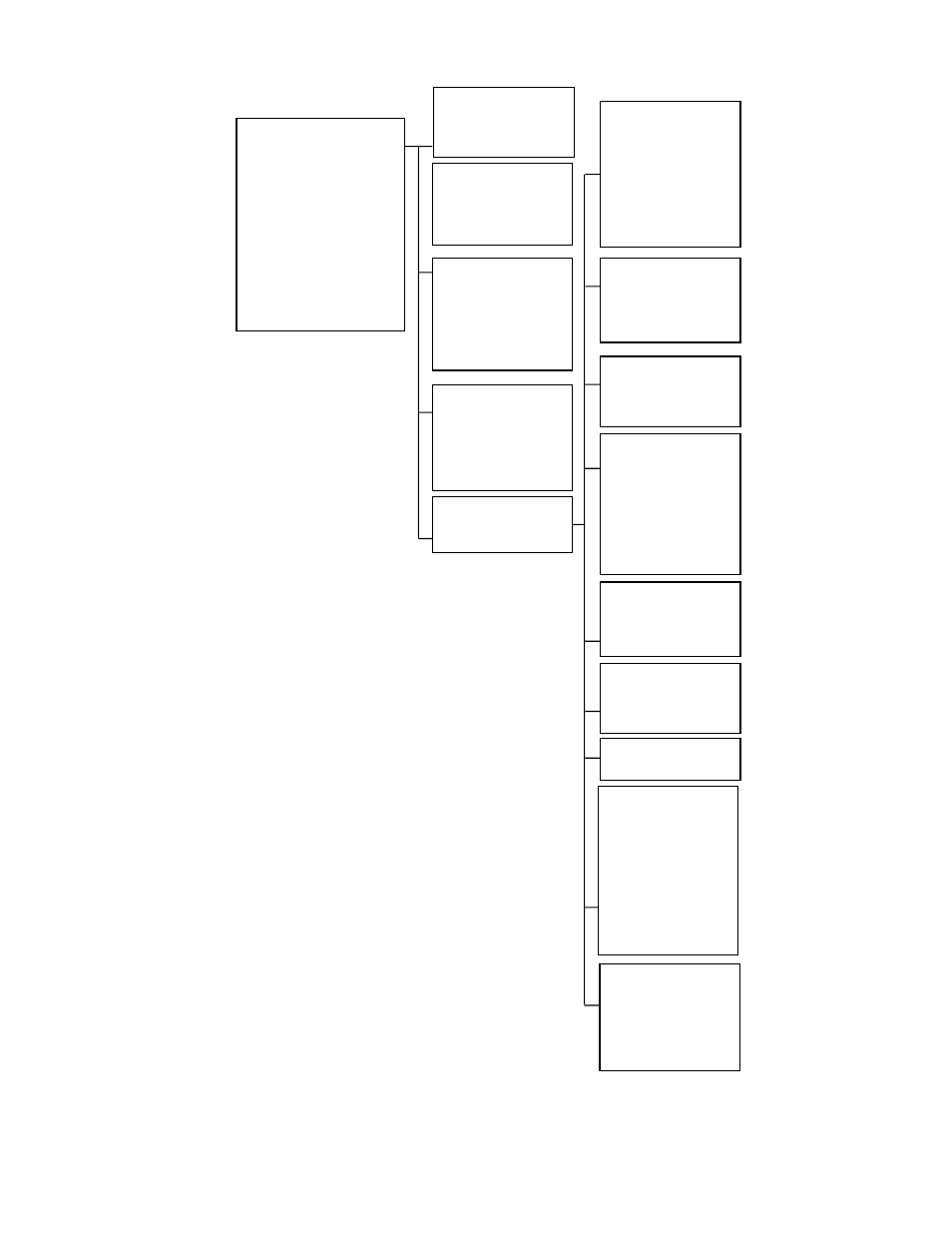
BLN1-600A
Chapter 3: Installation
45 of 116
Menu Structure for Batch Blenders
Recipe Page—Start
Ø
Change Recipe Values by
touching the number you
wish to change
Ø
Touch “Accept New Recipe”
button after you’ve made the
desired changes
Ø
Touch “Undo” button to
cancel a recipe change
before accepting it
Ø Start or stop the blender by
touching the “Push to Start or
Stop” button
Ø Access “Recipe Book ” Page
Ø Access “Clean Out” Mode
Ø Access “Inventory” Page”
Ø Access “Setup” Page
Ø Lock/Unlock User Interface
“Recipe Book” Page
Save the running recipe to the
book.
• Create/Edit a stored recipe
• Load a stored recipe
• Return to the Recipe Page
“Clean Out” Mode
• Empty the blender hoppers
• Manually operate mixer,
weigh hopper dump gate,,
and slide gate below mixer
• View/test all inputs/outputs
on the blender
• Return to Recipe Page
“Inventory” Page
• View/print accumulated
inventories
• View batch time
• View maximum capacity
• View average process rate
• Return to Recipe Page
• Magnify “Total Inventory”
“Setup” Page
• Touch the “ACS” icon and
enter in user password
Recipe Format
•
Percentage, Parts, or
EZ mode
•
Metering order
•
Batch size
•
Inventory shutdown
•
“Batch ready” mode
•
“Auto start” mode
•
Weigh every batch
options
•
Change recipe
without stopping
Report Setup
• Blender number
• “Auto print” option
• “Auto clear” option
• “Auto interval” option
• Auto start time
Calibration
• Scale Calibration
• Direct Scale Readout
• Feeder Calibration
Mixer & Dump Setup
• Mixing time
• Remix time
• Dump time
• Dump delay
• Dump cycles
• Mixer dump time
• Time/continuous mixing
option
• Continue/stop running on
Mixer Failure
Display Config
• View software version
• Set Time/Date
• Set Red Lion IP Address
• Set Screen Brightness
Units
• Blender data units (lbs/kg)
• Target v. actual data units
(lbs/kg)
Alarm Log
• View or clear alarm log
Alarm Setup
•
“Stop/Continue”
when out of material
•
“Alarm/No Alarm”
when out of material
•
“Alarm Silence”
delay
•
Accept recipe alarm
enable/disable
•
Missing ingredient
compensation option
•
Low Levels Treated
as Alarm Only or Out
of Material
Network Setup
•
IP Address
•
Subnet Mask
•
Send Config to ENI
Module
•
Enable Ethernet
Configurator
•
Modbus Plus
Disabled
User Interface Lock
• Lock the user interface to
prevent others from making
changes or viewing the
blender
