3 drypro data entry, 4 single hopper dryer setup – Sterlco MDB Series Dryers User Manual
Page 28
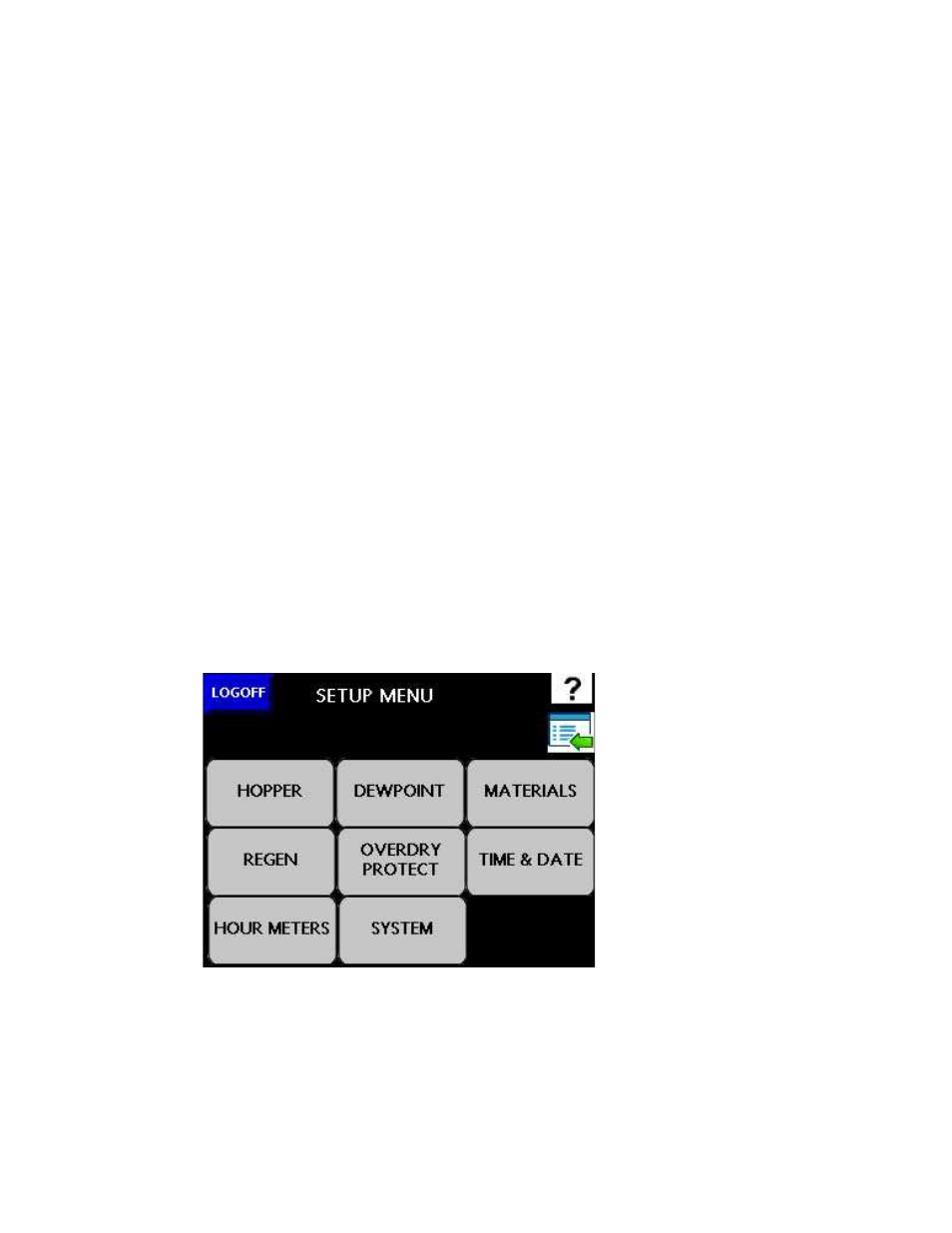
4-3 DryPro Data Entry
Values and text are changed using on-screen keypads. The screen will display either a numeric or
alphanumeric keypad, depending on the type of data entry.
The appropriate keypad appears when a changeable value is pressed.
Minimum & maximum values are indicated for each numeric value. Values outside of these
limits are rejected.
Passwords. All functions except starting and stopping the dryer require a password. Operator and
supervisor access require the entry of a valid user name and the associated passwords. Valid user
names are:
Oper1
Oper2
Super1
Super2
Oper1 & Super1 passwords can be changed. Passwords are provided in a separate document.
4-4 Single Hopper Dryer Setup
The customer can fine-tune the dryer by changing values and turning options on or off. All setup
screens are accessed from the setup menu:
Access to setup functions require supervisor password.
Controls
28
