Iv. software reference – Asus GIGATEXEL SHADER GRAPHICS CARD V7700 User Manual
Page 51
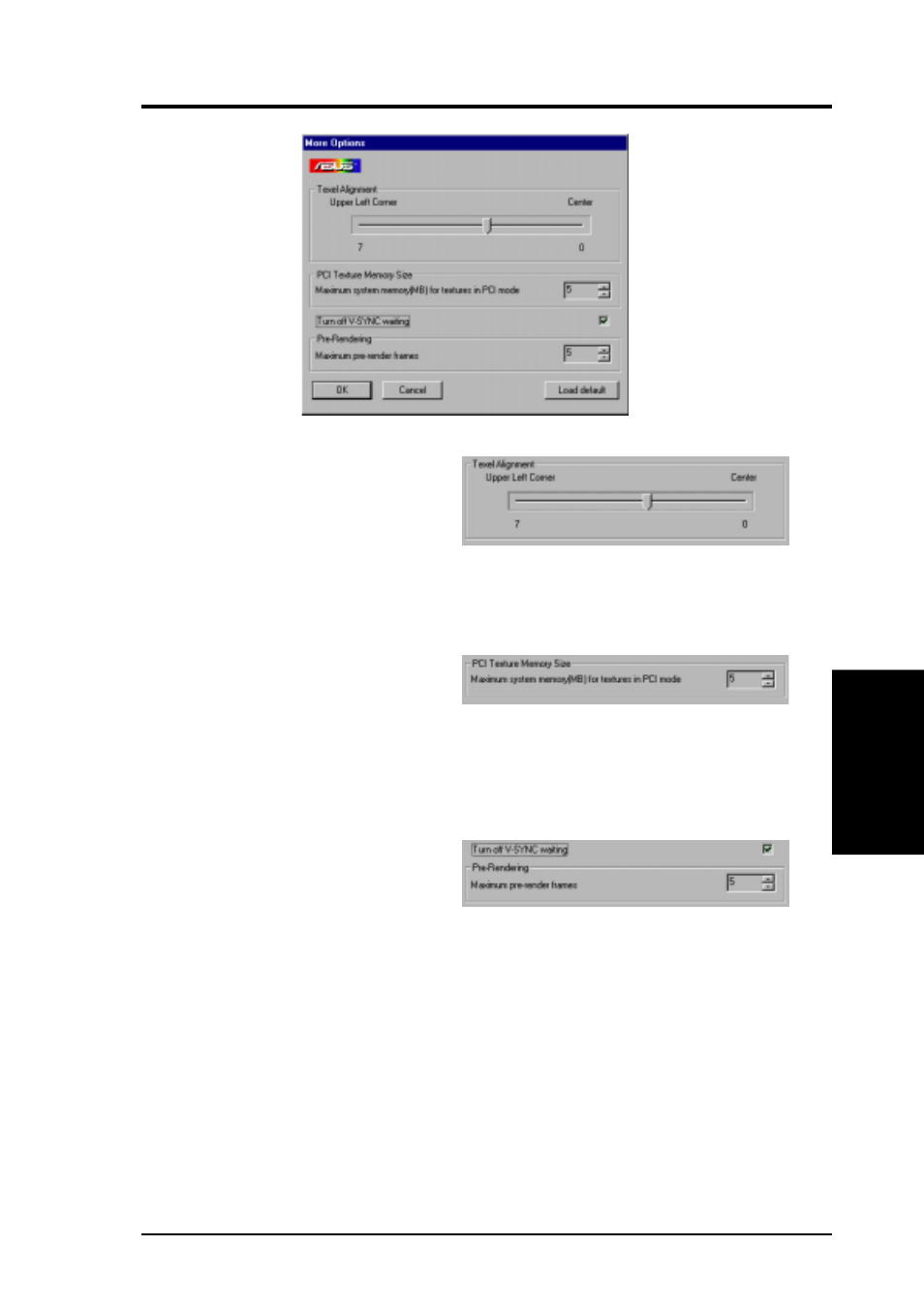
51
ASUS V7700 Series User’s Manual
IV. Software Reference
IV
. S/W Reference
Direct3D
PCI Texture Memory Size
NOTE: This setting applies only to PCI display
adapters or to AGP display adapters running in
PCI compatibility mode.
PCI Texture Memory Size lets you set the amount
of system memory for texture storage.
Clicking the up arrow increases the memory size while
clicking the down arrow decreases the size of system
memory for textures. The maximum amount of sys-
tem memory for texture storage depends on the physi-
cal memory installed on your system.
Turn off V-SYNC waiting
Turn off V-SYNC waiting lets an image to be im-
mediately rendered to the screen without waiting
to be synchronized with the vertical retrace of the
monitor. This option allows for frame rates higher
than the refresh rate of your monitor. This may,
however, produce visual artifacts and tearing, re-
sulting in reduced image quality.
More Options
Pre-Rendering
Maximum pre-render frames allows you to limit
the number of frames the CPU can prepare before
they are processed by the graphics chip when ver-
tical sync is turned off. Reduce this value if you ex-
perience, while playing games, a noticeable delay
in the response of the input devices connected to
your computer.
Texel Alignment
Changing these values will change where the texel
origin is defined. The default values conform to the
Direct3D specifications. Some software may expect
the texel origin to be defined elsewhere. The im-
age quality of such applications will improve if the
texel origin is redefined.
Dragging the slider to the left positions the texel origin
toward the upper left corner and to the right positions it
toward the center (range: 0 to 7, default: 3).
