Iii. software setup, Method 1: using control panel, Method1: using the autorun screen – Asus GIGATEXEL SHADER GRAPHICS CARD V7700 User Manual
Page 29: Method 2: using control panel
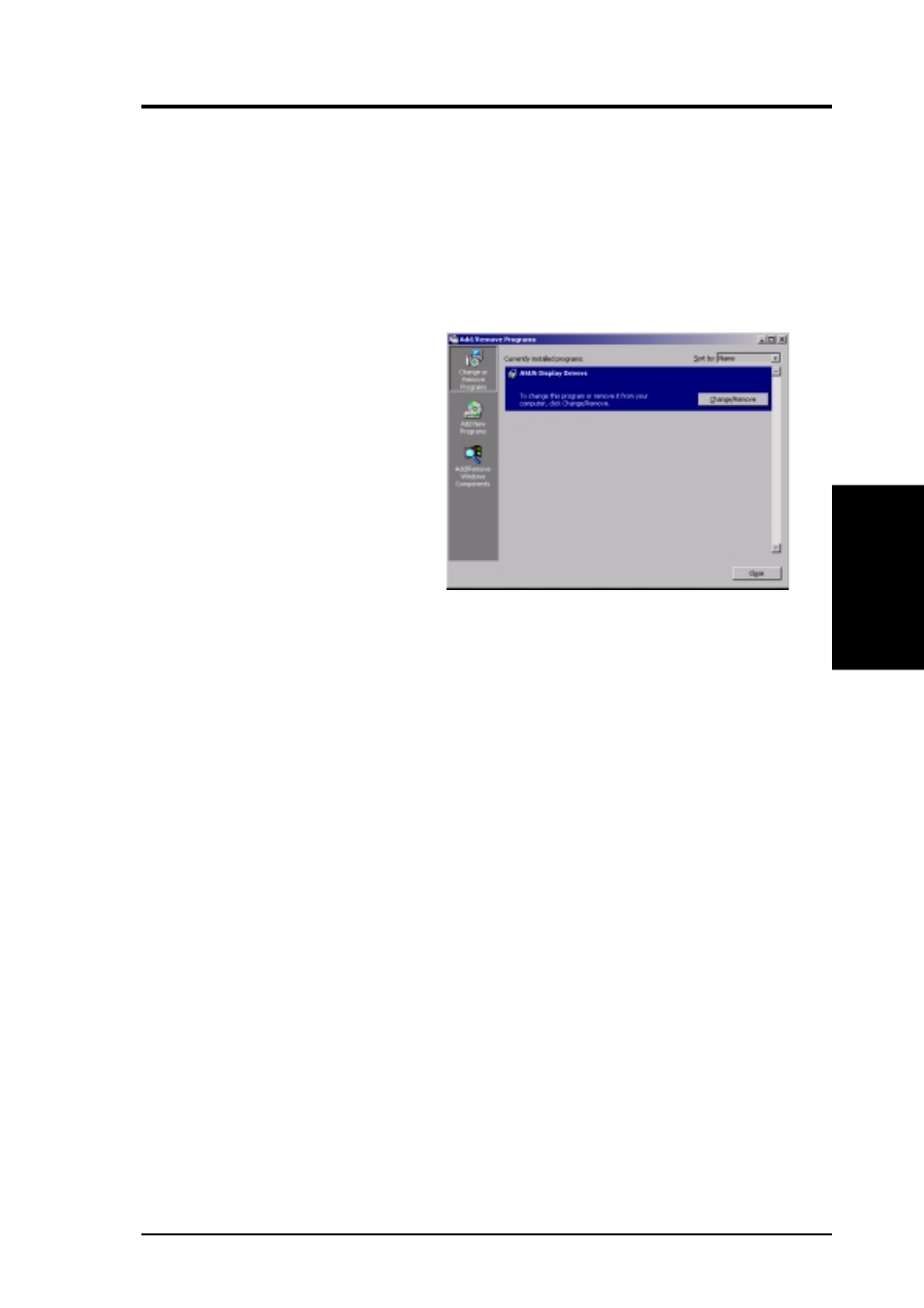
29
ASUS V7700 Series User’s Manual
III. S/W Setup
Uninstall Driver
III. Software Setup
Windows NT 4.0
Method 1: Using Control Panel
1. Click Start, and then point to Settings.
2. Click Control Panel.
3. Double-click the Add/Remove Programs icon.
4. Click the Install/Uninstall tab.
5. Click ASUS Display Drivers from the list.
6. Click Add/Remove.
7. The system will prompt you to restart your computer. Click Yes to restart.
Windows 2000
Method1: Using the Autorun Screen
See Windows 98 | Method 1: Using the Autorun Screen earlier in this section
for the procedures.
Method 2: Using Control Panel
1. Click Start, and then point to Set-
tings.
2. Click Control Panel.
3. Double-click the Add/Remove
Programs icon.
4. Click the Change/Remove Pro-
grams icon.
5. Click ASUS Display Drivers from
the list.
6. Click Change/Remove.
7. The system will prompt you to re-
start your computer. Click Yes to
restart.
