1 grounding (all models), 7 operation, 1 analog outputs – ROTRONIC MP400H User Manual
Page 13: 2 rs-485 serial interface, Operation, Analog outputs, Rs-485 serial interface, E-m-hm-v1_10, 7operation
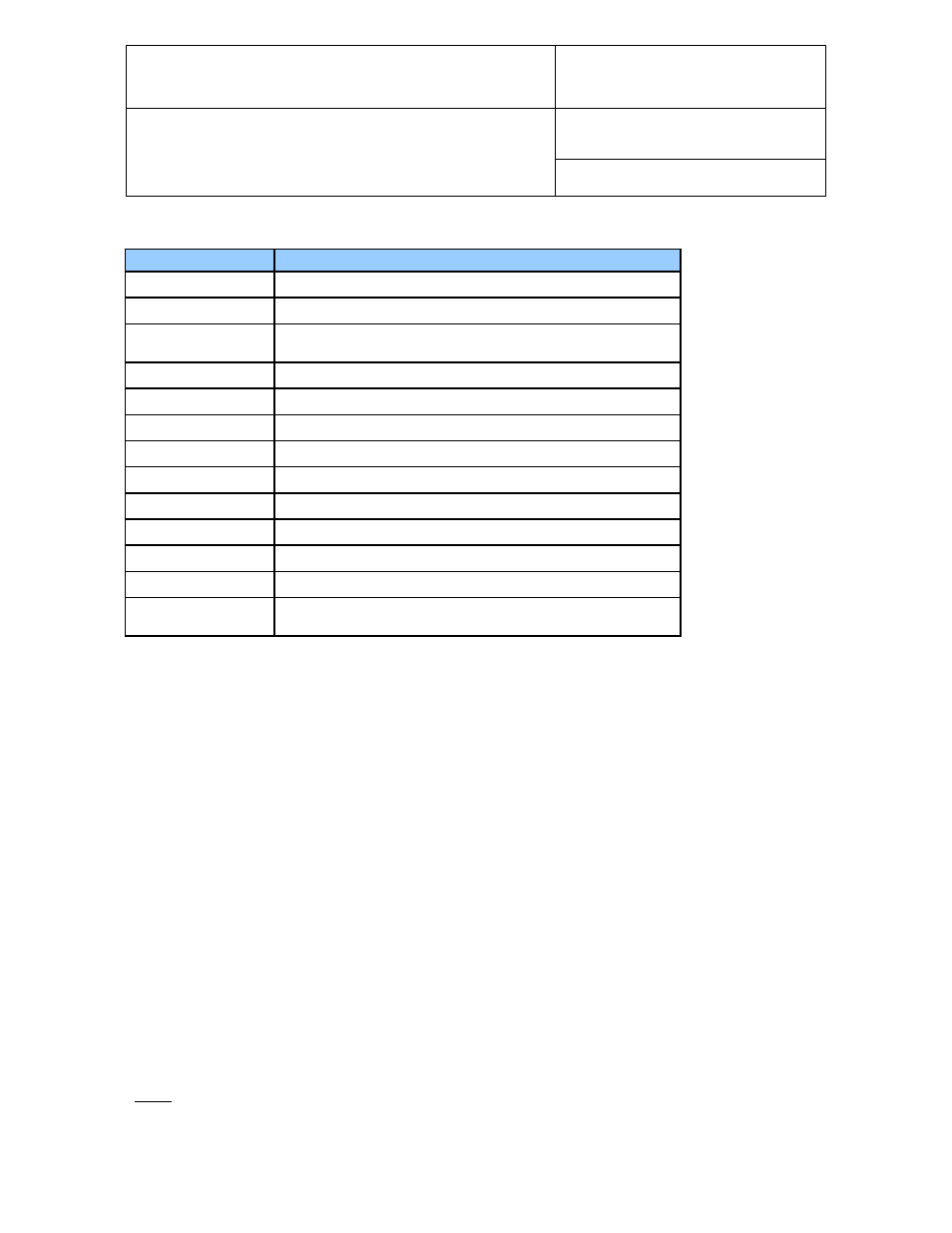
E-M-HM-V1_10
Rotronic AG
Bassersdorf, Switzerland
Document code
Unit
HygroMet MP Humidity Temperature
Meteorological Probe: User Guide
Instruction Manual
Document Type
Page 13 of 19
Document title
© 2009; Rotronic AG E-M-HM-V1_10
Wiring color code
Measuring humidity or temperature only
Operation of the HygroMet MP does not require both current loops to be closed. When using the HygroMet
MP to measure either humidity only or temperature only, close only the loop that is being used.
Using the ROTRONIC HW4 software, any unused output of the HygroMet MP can be disabled.
6.4.1
Grounding (all models)
Operation of the HygroMet MP does not require that the unit be electrically grounded. However, we
strongly recommend connecting to an earth ground the (-) side of the supply voltage to the probe.
7
Operation
7.1 Analog outputs
Use the HW4 software to configure the HygroMet MP as desired, complete the mechanical and electrical
installation, make the electrical connections probe and simply power up the HygroMet MP.
7.2 RS-485 serial interface
Instructions for using the HygroMet MP with a RS-485 network are provided in the following manuals:
E-M-HW4v2-Main (§ 6.5), E-M-HW4v2-F2-014 and E-DV04-RS485.01.
Notes:
Wire color
Description
Gray
Power ground
Green
Power supply (+) 5…24 VDC (depends on output signal type)
White – no label
Output 1 (+) – default: relative humidity or calculated
parameter
White – labeled 2
Output 1 (-) – A-GND 1
Brown
Output 2 (+) – default: temperature
Pink
Output 2 (-) – A-GND 2
Red
RS485 (RXD)
Blue
RS485 (TXD)
Black
Optional: additional Pt100 RTD probe – PT S
Purple
Optional: additional Pt100 RTD probe – PT AS
Orange
Optional: additional Pt100 RTD probe – PT R
Yellow
Optional: additional Pt100 RTD probe – PT AR
Cable shield
Drain – should be connected to power supply (-) or to an
earth ground
