Mounting your inverter, Troubleshooting – ProMariner TruePower 600-1200 User Manual
Page 8
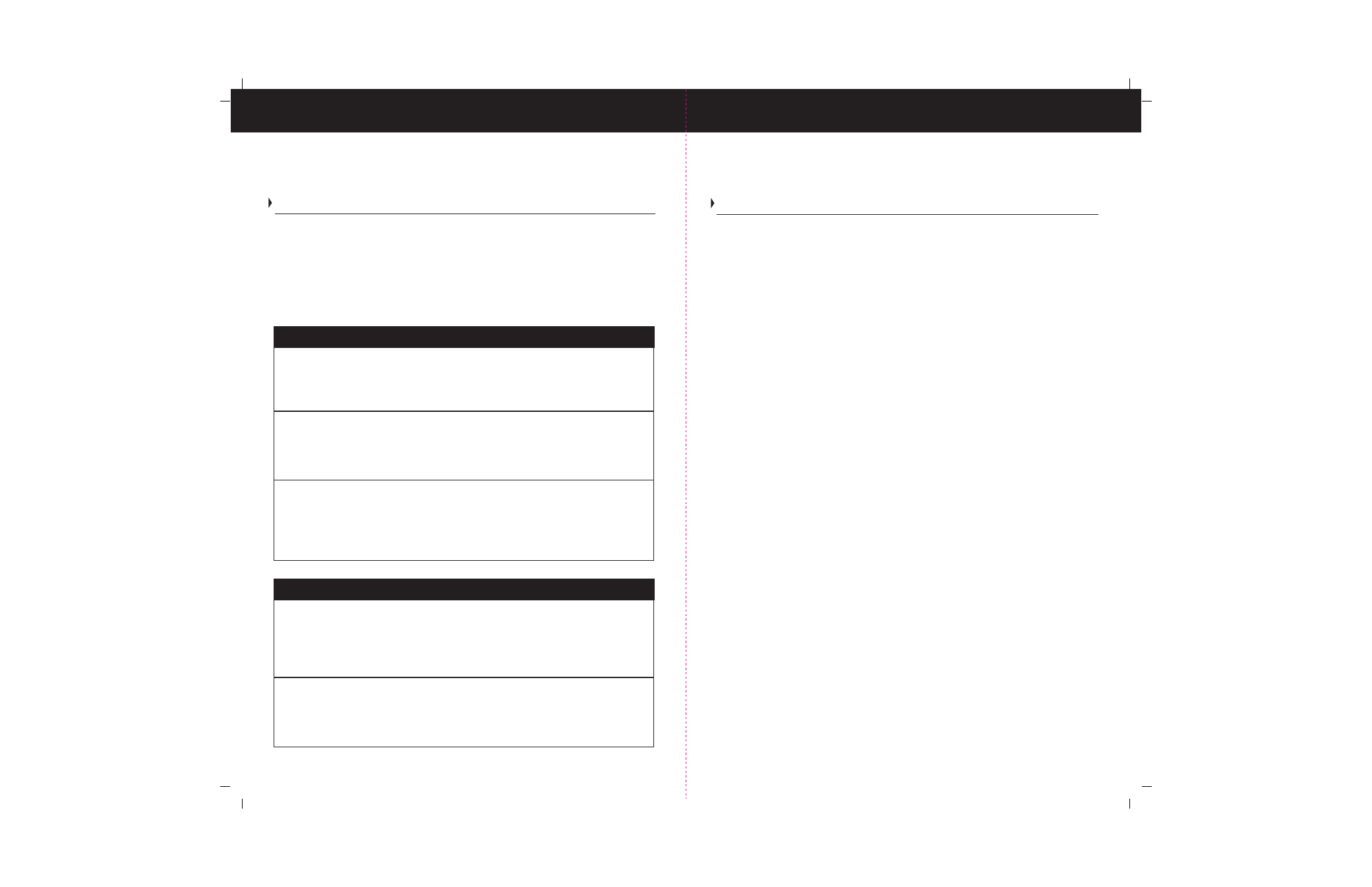
6
I n s t a l l a t i o n G u i d e l i n e s
Mounting your Inverter
IMPORTANT: ALWAYS PLACE THE INVERTER IN AN ENVIRONMENT WHICH IS:
(A) WELL VENTILATED
(B) NOT EXPOSED TO DIRECT SUNLIGHT OR HEAT SOURCE
(C) OUT OF REACH FROM CHILDREN
(D) AWAY FROM WATER / MOISTURE, OIL OR GREASE
(E) AWAY FROM ANY FLAMMABLE SUBSTANCE
(F) DO NOT INSTALL DIRECTLY ABOVE OR BELOW BATTERIES
Fuses:
As stated in this manual, for an ABYC E-11 compliant installation, this Inverter must be
installed with an inline fuse in the positive (+) cable on the DC side of the inverter
(between the battery and the inverter) at a distance of seven inches from the battery
connection (Please see Specifications Table in this Manual for correct sizing).
If this external fuse blows, or if the breaker trips on the larger models, there is a short
or overload in the DC wiring. Find and fix the problem before replacing the fuses or
resetting the breaker. After replacing the fuse, reconnect the inverter.
In addition to the DC inline fuse, the TruePower inverter is protected by internal fuses.
The external Fuse provided by the user is to protect installation wiring.
To mount the TruePower Inverter:
1. Turn the On/Off switch on the front panel of the inverter to Off position.
2. Select an appropriate mounting location and orientation.
3. Hold the inverter against the mounting surface, mark the position of the mounting
screws, and then remove the inverter.
4. Drill pilot holes for the four mounting fasteners ( Use caution prior to drilling or cutting
to ensure proper clearance from existing wiring and hardware).
5. Fasten the inverter to the mounting surface with four hardware fasteners.
Note: For the best load starting performance, the DC cables should be short and
large as possible. A solid, low resistance connection to the DC power source is
important for proper operation of the TruePower Inverter. Using a smaller cable may
cause the inverter to shut down under a heavy load.
Note: A ground stud can be found on the rear panel of the TruePower inverter as illustrated
in “TruePower Overview” earlier in this manual. The ground stud must be connected to
13
Tr o u b l e s h o o t i n g
No AC output voltage. No indicator lights are illuminated.
Possible Cause:
- The switch is in Off position.
Solution:
-Turn the ON/Off switch to the ON position.
Possible Cause:
- No input power to the inverter.
Solution:
-Check the DC wiring to the inverter for loose connections or frayed wiring.
Possible Cause:
- DC fuse is blown.
Solution:
-Check user installed ABYC compliant fuse.
-Have a qualified service technician check and replace internal fuse.
No AC output voltage. Inverter light is illuminated.
Possible Cause:
- Circuit breaker has tripped.
Solution:
- Disconnect all appliances to reduce the overload, check the AC wiring, and
reset the breaker by turning the ON/Off switch to Off and then back to ON.
Possible Cause:
- GFCI has tripped.
Solution:
- Clear the ground fault, and reset the GFCI by pressing the reset on the GFCI button.
Troubleshooting
This section is designed to accommodate you in identifying and troubleshooting
common problems that may result with an inverter. Review this section before
contacting customer service. If you can not resolve the problem, record the data
of the instance based on information provided here with in this manual.
This troubleshooting section will aid you in identifying the source of common problems
you may encounter. If you are unable to resolve the problem from the troubleshooting
reference table, contact customer service.
